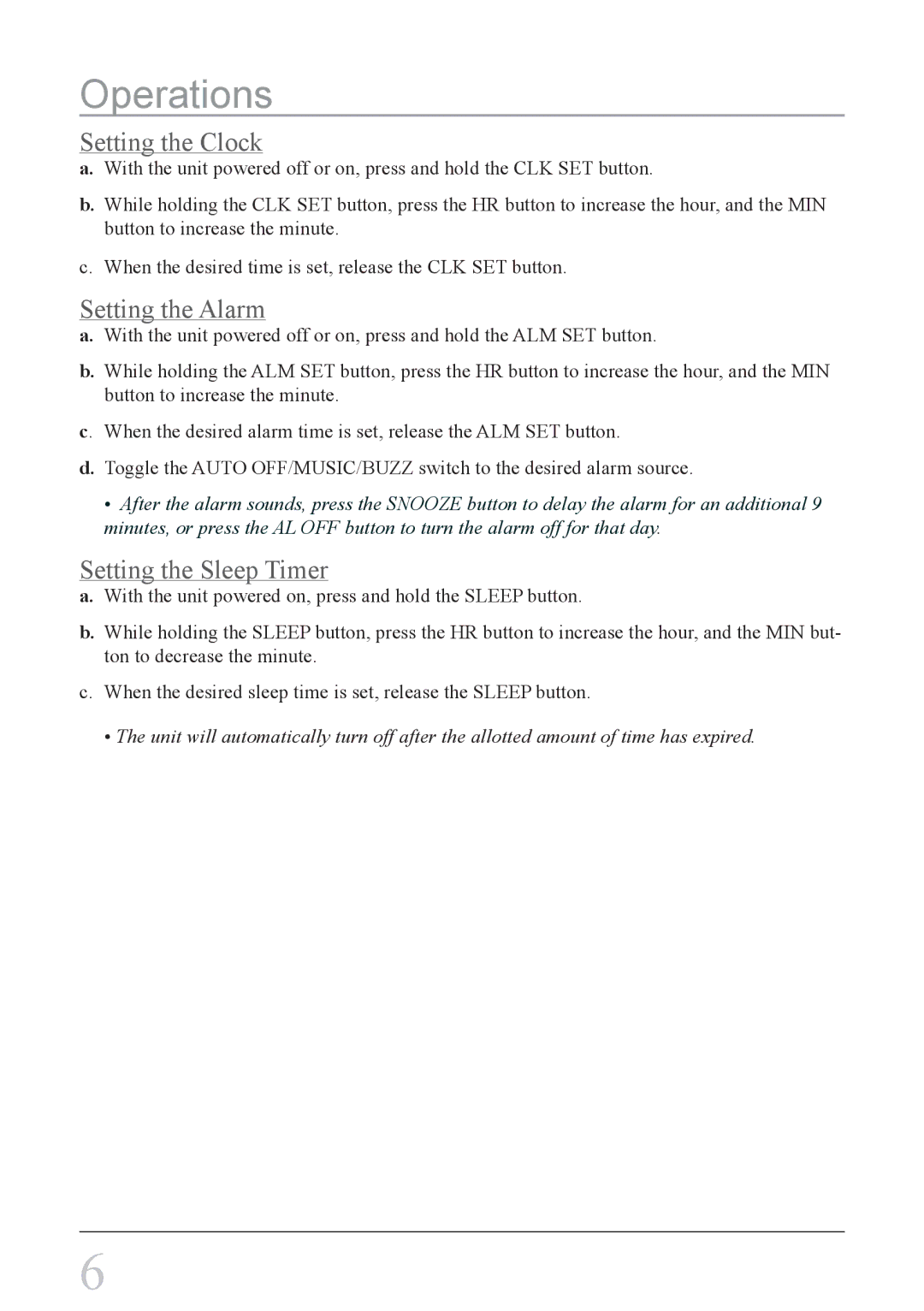Operations
Setting the Clock
a.With the unit powered off or on, press and hold the CLK SET button.
b.While holding the CLK SET button, press the HR button to increase the hour, and the MIN button to increase the minute.
c.When the desired time is set, release the CLK SET button.
Setting the Alarm
a.With the unit powered off or on, press and hold the ALM SET button.
b.While holding the ALM SET button, press the HR button to increase the hour, and the MIN button to increase the minute.
c. When the desired alarm time is set, release the ALM SET button.
d.Toggle the AUTO OFF/MUSIC/BUZZ switch to the desired alarm source.
• After the alarm sounds, press the SNOOZE button to delay the alarm for an additional 9 minutes, or press the AL OFF button to turn the alarm off for that day.
Setting the Sleep Timer
a.With the unit powered on, press and hold the SLEEP button.
b.While holding the SLEEP button, press the HR button to increase the hour, and the MIN but- ton to decrease the minute.
c.When the desired sleep time is set, release the SLEEP button.
• The unit will automatically turn off after the allotted amount of time has expired.
6