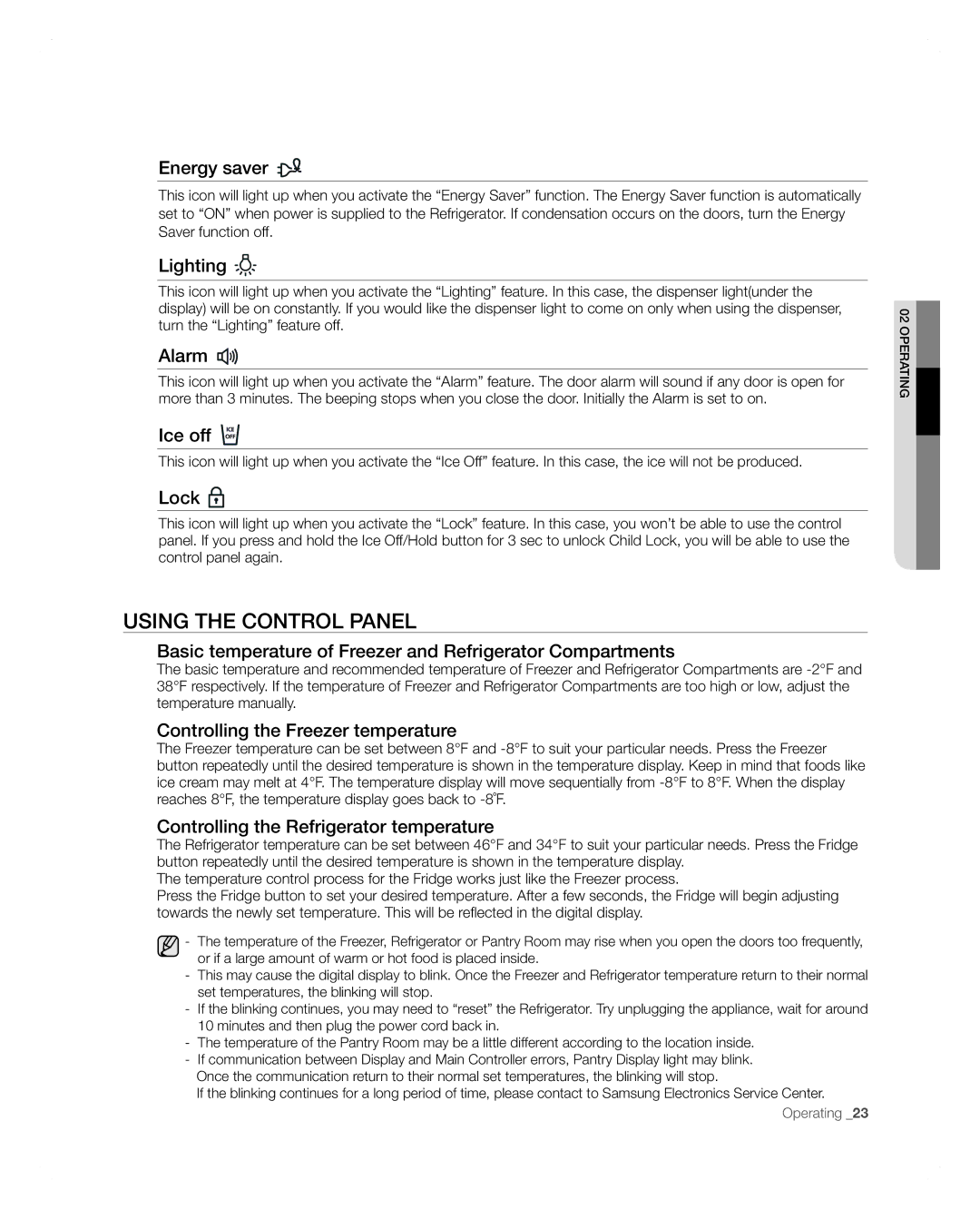RFG297AARS specifications
The Samsung RFG297AARS is a stylish and innovative refrigerator that combines cutting-edge technology with practical design to enhance your kitchen experience. Standing out with a sleek stainless steel finish, this French door refrigerator not only adds a modern touch to your home but is also packed with features that make food storage and accessibility a breeze.One of the standout features of the RFG297AARS is its spacious interior, designed to accommodate a variety of food items while keeping everything organized. With a total capacity of 28 cubic feet, this refrigerator allows you to effortlessly store groceries, beverages, and more. The flexible shelving system includes adjustable shelves, which can be modified to fit taller items, ensuring maximum space utilization.
Samsung has integrated its Twin Cooling Plus technology in the RFG297AARS, which utilizes separate cooling systems for the refrigerator and freezer compartments. This not only helps to maintain optimal humidity levels in the fridge—keeping fruits and vegetables fresher for longer—but also prevents the transfer of odors between the two compartments, ensuring that your food remains flavorful.
Another innovative feature is the external water and ice dispenser, offering both filtered water and cubed or crushed ice on demand. This adds convenience, eliminating the need for ice trays and ensuring that you have a continuous supply of cold beverages. Additionally, the dispenser is designed with an easy-access and intuitive interface for seamless operation.
Energy efficiency is also a consideration in the design of the RFG297AARS. It has earned an Energy Star rating, which signifies that it consumes less energy than comparable models, helping reduce your energy bills while being environmentally friendly.
Samsung's refrigerator also includes several smart features that enhance the user experience. The high-quality LED lighting system provides better visibility throughout the interior. It brightens every corner, making it easy to locate items even in low light. Furthermore, with a sleek digital display, you can monitor and adjust settings with ease, ensuring your food is stored at the ideal temperature.
In summary, the Samsung RFG297AARS is an impressive refrigerator that combines style, space, and innovative technology. With features like Twin Cooling Plus, an external water and ice dispenser, energy efficiency, and smart controls, it is designed to meet the needs of modern households while keeping your food fresh and accessible.