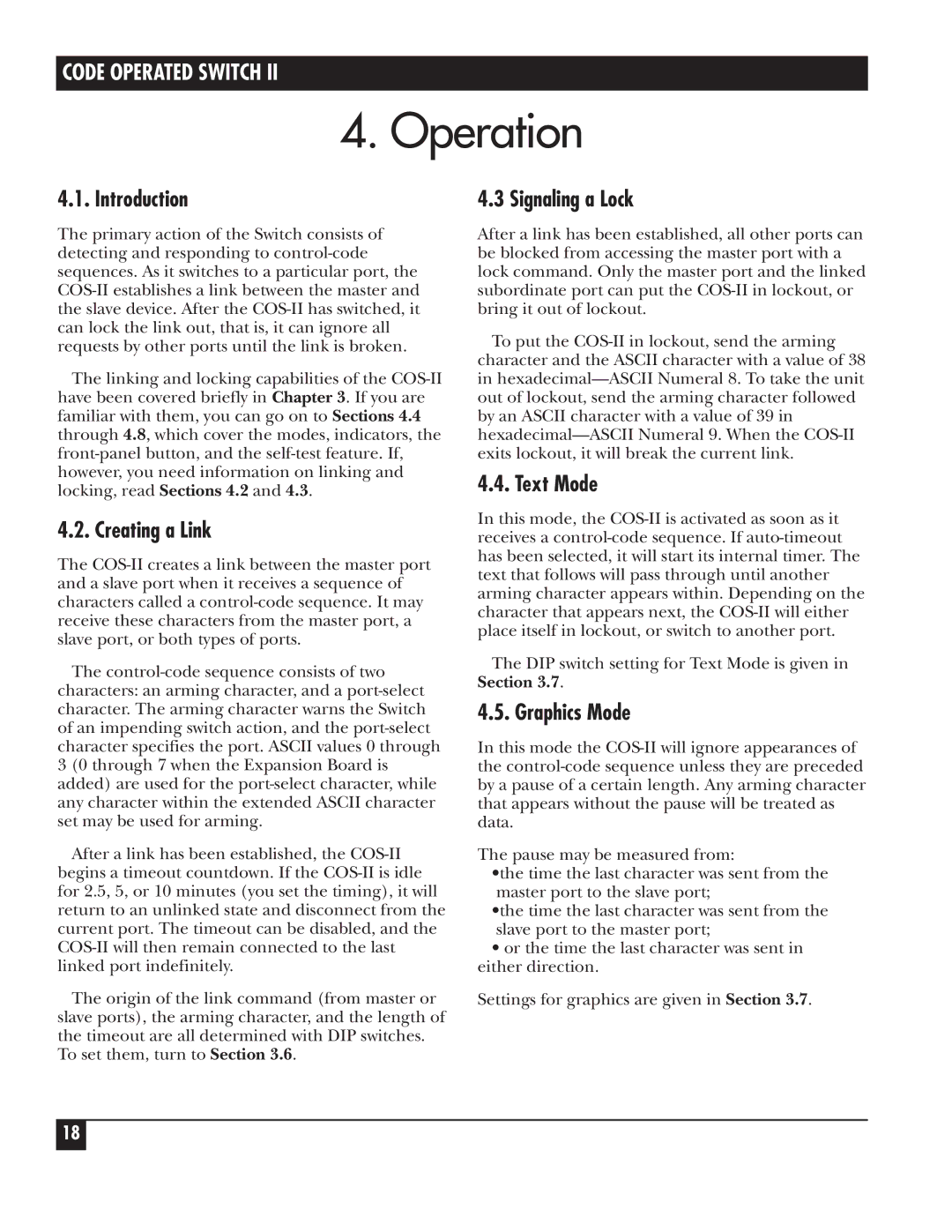4.1. Introduction
The primary action of the Switch consists of detecting and responding to control-code sequences. As it switches to a particular port, the COS-II establishes a link between the master and the slave device. After the COS-II has switched, it can lock the link out, that is, it can ignore all requests by other ports until the link is broken.
The linking and locking capabilities of the COS-II have been covered briefly in Chapter 3. If you are familiar with them, you can go on to Sections 4.4 through 4.8, which cover the modes, indicators, the front-panel button, and the self-test feature. If, however, you need information on linking and locking, read Sections 4.2 and 4.3.
4.2. Creating a Link
The COS-II creates a link between the master port and a slave port when it receives a sequence of characters called a control-code sequence. It may receive these characters from the master port, a slave port, or both types of ports.
The control-code sequence consists of two characters: an arming character, and a port-select character. The arming character warns the Switch of an impending switch action, and the port-select character specifies the port. ASCII values 0 through 3 (0 through 7 when the Expansion Board is added) are used for the port-select character, while any character within the extended ASCII character set may be used for arming.
After a link has been established, the COS-II begins a timeout countdown. If the COS-II is idle for 2.5, 5, or 10 minutes (you set the timing), it will return to an unlinked state and disconnect from the current port. The timeout can be disabled, and the COS-II will then remain connected to the last linked port indefinitely.
The origin of the link command (from master or slave ports), the arming character, and the length of the timeout are all determined with DIP switches. To set them, turn to Section 3.6.
4.3 Signaling a Lock
After a link has been established, all other ports can be blocked from accessing the master port with a lock command. Only the master port and the linked subordinate port can put the COS-II in lockout, or bring it out of lockout.
To put the COS-II in lockout, send the arming character and the ASCII character with a value of 38 in hexadecimal—ASCII Numeral 8. To take the unit out of lockout, send the arming character followed by an ASCII character with a value of 39 in hexadecimal—ASCII Numeral 9. When the COS-II exits lockout, it will break the current link.
4.4. Text Mode
In this mode, the COS-II is activated as soon as it receives a control-code sequence. If auto-timeout has been selected, it will start its internal timer. The text that follows will pass through until another arming character appears within. Depending on the character that appears next, the COS-II will either place itself in lockout, or switch to another port.
The DIP switch setting for Text Mode is given in Section 3.7.
4.5. Graphics Mode
In this mode the COS-II will ignore appearances of the control-code sequence unless they are preceded by a pause of a certain length. Any arming character that appears without the pause will be treated as data.
The pause may be measured from:
•the time the last character was sent from the master port to the slave port;
•the time the last character was sent from the slave port to the master port;
•or the time the last character was sent in either direction.
Settings for graphics are given in Section 3.7.