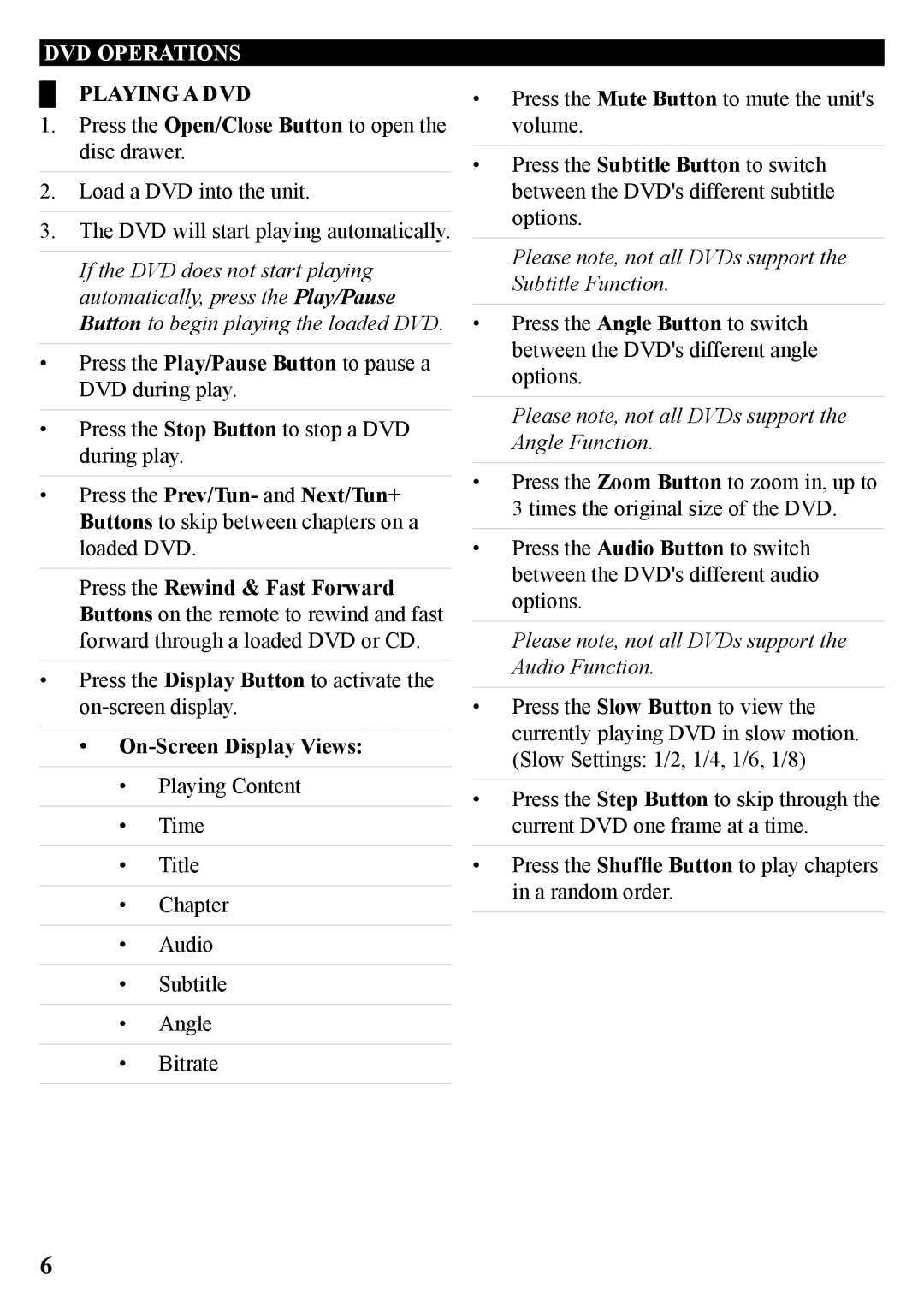HT219B specifications
The GPX HT219B is a versatile and user-friendly portable stereo system designed to meet the needs of today's audio enthusiasts. This compact device offers an impressive range of features and technologies that enhance user experience while delivering high-quality sound.One of the standout characteristics of the GPX HT219B is its sleek, modern design, which makes it a stylish addition to any home or outdoor setting. Its lightweight construction allows for easy portability, making it suitable for various occasions, from picnics to backyard parties. The device features a built-in handle, enhancing its mobility and convenience.
The GPX HT219B is equipped with a powerful rechargeable battery, offering hours of playback time. This freedom from cords makes it ideal for outdoor use where power outlets may not be readily available. Additionally, the device comes with an AC power adapter, providing the option for charging and use indoors. The quick charging feature ensures that users can get back to enjoying their music without long delays.
Sound quality is paramount in the design of the HT219B. It features dual 5-watt speakers that deliver clear highs and deep lows, creating a balanced audio experience. The system is equipped with an equalizer, allowing users to adjust audio settings to their preferences, ensuring that music sounds just right whether it's pop, rock, or classical.
Another key feature of the GPX HT219B is its connectivity options. The device supports Bluetooth, enabling wireless streaming from smartphones, tablets, and other Bluetooth-compatible devices. This feature allows users to enjoy their favorite music without the limitations of wires. Additionally, the HT219B has a built-in FM radio, providing access to local radio stations for those who prefer live broadcasts.
Furthermore, the GPX HT219B includes an auxiliary input, allowing for connections with non-Bluetooth devices. This versatility ensures that users can play music from various sources, including CD players, laptops, or older media players.
In summary, the GPX HT219B is designed with the modern music lover in mind. Its combination of portability, powerful sound quality, battery life, and multiple connectivity options make it an attractive choice for anyone seeking a reliable and stylish portable stereo system. Whether at home or on the go, users can count on the GPX HT219B to deliver an enjoyable audio experience.