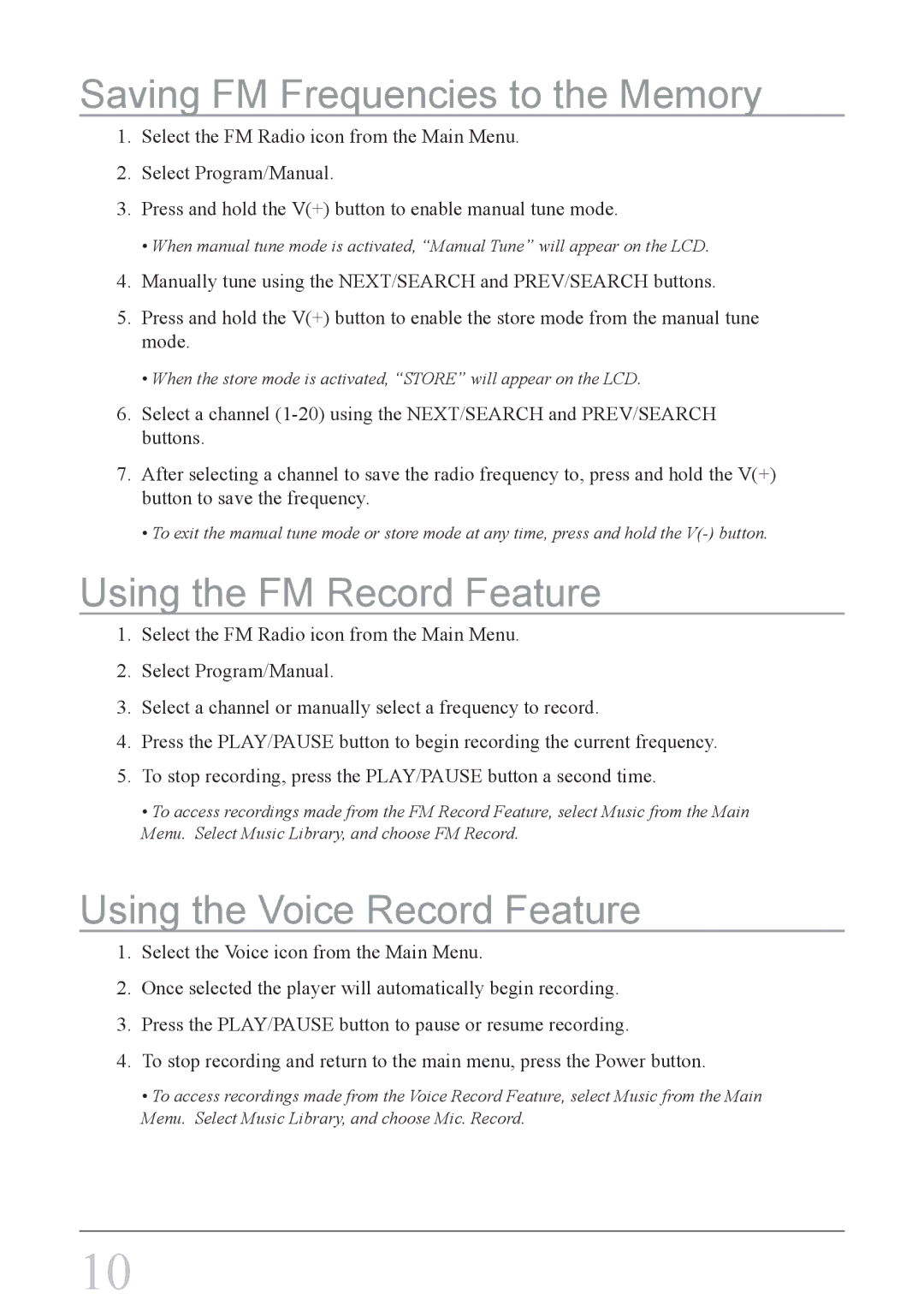Saving FM Frequencies to the Memory
1.Select the FM Radio icon from the Main Menu.
2.Select Program/Manual.
3.Press and hold the V(+) button to enable manual tune mode.
•When manual tune mode is activated, “Manual Tune” will appear on the LCD.
4.Manually tune using the NEXT/SEARCH and PREV/SEARCH buttons.
5.Press and hold the V(+) button to enable the store mode from the manual tune mode.
•When the store mode is activated, “STORE” will appear on the LCD.
6.Select a channel
7.After selecting a channel to save the radio frequency to, press and hold the V(+) button to save the frequency.
•To exit the manual tune mode or store mode at any time, press and hold the
Using the FM Record Feature
1.Select the FM Radio icon from the Main Menu.
2.Select Program/Manual.
3.Select a channel or manually select a frequency to record.
4.Press the PLAY/PAUSE button to begin recording the current frequency.
5.To stop recording, press the PLAY/PAUSE button a second time.
• To access recordings made from the FM Record Feature, select Music from the Main
Menu. Select Music Library, and choose FM Record.
Using the Voice Record Feature
1.Select the Voice icon from the Main Menu.
2.Once selected the player will automatically begin recording.
3.Press the PLAY/PAUSE button to pause or resume recording.
4.To stop recording and return to the main menu, press the Power button.
• To access recordings made from the Voice Record Feature, select Music from the Main
Menu. Select Music Library, and choose Mic. Record.
10