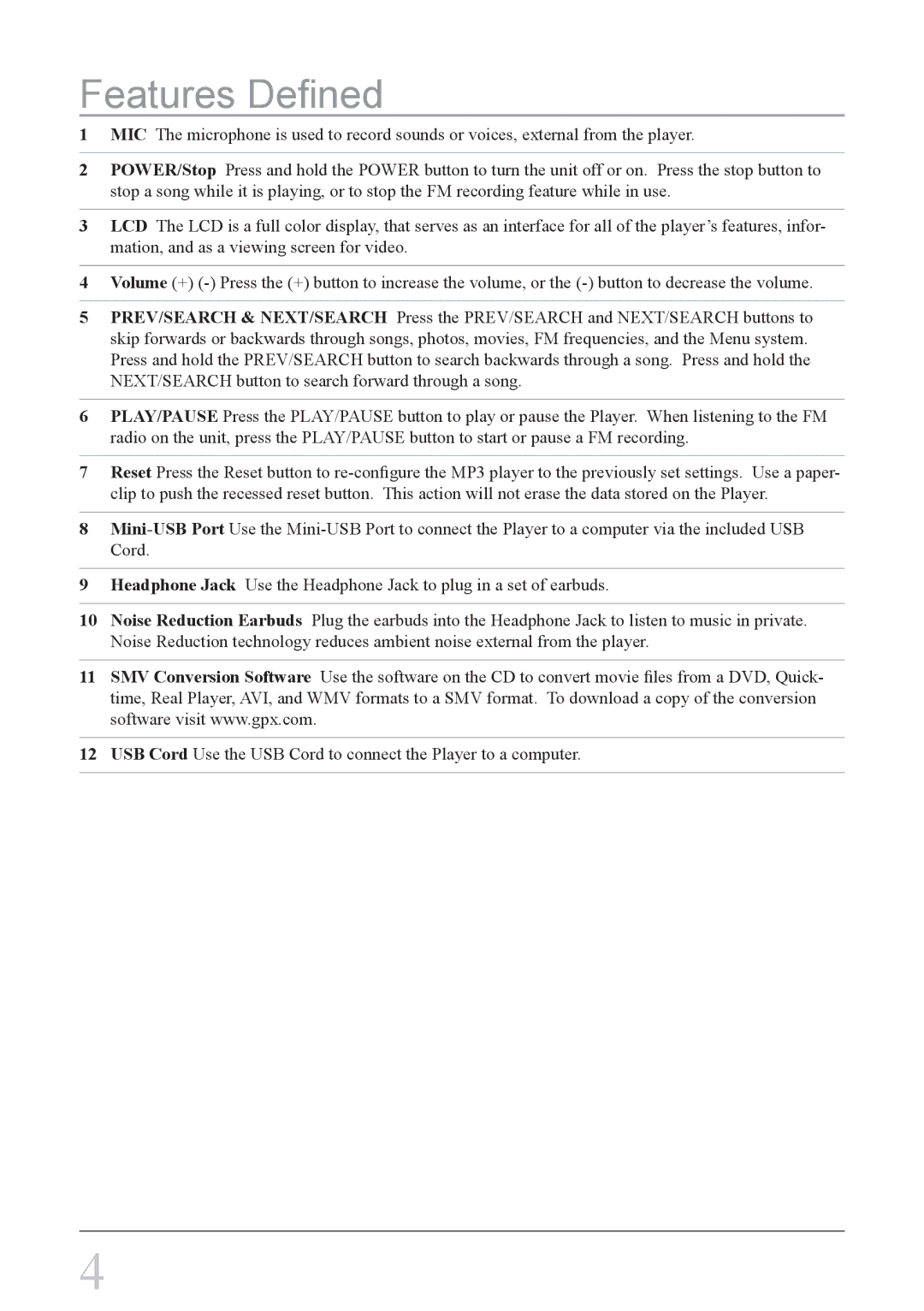Features Defined
1MIC The microphone is used to record sounds or voices, external from the player.
2POWER/Stop Press and hold the POWER button to turn the unit off or on. Press the stop button to stop a song while it is playing, or to stop the FM recording feature while in use.
3LCD The LCD is a full color display, that serves as an interface for all of the player’s features, infor- mation, and as a viewing screen for video.
4Volume (+)
5PREV/SEARCH & NEXT/SEARCH Press the PREV/SEARCH and NEXT/SEARCH buttons to skip forwards or backwards through songs, photos, movies, FM frequencies, and the Menu system.
Press and hold the PREV/SEARCH button to search backwards through a song. Press and hold the NEXT/SEARCH button to search forward through a song.
6PLAY/PAUSE Press the PLAY/PAUSE button to play or pause the Player. When listening to the FM radio on the unit, press the PLAY/PAUSE button to start or pause a FM recording.
7Reset Press the Reset button to
8
9Headphone Jack Use the Headphone Jack to plug in a set of earbuds.
10Noise Reduction Earbuds Plug the earbuds into the Headphone Jack to listen to music in private.
Noise Reduction technology reduces ambient noise external from the player.
11SMV Conversion Software Use the software on the CD to convert movie files from a DVD, Quick- time, Real Player, AVI, and WMV formats to a SMV format. To download a copy of the conversion software visit www.gpx.com.
12USB Cord Use the USB Cord to connect the Player to a computer.
4