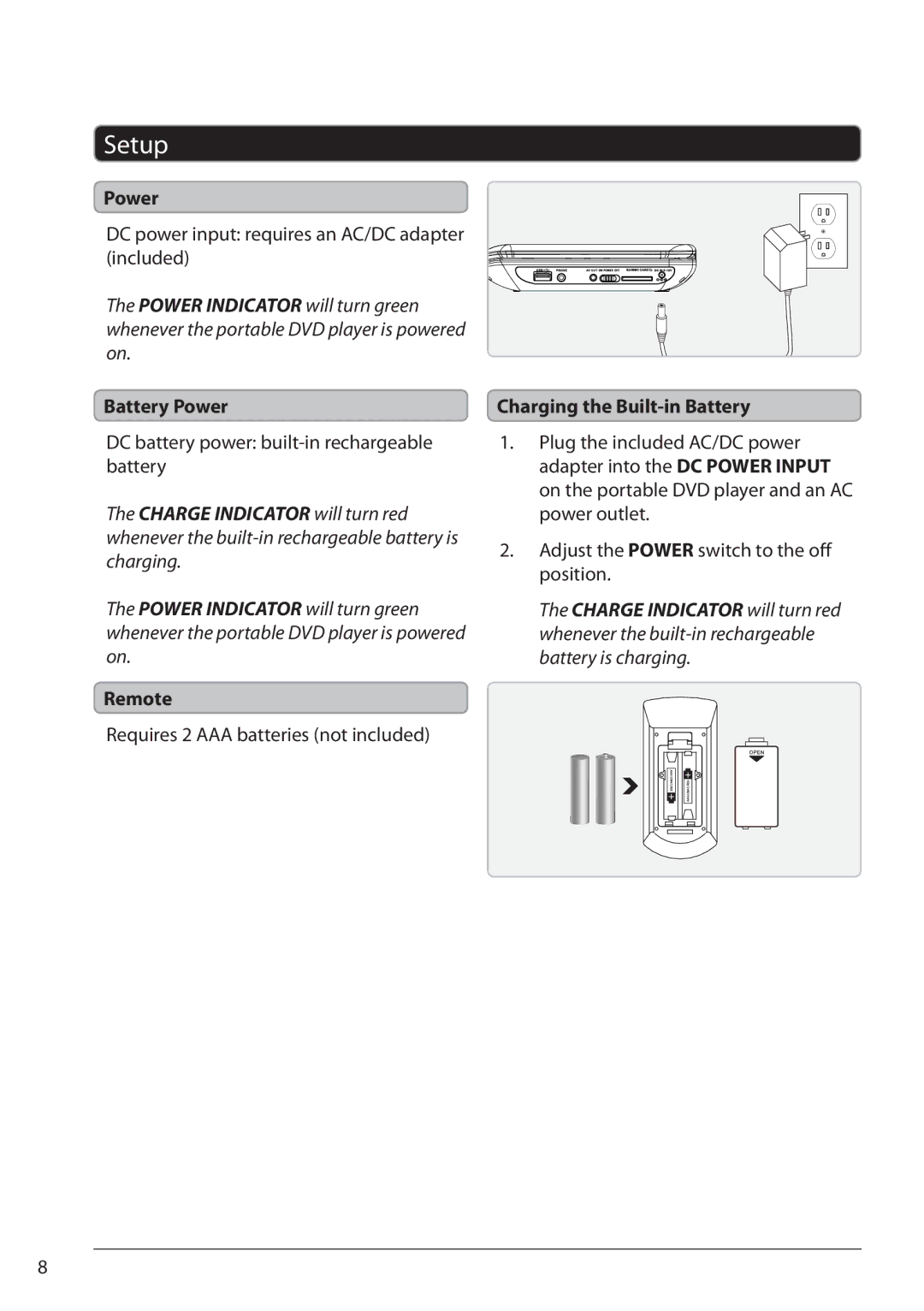Setup
Power
DC power input: requires an AC/DC adapter (included)
The POWER INDICATOR will turn green whenever the portable DVD player is powered on.
Battery Power
DC battery power:
The CHARGE INDICATOR will turn red whenever the
The POWER INDICATOR will turn green whenever the portable DVD player is powered on.
Remote
Requires 2 AAA batteries (not included)
Charging the Built-in Battery
1.Plug the included AC/DC power adapter into the DC POWER INPUT on the portable DVD player and an AC power outlet.
2.Adjust the POWER switch to the off position.
The CHARGE INDICATOR will turn red whenever the
8