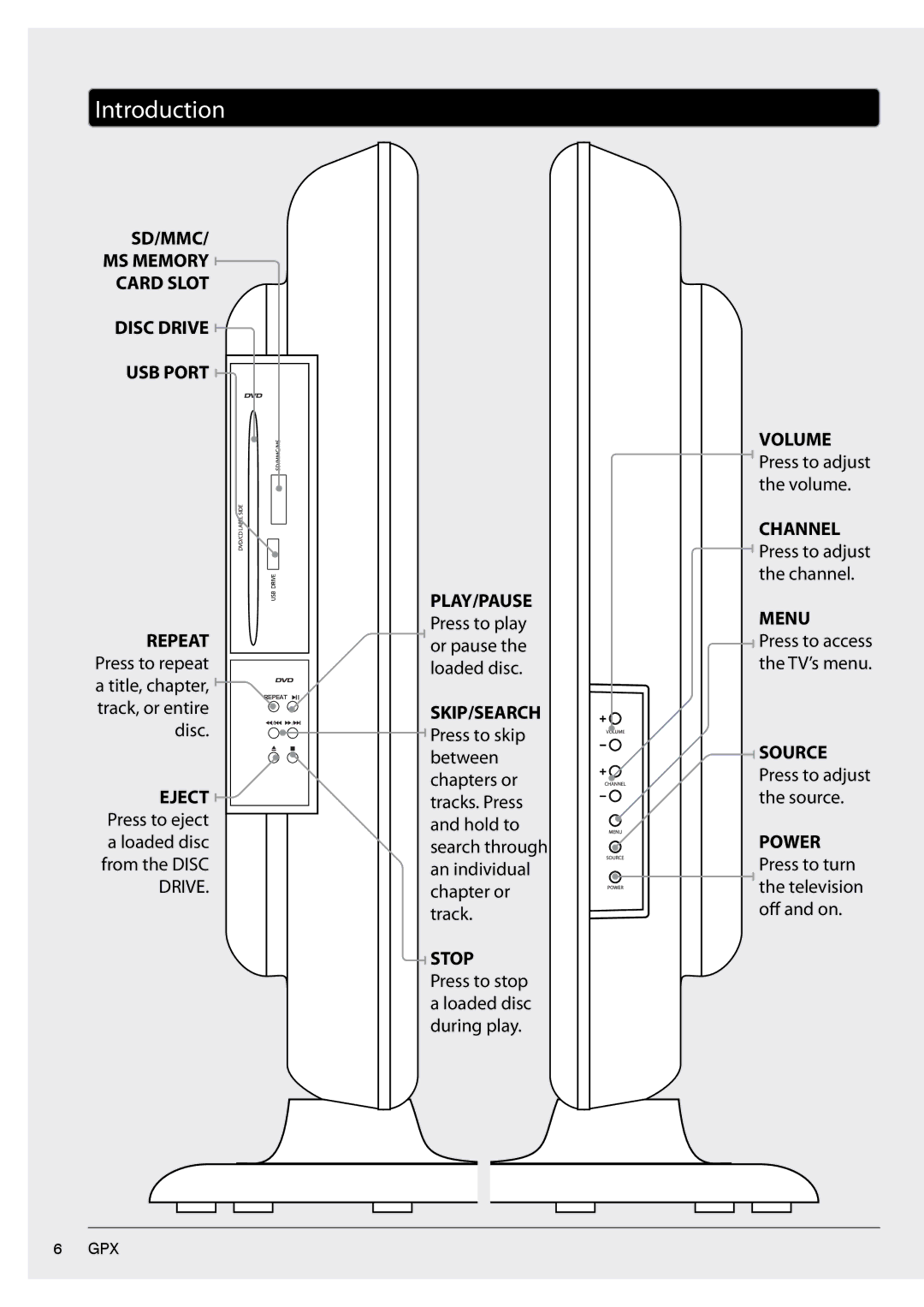| Introduction |
|
|
|
|
| SD/MMC/ |
|
|
|
|
| MS MEMORY |
|
|
|
|
| CARD SLOT |
|
|
|
|
| DISC DRIVE |
|
|
|
|
| USB PORT |
|
|
|
|
|
|
|
|
| VOLUME |
|
|
|
|
| Press to adjust |
|
|
|
|
| the volume. |
|
|
|
|
| CHANNEL |
|
|
|
|
| Press to adjust |
|
|
|
|
| the channel. |
|
|
|
| PLAY/PAUSE | MENU |
| REPEAT |
|
| Press to play | |
|
|
| or pause the | Press to access | |
| Press to repeat |
|
| loaded disc. | the TV’s menu. |
| a title, chapter, | REPEAT |
|
|
|
| track, or entire |
| SKIP/SEARCH |
| |
|
|
|
| ||
| disc. | / | / | Press to skip |
|
|
|
|
| between | SOURCE |
| EJECT |
|
| chapters or | Press to adjust |
|
|
| tracks. Press | the source. | |
| Press to eject |
|
| and hold to | POWER |
| a loaded disc |
|
| search through | |
| from the DISC |
|
| an individual | Press to turn |
| DRIVE. |
|
| chapter or | the television |
|
|
|
| track. | off and on. |
|
|
|
| STOP |
|
|
|
|
| Press to stop |
|
|
|
|
| a loaded disc |
|
|
|
|
| during play. |
|
6 | GPX |
|
|
|
|