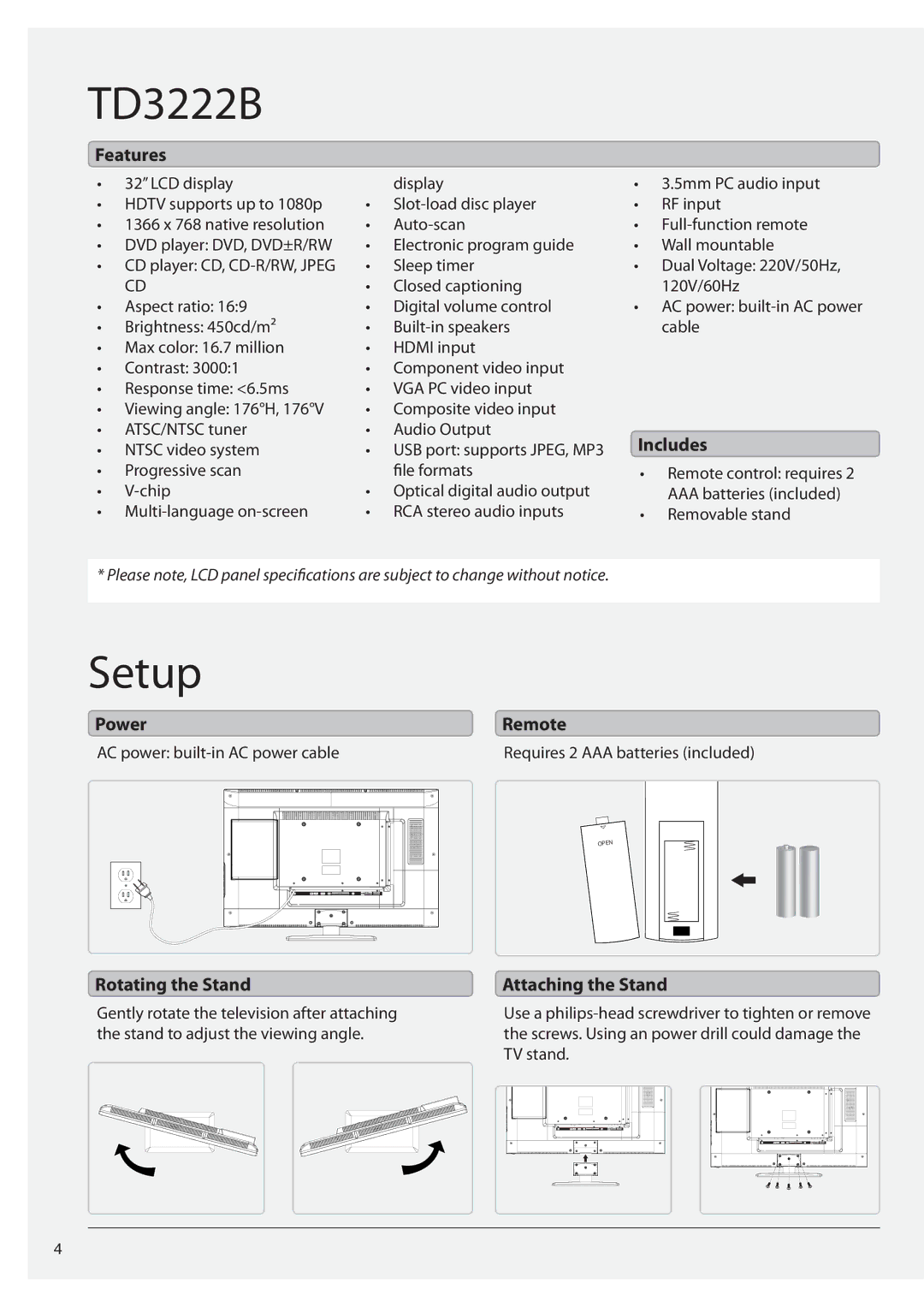TD3222B
Features
• | 32” LCD display |
| display |
• HDTV supports up to 1080p | • | ||
• 1366 x 768 native resolution | • | ||
• DVD player: DVD, DVD±R/RW | • | Electronic program guide | |
• CD player: CD, | • | Sleep timer | |
| CD | • | Closed captioning |
• | Aspect ratio: 16:9 | • | Digital volume control |
• | Brightness: 450cd/m² | • | |
• Max color: 16.7 million | • | HDMI input | |
• | Contrast: 3000:1 | • | Component video input |
• | Response time: <6.5ms | • VGA PC video input | |
• Viewing angle: 176°H, 176°V | • | Composite video input | |
• | ATSC/NTSC tuner | • | Audio Output |
• | NTSC video system | • USB port: supports JPEG, MP3 | |
• | Progressive scan |
| file formats |
• | • Optical digital audio output | ||
• | • RCA stereo audio inputs | ||
* Please note, LCD panel specifications are subject to change without notice.
•3.5mm PC audio input
•RF input
•
•Wall mountable
•Dual Voltage: 220V/50Hz, 120V/60Hz
•AC power:
Includes
•Remote control: requires 2 AAA batteries (included)
•Removable stand
Setup
Power |
|
|
|
|
|
|
|
|
|
| Remote | |||||||||||||||||||||||||||||||||||
AC power: |
|
|
|
|
|
|
|
|
|
| Requires 2 AAA batteries (included) | |||||||||||||||||||||||||||||||||||
|
|
|
|
|
|
|
|
|
|
|
|
|
|
|
|
|
|
|
|
|
|
|
|
|
|
|
|
|
|
|
|
|
|
|
|
|
|
|
|
|
|
|
|
|
|
|
|
|
|
|
|
|
|
|
|
|
|
|
|
|
|
|
|
|
|
|
|
|
|
|
|
|
|
|
|
|
|
|
|
|
|
|
|
|
|
|
|
|
|
|
|
|
|
|
|
|
|
|
|
|
|
|
|
|
|
|
|
|
|
|
|
|
|
|
|
|
|
|
|
|
|
|
|
|
|
|
|
|
|
|
|
|
|
|
|
|
|
|
|
|
|
|
|
|
|
|
|
|
|
|
|
|
|
|
|
|
|
|
|
|
|
|
|
|
|
|
|
|
|
|
|
|
|
|
|
|
|
|
|
|
|
|
|
|
|
|
|
|
|
|
|
|
|
|
|
|
|
|
|
|
|
|
|
|
|
|
|
|
|
|
|
|
|
|
|
|
|
|
|
|
|
|
|
|
|
|
|
|
|
|
|
|
|
|
|
|
|
|
|
|
|
|
|
|
|
|
|
|
|
|
|
|
|
|
|
|
|
|
|
|
|
|
|
|
|
|
|
|
|
|
|
|
|
|
|
|
|
|
|
|
|
|
|
|
|
|
|
|
|
|
|
|
|
|
|
|
|
|
|
|
|
|
|
|
|
|
|
|
|
|
|
|
|
|
|
|
|
|
|
|
|
|
|
|
|
|
|
|
|
|
|
|
|
|
|
|
|
|
|
|
|
|
|
|
|
|
|
|
|
|
|
|
|
|
|
|
|
|
|
|
|
|
|
|
|
|
|
|
|
|
|
|
|
|
|
Rotating the Stand | Attaching the Stand |
Gently rotate the television after attaching the stand to adjust the viewing angle.
Use a
4