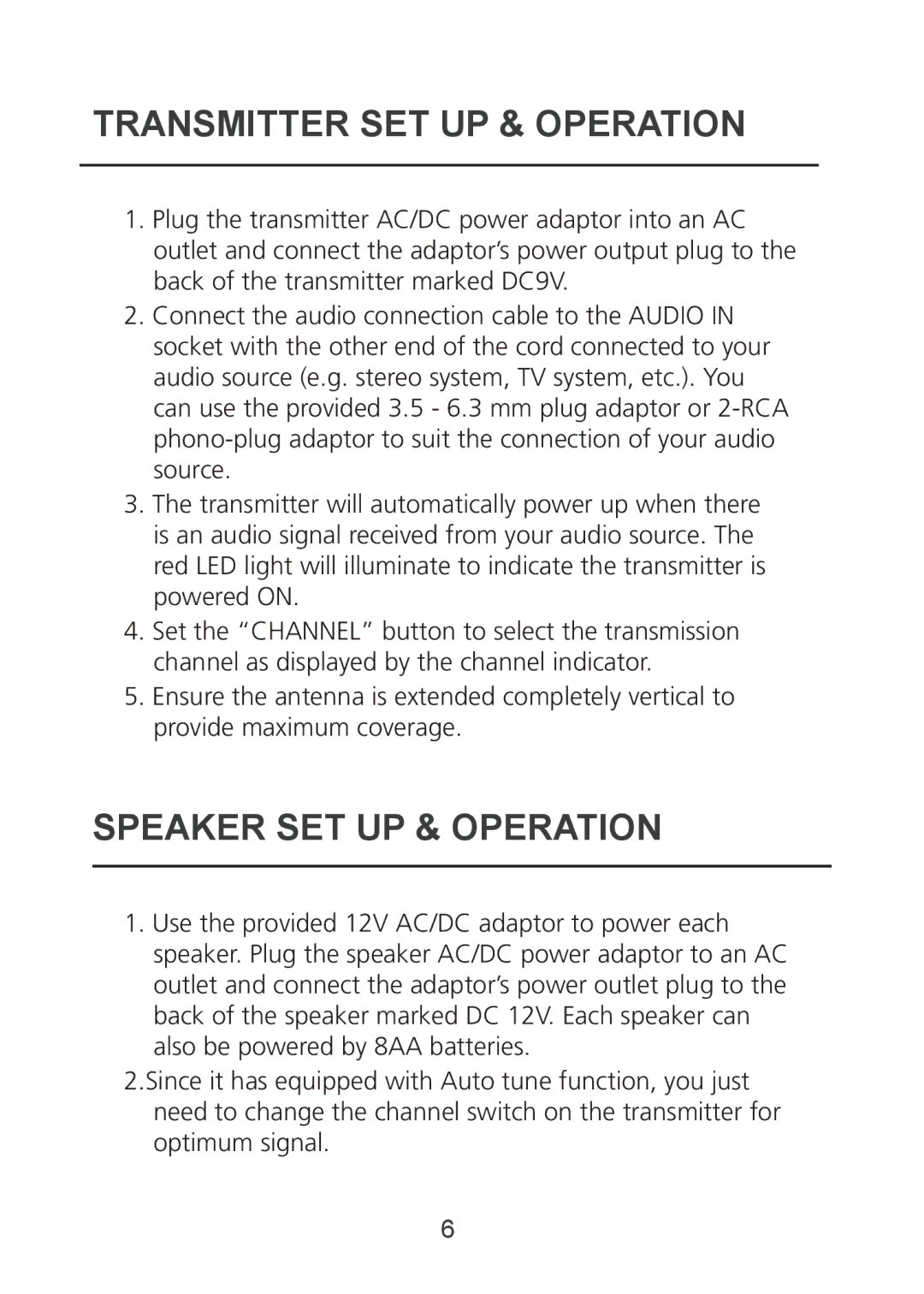WPBULLET specifications
Grace WPBULLET is an innovative content management system designed to streamline and enhance the user experience for website creation and management. It stands out as a powerful tool for both beginners and experienced developers who seek a robust platform to build visually appealing and highly functional websites.One of the main features of Grace WPBULLET is its user-friendly interface. The platform is designed to allow users to easily navigate through its various functionalities without requiring extensive technical knowledge. Its drag-and-drop editor empowers users to create content layouts intuitively, significantly reducing the learning curve associated with web development.
In addition to its ease of use, Grace WPBULLET is equipped with a comprehensive set of themes and templates. These pre-designed layouts provide a solid starting point for users, enabling them to customize their sites with minimal effort. The customization options available allow users to modify colors, fonts, and layouts to match their brand identity seamlessly.
On the technological front, Grace WPBULLET integrates seamlessly with popular plugins and third-party applications. This compatibility expands the platform's functionality, allowing users to add features such as e-commerce capabilities, SEO tools, and social media integrations effortlessly. By leveraging popular technologies, such as HTML5, CSS3, and JavaScript, Grace WPBULLET ensures that websites are not only functional but also responsive and visually engaging across all devices, including smartphones and tablets.
Security is another paramount aspect of Grace WPBULLET. The platform incorporates robust security measures to safeguard user data and protect against common vulnerabilities. Regular updates and maintenance ensure that the software remains resilient against emerging threats, giving users peace of mind as they manage their online presence.
Moreover, Grace WPBULLET emphasizes performance optimization, ensuring that websites load quickly and efficiently. This focus on speed is crucial, as it directly impacts user experience and search engine rankings.
In summary, Grace WPBULLET is a powerful tool for website creation that combines user-friendliness, extensive customization options, robust security measures, and strong performance optimization. Whether you're a blogger, a business owner, or a professional developer, Grace WPBULLET offers the tools necessary to build stunning and functional websites that stand out in the digital landscape.