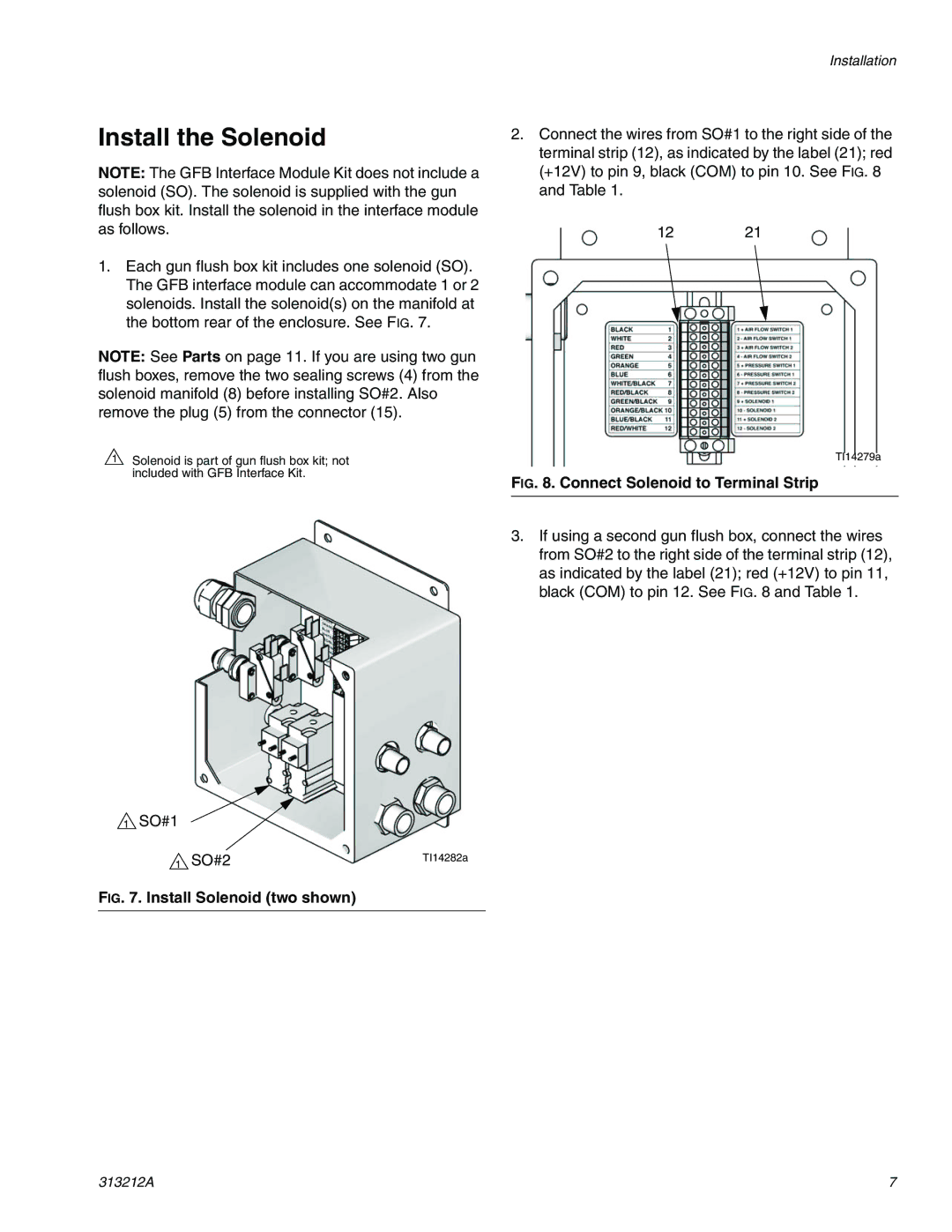Install the Solenoid
NOTE: The GFB Interface Module Kit does not include a solenoid (SO). The solenoid is supplied with the gun flush box kit. Install the solenoid in the interface module as follows.
1.Each gun flush box kit includes one solenoid (SO). The GFB interface module can accommodate 1 or 2 solenoids. Install the solenoid(s) on the manifold at the bottom rear of the enclosure. See FIG. 7.
NOTE: See Parts on page 11. If you are using two gun flush boxes, remove the two sealing screws (4) from the solenoid manifold (8) before installing SO#2. Also remove the plug (5) from the connector (15).
![]() 1 Solenoid is part of gun flush box kit; not included with GFB Interface Kit.
1 Solenoid is part of gun flush box kit; not included with GFB Interface Kit.
1 SO#1
1 SO#2 | TI14282a |
|
FIG. 7. Install Solenoid (two shown)
Installation
2.Connect the wires from SO#1 to the right side of the terminal strip (12), as indicated by the label (21); red (+12V) to pin 9, black (COM) to pin 10. See FIG. 8 and Table 1.
12 21
TI14279a
FIG. 8. Connect Solenoid to Terminal Strip
3.If using a second gun flush box, connect the wires from SO#2 to the right side of the terminal strip (12), as indicated by the label (21); red (+12V) to pin 11, black (COM) to pin 12. See FIG. 8 and Table 1.
313212A | 7 |