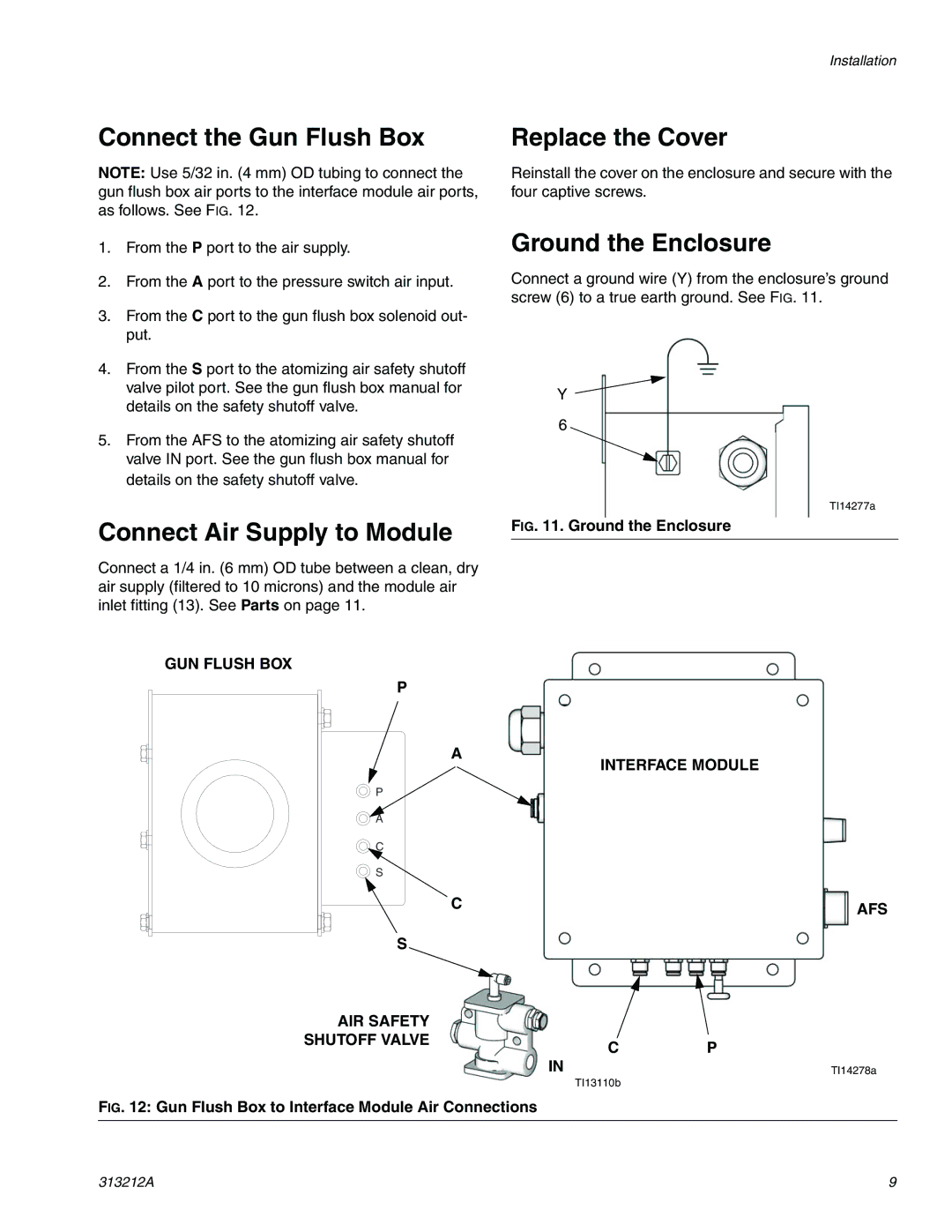Installation
Connect the Gun Flush Box | Replace the Cover |
NOTE: Use 5/32 in. (4 mm) OD tubing to connect the gun flush box air ports to the interface module air ports, as follows. See FIG. 12.
1.From the P port to the air supply.
2.From the A port to the pressure switch air input.
3.From the C port to the gun flush box solenoid out- put.
4.From the S port to the atomizing air safety shutoff valve pilot port. See the gun flush box manual for details on the safety shutoff valve.
5.From the AFS to the atomizing air safety shutoff valve IN port. See the gun flush box manual for details on the safety shutoff valve.
Reinstall the cover on the enclosure and secure with the four captive screws.
Ground the Enclosure
Connect a ground wire (Y) from the enclosure’s ground screw (6) to a true earth ground. See FIG. 11.
Y
6
TI14277a
Connect Air Supply to Module
FIG. 11. Ground the Enclosure
Connect a 1/4 in. (6 mm) OD tube between a clean, dry air supply (filtered to 10 microns) and the module air inlet fitting (13). See Parts on page 11.
GUN FLUSH BOX
P
A
INTERFACE MODULE
P
A
C
S
C | AFS |
|
S
AIR SAFETY |
|
|
|
SHUTOFF VALVE |
| C | P |
|
| ||
| IN | TI14278a | |
|
| TI13110b |
|
FIG. 12: Gun Flush Box to Interface Module Air Connections
313212A | 9 |