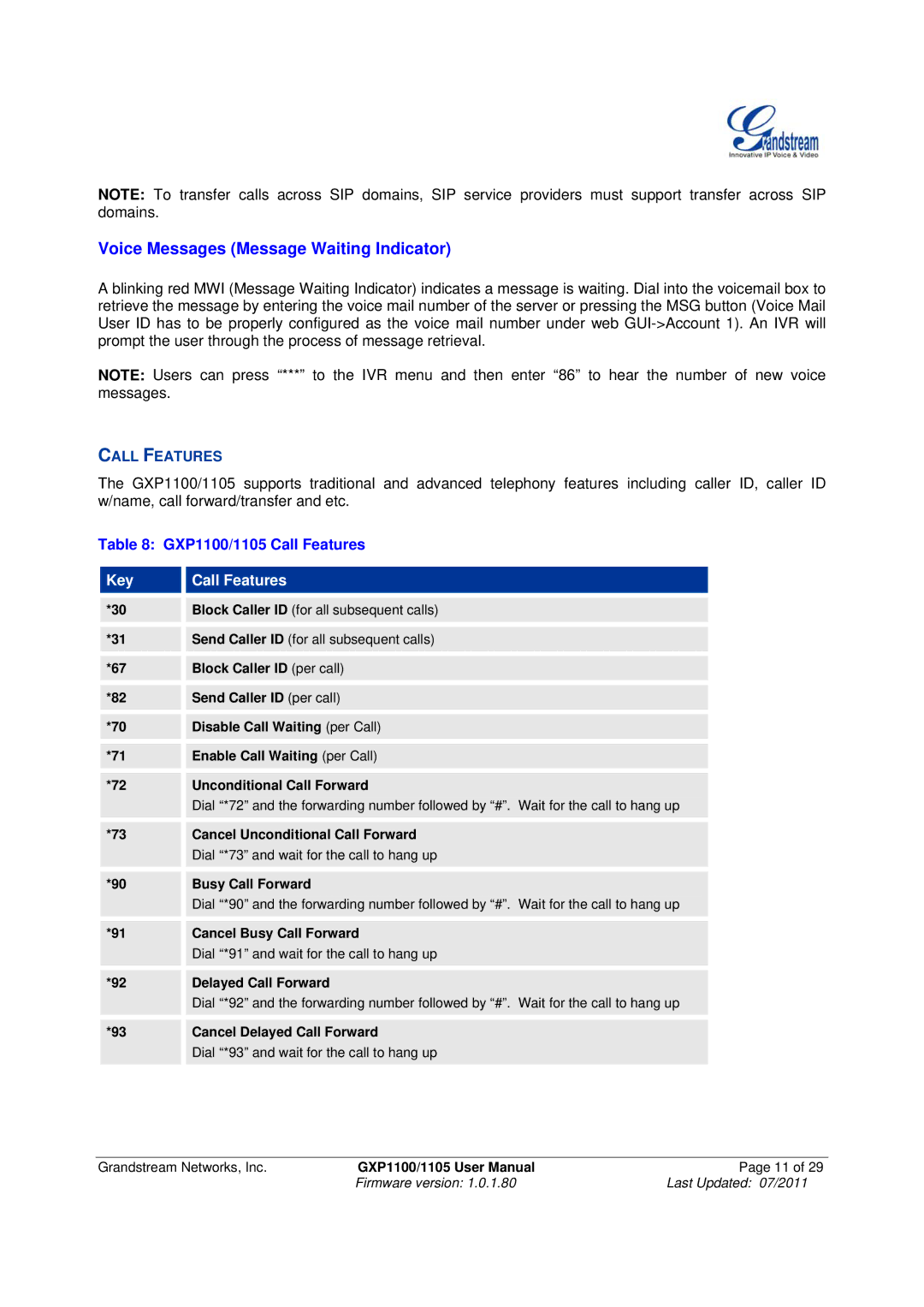NOTE: To transfer calls across SIP domains, SIP service providers must support transfer across SIP domains.
Voice Messages (Message Waiting Indicator)
A blinking red MWI (Message Waiting Indicator) indicates a message is waiting. Dial into the voicemail box to retrieve the message by entering the voice mail number of the server or pressing the MSG button (Voice Mail User ID has to be properly configured as the voice mail number under web
NOTE: Users can press “***” to the IVR menu and then enter “86” to hear the number of new voice messages.
CALL FEATURES
The GXP1100/1105 supports traditional and advanced telephony features including caller ID, caller ID w/name, call forward/transfer and etc.
Table 8: GXP1100/1105 Call Features
Key |
| Call Features |
|
|
|
*30 |
| Block Caller ID (for all subsequent calls) |
|
|
|
*31 |
| Send Caller ID (for all subsequent calls) |
|
|
|
*67 |
| Block Caller ID (per call) |
|
|
|
*82 |
| Send Caller ID (per call) |
|
|
|
*70 |
| Disable Call Waiting (per Call) |
|
|
|
*71 |
| Enable Call Waiting (per Call) |
|
|
|
*72 |
| Unconditional Call Forward |
|
| Dial “*72” and the forwarding number followed by “#”. Wait for the call to hang up |
|
|
|
*73 |
| Cancel Unconditional Call Forward |
|
| Dial “*73” and wait for the call to hang up |
|
|
|
*90 |
| Busy Call Forward |
|
| Dial “*90” and the forwarding number followed by “#”. Wait for the call to hang up |
|
|
|
*91 |
| Cancel Busy Call Forward |
|
| Dial “*91” and wait for the call to hang up |
|
|
|
*92 |
| Delayed Call Forward |
|
| Dial “*92” and the forwarding number followed by “#”. Wait for the call to hang up |
|
|
|
*93 |
| Cancel Delayed Call Forward |
|
| Dial “*93” and wait for the call to hang up |
|
|
|
Grandstream Networks, Inc. | GXP1100/1105 User Manual | Page 11 of 29 |
| Firmware version: 1.0.1.80 | Last Updated: 07/2011 |