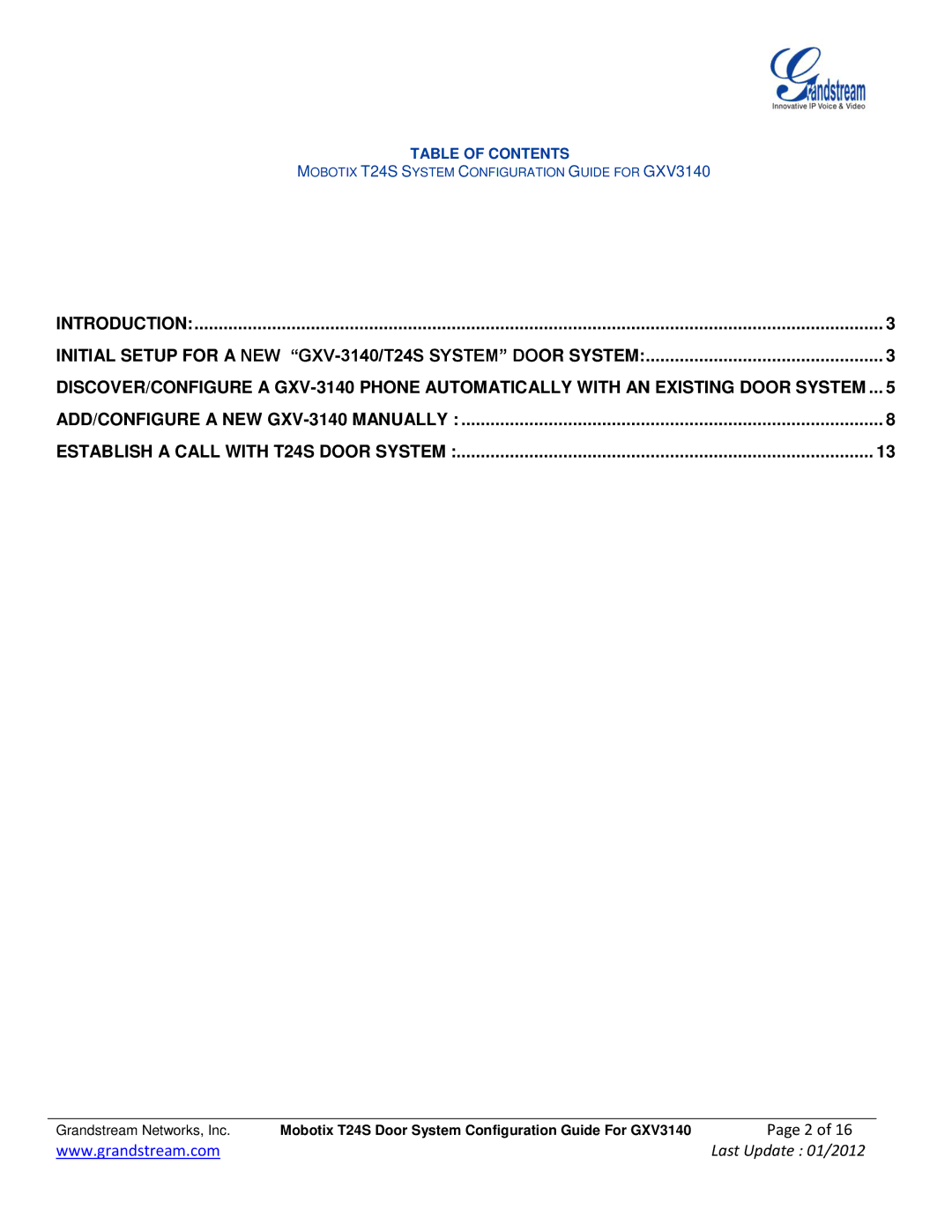TABLE OF CONTENTS
MOBOTIX T24S SYSTEM CONFIGURATION GUIDE FOR GXV3140
INTRODUCTION: | 3 |
INITIAL SETUP FOR A NEW | 3 |
DISCOVER/CONFIGURE A | 5 |
ADD/CONFIGURE A NEW | 8 |
ESTABLISH A CALL WITH T24S DOOR SYSTEM : | 13 |
Grandstream Networks, Inc. | Mobotix T24S Door System Configuration Guide For GXV3140 | Page 2 of 16 |
www.grandstream.com |
| Last Update : 01/2012 |