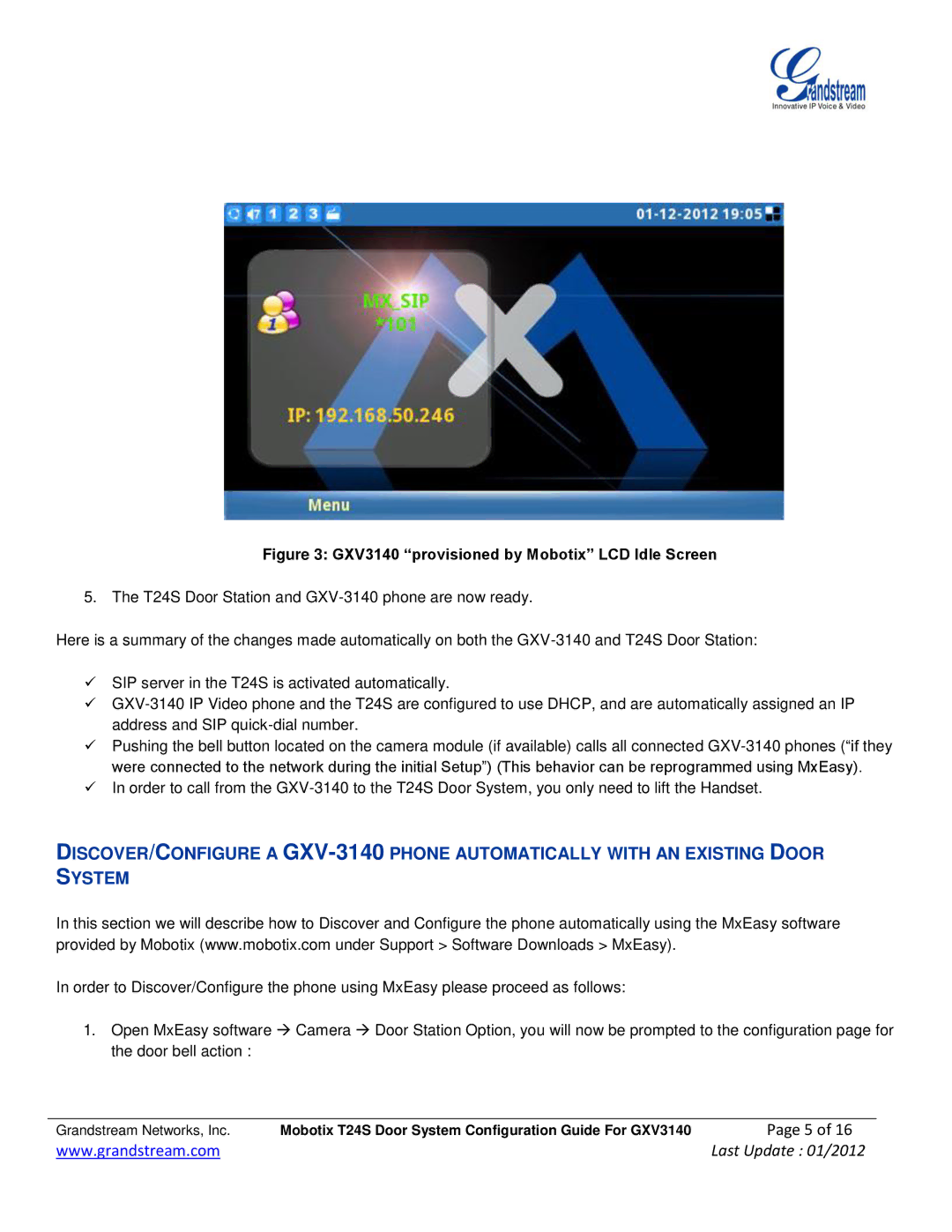Figure 3: GXV3140 “provisioned by Mobotix” LCD Idle Screen
5. The T24S Door Station and
Here is a summary of the changes made automatically on both the
SIP server in the T24S is activated automatically.
Pushing the bell button located on the camera module (if available) calls all connected
In order to call from the
DISCOVER/CONFIGURE A
In this section we will describe how to Discover and Configure the phone automatically using the MxEasy software provided by Mobotix (www.mobotix.com under Support > Software Downloads > MxEasy).
In order to Discover/Configure the phone using MxEasy please proceed as follows:
1.Open MxEasy software Camera Door Station Option, you will now be prompted to the configuration page for the door bell action :
Grandstream Networks, Inc. | Mobotix T24S Door System Configuration Guide For GXV3140 | Page 5 of 16 |
www.grandstream.com |
| Last Update : 01/2012 |