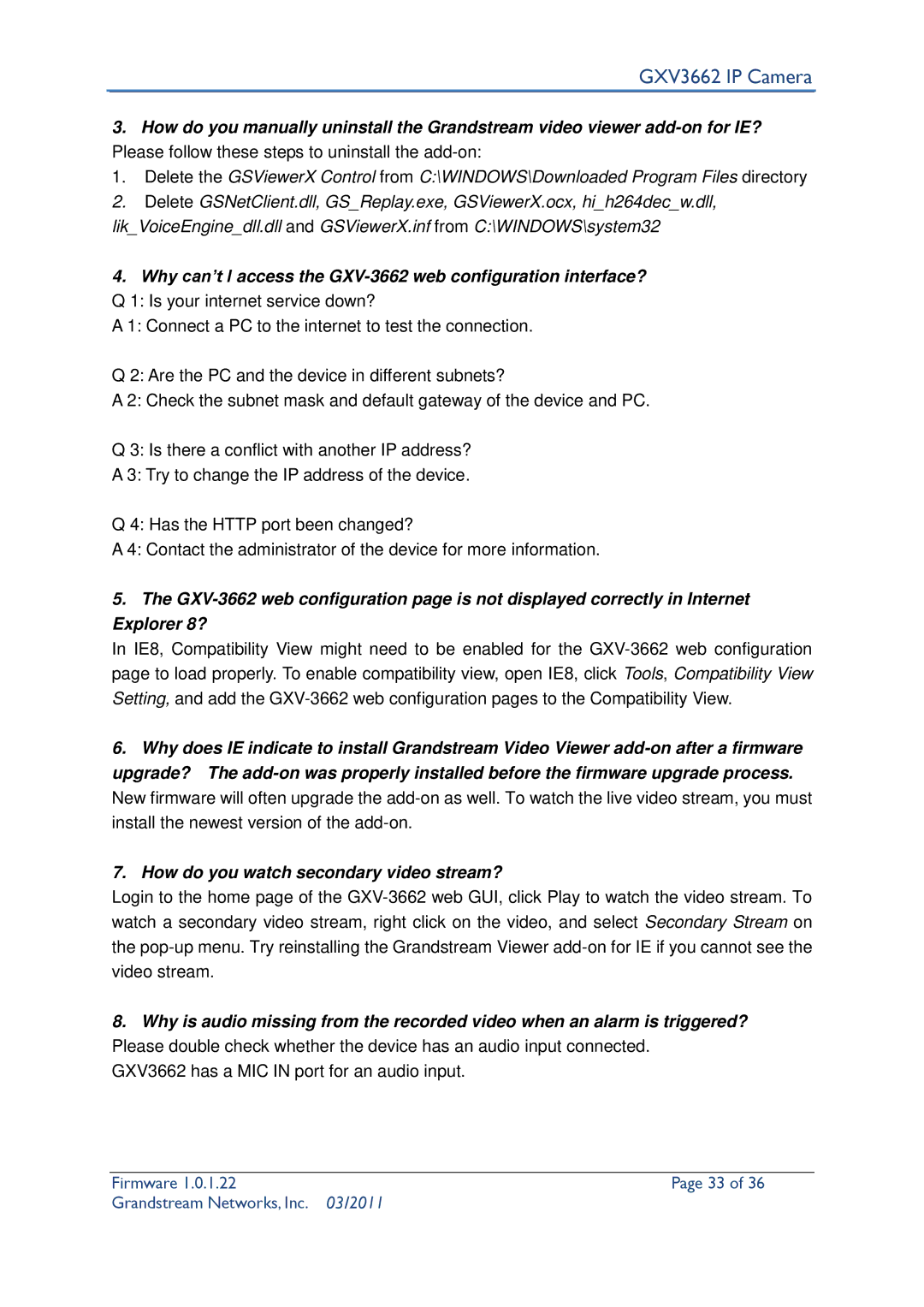GXV3662 specifications
The Grandstream Networks GXV3662 is a cutting-edge IP camera known for its advanced surveillance capabilities and innovative technology. Designed for a variety of security applications, this model offers a versatile solution for both indoor and outdoor environments, ensuring comprehensive monitoring of any space.One of the standout features of the GXV3662 is its high-definition video resolution. With a 2 Megapixel CMOS sensor, it delivers crisp and clear images at up to 1080p resolution. This clarity is crucial for identifying details in security footage, such as license plates or facial features, making it an invaluable tool for surveillance and security professionals.
The GXV3662 supports various video compression formats, including H.264 and MJPEG, which optimize bandwidth usage and storage efficiency. This flexibility allows users to customize settings according to their specific requirements, ensuring high-quality video without overwhelming network resources.
Another significant technological feature is the camera's wide dynamic range (WDR) capability. This allows the GXV3662 to effectively capture images in challenging lighting conditions, such as bright sunlight or poorly lit environments. The WDR technology ensures that details are not lost in either highlights or shadows, enhancing the overall effectiveness of monitoring.
The device also includes advanced motion detection capabilities. Users can configure motion zones and receive immediate alerts, ensuring that any suspicious activity is promptly addressed. This proactive feature is essential for enhancing security and minimizing potential risks.
In terms of connectivity, the GXV3662 supports Power over Ethernet (PoE), simplifying installation by allowing the camera to receive power and data through a single Ethernet cable. This not only reduces clutter but also enhances flexibility in positioning the camera.
The GXV3662 is designed with durability in mind. It is weatherproof and vandal-resistant, making it suitable for outdoor use in various environmental conditions. This rugged build ensures that it can withstand tampering or adverse weather, providing peace of mind for users.
Furthermore, the camera is compatible with Grandstream's IPVideoTalk service, allowing for seamless integration and remote access capabilities. Users can view live feeds and recordings via mobile devices or web browsers, offering versatility and convenience in monitoring.
In summary, the Grandstream Networks GXV3662 is a sophisticated IP camera packed with essential features that enhance surveillance effectiveness. Its high-definition video capabilities, advanced motion detection, and robust connectivity make it an ideal choice for businesses and organizations seeking reliable security solutions. With its weather-resistant design and WDR functionality, the GXV3662 stands out as a premier option in the realm of modern surveillance technology.