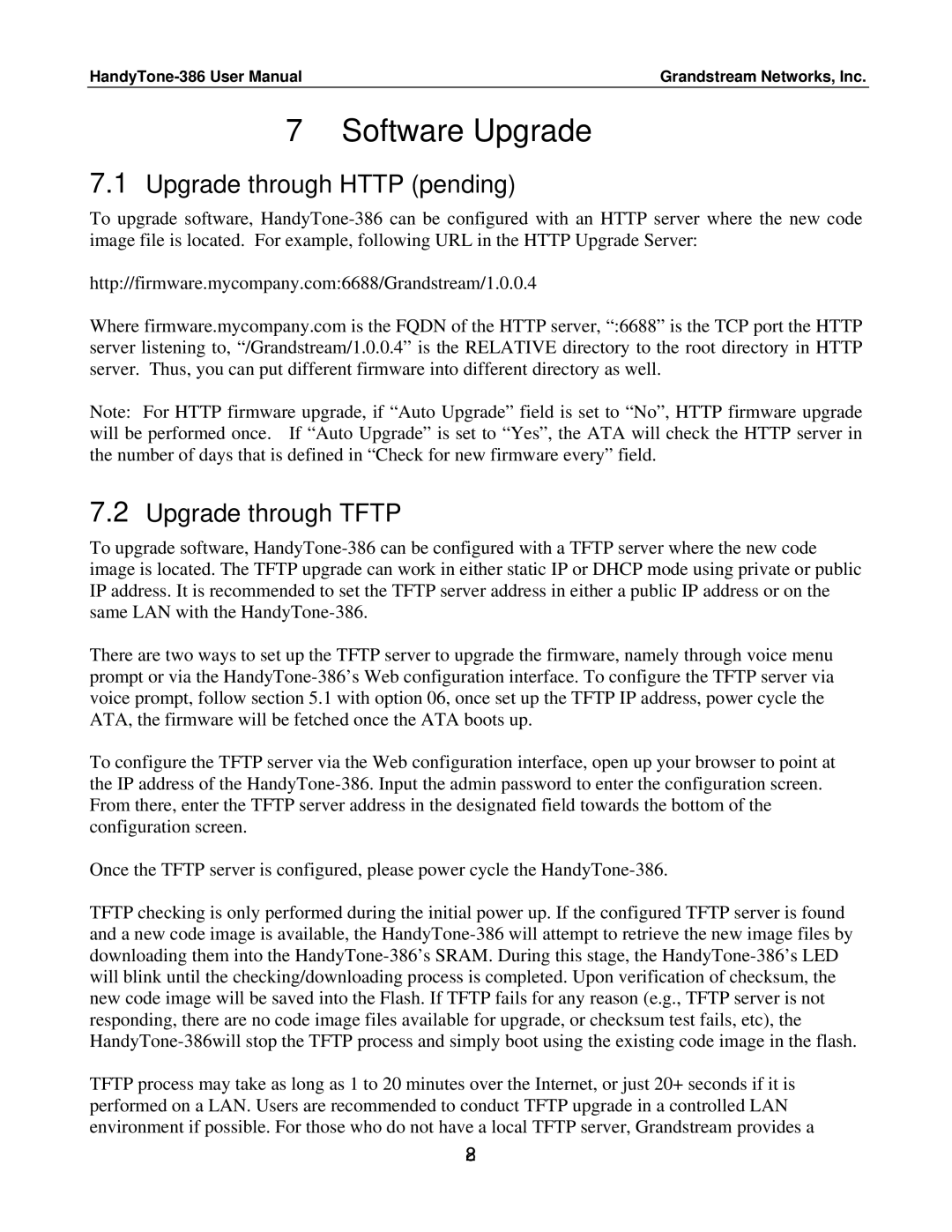Handy Tone 386 specifications
The Grandstream Networks Handy Tone 386 is a robust VoIP adapter designed for both residential and small business environments, providing an effective way to connect traditional telephones to Voice over IP networks. This device offers a reliable gateway that allows users to leverage the advantages of modern communication technology while using familiar equipment.One key feature of the Handy Tone 386 is its support for two FXS ports. These ports enable users to connect standard analog phones directly to the adapter, effectively converting analog voice signals into digital data that can be transmitted over the internet. This allows for seamless communication without the need to invest in new hardware, making it a cost-effective solution for many users.
Another significant aspect is the device's ability to support both SIP and multicast SIP protocols, ensuring compatibility with a wide range of VoIP service providers. By offering multiple protocols, the Handy Tone 386 can provide flexibility in terms of service choices. Users are not locked into a single provider and can easily switch services if needed.
The Handy Tone 386 also comes equipped with advanced technologies such as QoS (Quality of Service) features. This functionality prioritizes voice traffic over other types of data, which is crucial for maintaining call clarity and reducing latency during voice communications. The implementation of secure encryption protocols, such as TLS and SRTP, further ensures that calls are secure and safe from potential eavesdropping or tampering.
With built-in NAT traversal capabilities, the Handy Tone 386 can handle complex network configurations, enabling easy integration into various home or business broadband setups. This makes for straightforward installation and usability, ensuring that users can quickly get up and running without extensive technical knowledge.
The device also includes an intuitive web-based user interface, allowing users to manage settings and configurations easily. This interface facilitates remote management, enabling adjustments to be made without requiring physical access to the unit.
In summary, the Grandstream Networks Handy Tone 386 is a versatile and powerful VoIP adapter. Its dual FXS ports, support for multiple VoIP protocols, QoS features, and security advancements make it a strong choice for users looking to transition to VoIP communication while maximizing their existing telephone infrastructure.