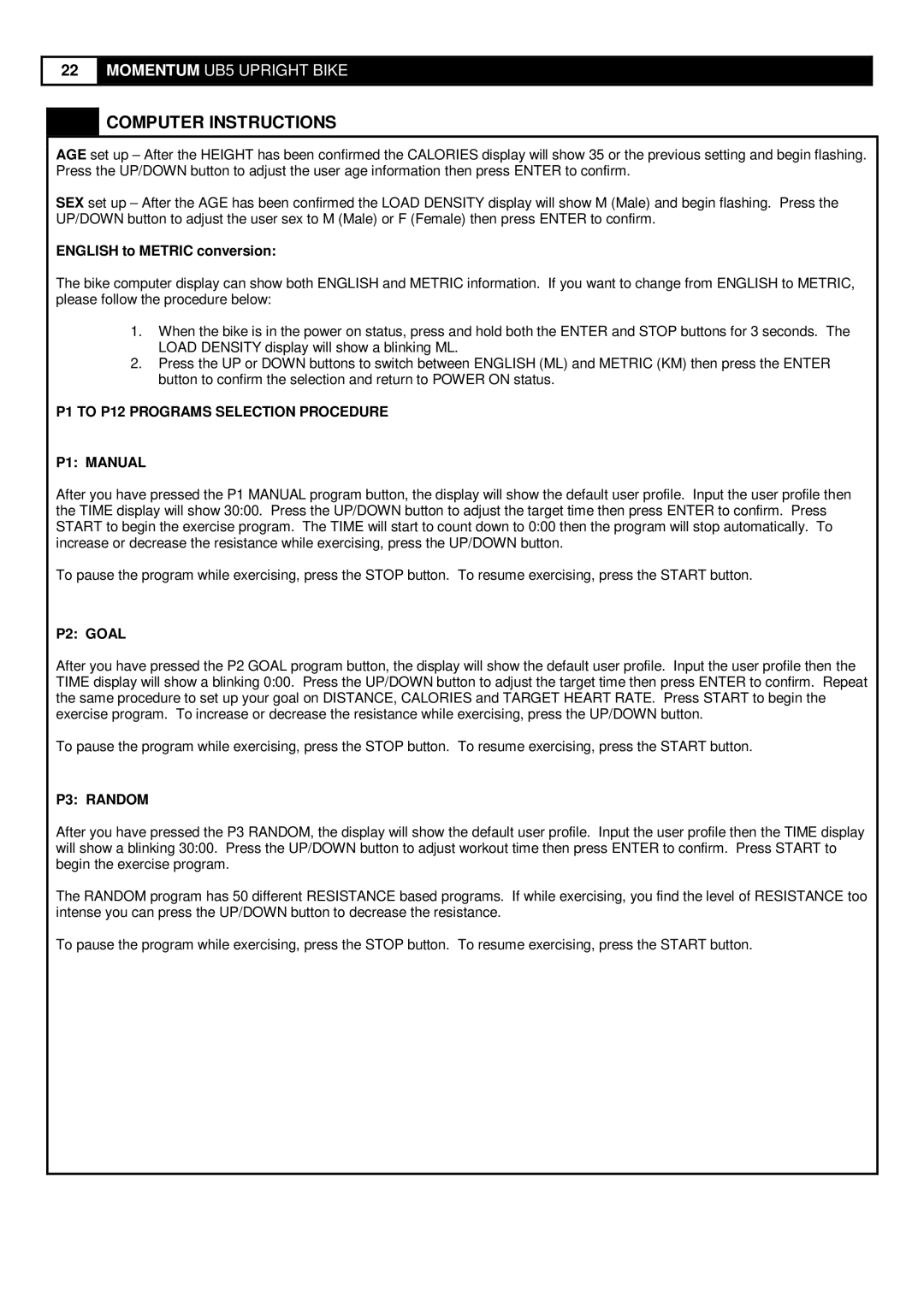UB5 specifications
The Greenmaster UB5 is a groundbreaking machine in the realm of turf management, specifically engineered to meet the diverse needs of golf courses, sports fields, and landscaping applications. This innovative piece of equipment optimizes grass maintenance, ensuring professional results for groundskeepers and turf professionals.One of the key features of the Greenmaster UB5 is its advanced cutting technology. It is equipped with a five-blade cutting system that delivers a precision cut, promoting healthy grass growth and enhancing the overall appearance of the turf. The blades can be adjusted to various heights, allowing operators to customize the cutting experience based on specific turf requirements. This adjustable height functionality makes the UB5 versatile for different types of grass and various mowing conditions.
The Greenmaster UB5 employs a powerful engine that ensures efficient operation while minimizing fuel consumption. This is particularly important for professionals who need to cover large areas without incurring excessive operational costs. The engine is designed to offer reliable performance, ensuring that the machine can handle the rigorous demands of frequent mowing and maintenance tasks.
Another standout feature of the UB5 is its ergonomic design. The machine is equipped with a user-friendly control panel that allows operators to easily adjust settings on the go. The well-designed seat and controls promote comfort during extended use, reducing operator fatigue and increasing productivity. Additionally, the UB5's compact design enhances maneuverability, making it an ideal choice for navigating tight spaces and intricate landscapes.
The Greenmaster UB5 also incorporates innovative technologies aimed at improving efficiency. For instance, it features a robust fuel management system that provides real-time data on fuel consumption, allowing professionals to optimize their resources. Furthermore, its durable construction ensures longevity and reliability, minimizing downtime due to repairs.
Overall, the Greenmaster UB5 stands out as an essential tool for turf management, integrating advanced cutting technology, powerful performance, and user-centric design. Its versatility, efficiency, and reliability make it a top choice for those seeking to achieve pristine turf conditions while managing their operational costs effectively. Whether for a golf course, sports field, or general landscaping, the Greenmaster UB5 is engineered to exceed expectations and deliver exceptional results in turf care.