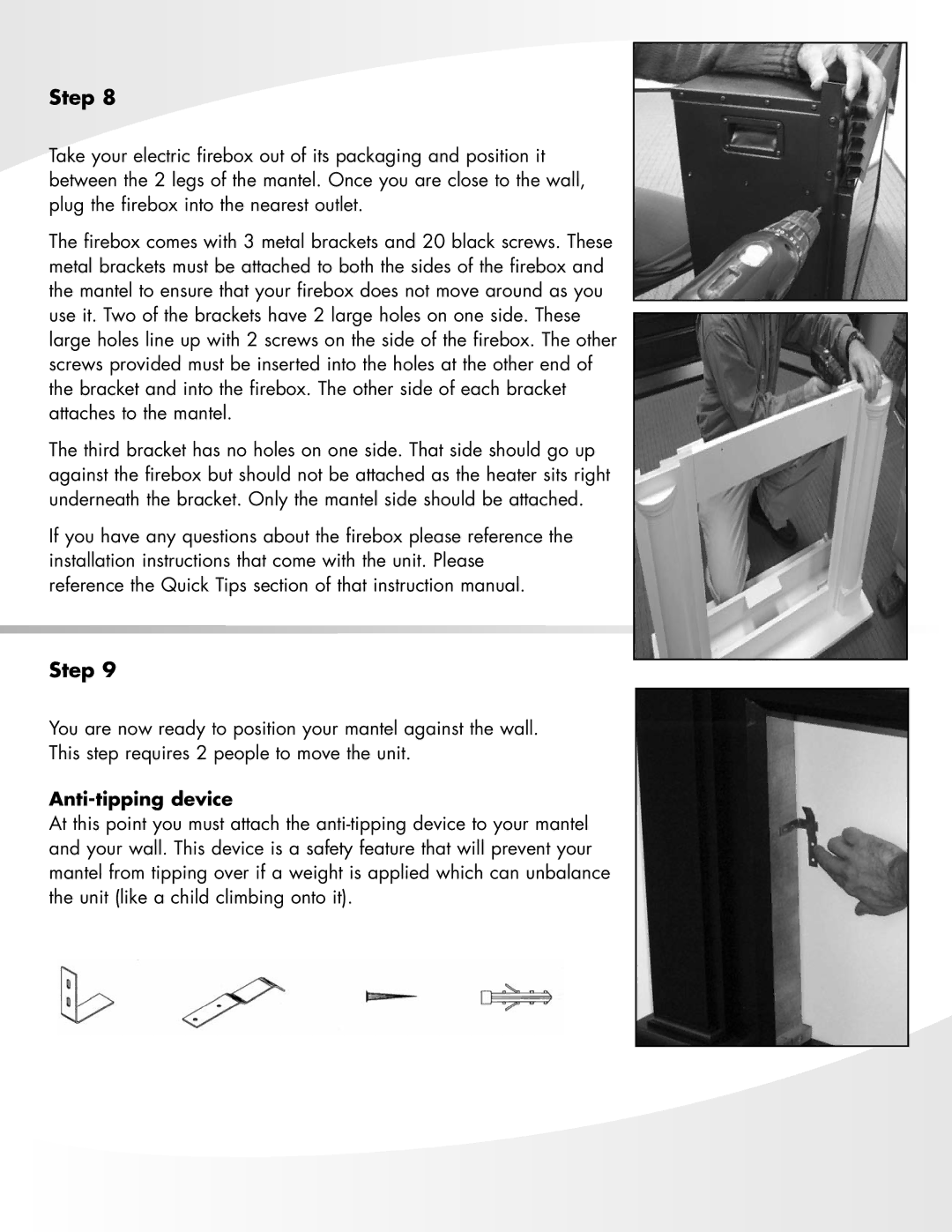Step 8
Take your electric firebox out of its packaging and position it between the 2 legs of the mantel. Once you are close to the wall, plug the firebox into the nearest outlet.
The firebox comes with 3 metal brackets and 20 black screws. These metal brackets must be attached to both the sides of the firebox and the mantel to ensure that your firebox does not move around as you use it. Two of the brackets have 2 large holes on one side. These large holes line up with 2 screws on the side of the firebox. The other screws provided must be inserted into the holes at the other end of the bracket and into the firebox. The other side of each bracket attaches to the mantel.
The third bracket has no holes on one side. That side should go up against the firebox but should not be attached as the heater sits right underneath the bracket. Only the mantel side should be attached.
If you have any questions about the firebox please reference the installation instructions that come with the unit. Please reference the Quick Tips section of that instruction manual.
Step 9
You are now ready to position your mantel against the wall. This step requires 2 people to move the unit.
Anti-tipping device
At this point you must attach the