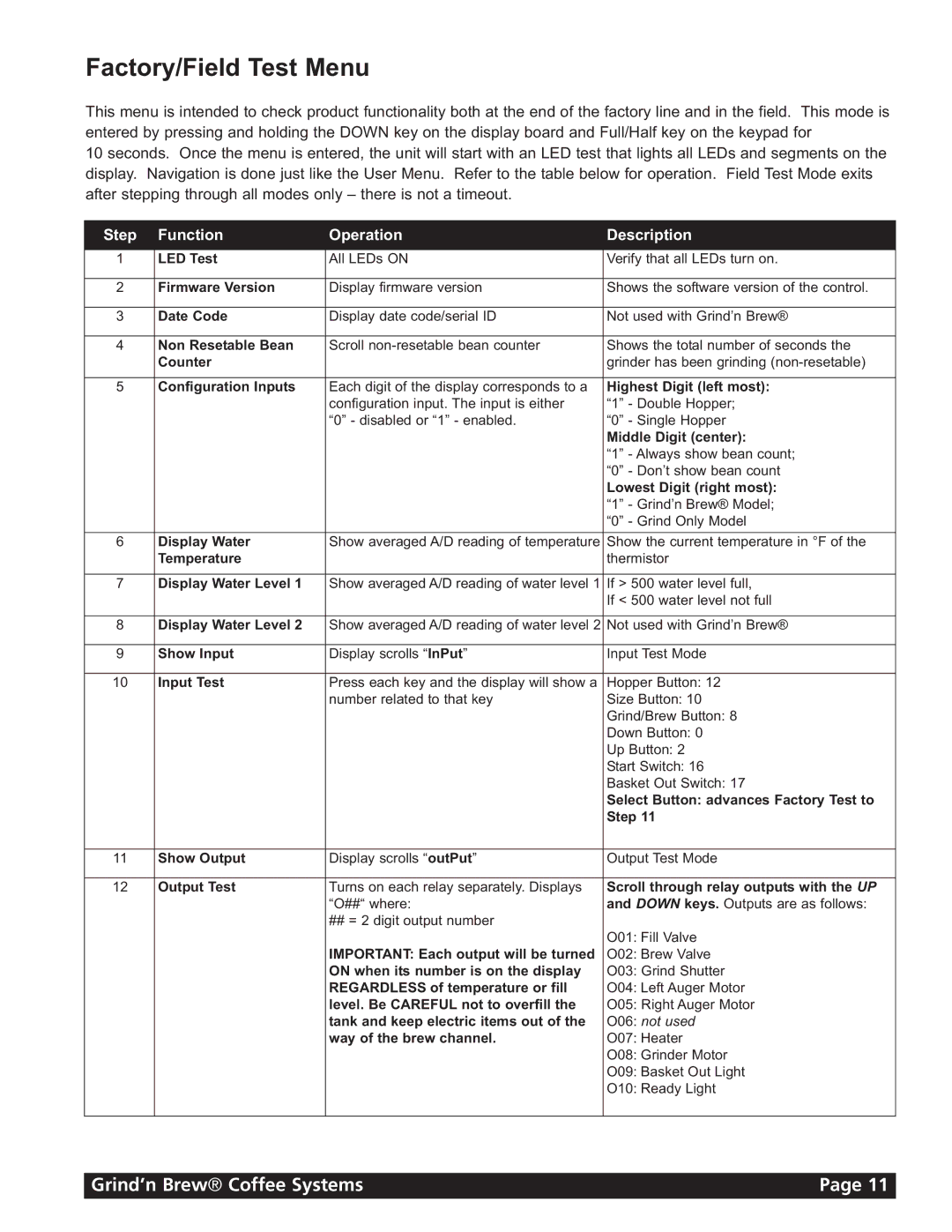11 specifications
Grindmaster 11 is a revolutionary coffee grinder designed for coffee enthusiasts and professionals alike. This state-of-the-art grinder is known for its precision, consistency, and durability, making it a preferred choice for baristas and coffee lovers. With its sleek design and advanced technology, the Grindmaster 11 stands out in the competitive market of coffee equipment.One of the key features of the Grindmaster 11 is its powerful grinding mechanism. The grinder is equipped with high-quality burrs that ensure uniform particle size, which is crucial for achieving optimal extraction levels in coffee brewing. The burrs are designed to minimize heat buildup during grinding, preserving the delicate flavors and aromas of the coffee beans.
The Grindmaster 11 also offers multiple grind settings, allowing users to customize the grind size according to their brewing method. Whether you prefer a fine grind for espresso or a coarser grind for French press, the Grindmaster 11 provides versatility to meet your brewing needs. This adaptability makes it suitable for both home use and commercial settings.
Another standout characteristic of the Grindmaster 11 is its user-friendly interface. The grinder features an intuitive control panel, making it easy for users to select their desired grind settings. Additionally, the digital display provides real-time feedback on grind time and size, ensuring precision with every use.
Furthermore, the Grindmaster 11 incorporates advanced technology to enhance its performance. The grinder is equipped with a built-in dosing system, which allows for accurate portion control. This feature is particularly beneficial for cafes and coffee shops that require consistent portioning for each cup of coffee.
Durability is another hallmark of the Grindmaster 11. Constructed from high-quality materials, this grinder is built to withstand the rigors of daily use. Its robust design ensures longevity, making it a worthwhile investment for coffee businesses.
Finally, the Grindmaster 11 is designed with easy maintenance in mind. The grinder features removable parts that facilitate cleaning, ensuring that users can maintain optimal hygiene standards.
In conclusion, Grindmaster 11 is an exceptional coffee grinder that combines precision engineering with user-friendly design. With its versatile grind settings, advanced technologies, and durable construction, it is an ideal choice for both home and commercial coffee brewing. Whether for a casual coffee drinker or a professional barista, the Grindmaster 11 offers quality and reliability for a superior coffee experience.