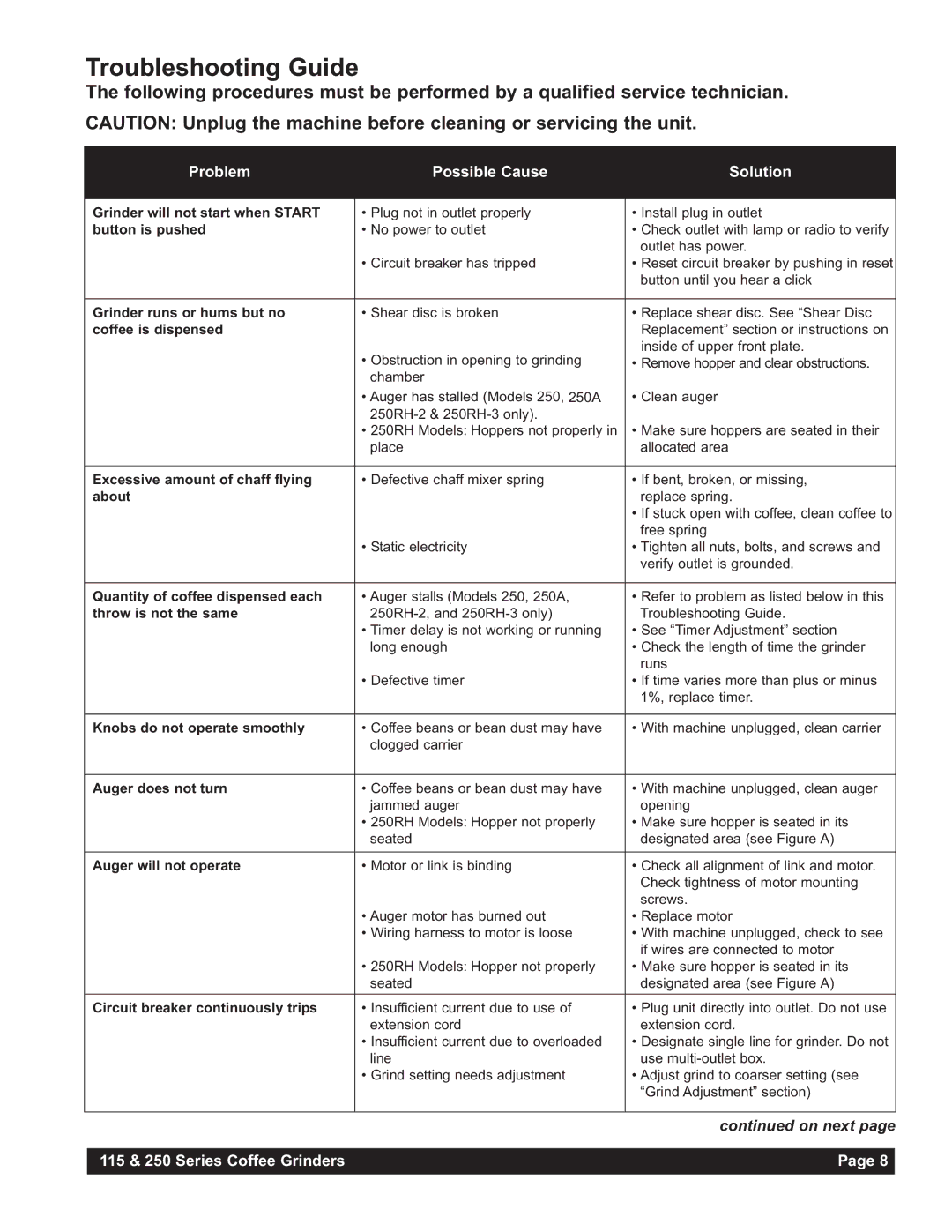250A, 115AB, 250RH-3, 250RH-2, 250AB specifications
The Grindmaster coffee machines, specifically models 250AB, 250RH-2, 115AB, 250A, and 250RH-3, represent a blend of advanced technology and user-friendly design aimed at enhancing the coffee brewing experience. These machines are primarily used in commercial settings, where consistency and quality are paramount.Starting with the Grindmaster 250AB, this model is designed for heavy-duty usage, integrating an automatic brewing feature that ensures optimal extraction of coffee flavors. The 250AB is equipped with a digital control panel that allows operators to customize brew times and temperatures. This model's stainless steel construction not only guarantees durability but also provides an aesthetically pleasing finish that complements any café or restaurant environment.
Moving on to the 250RH-2, this model features a dual-heating system that allows for simultaneous brewing and maintaining temperature, ideal for high-demand settings. It boasts precise electronic controls that make it easy to replicate recipes and achieve the desired taste consistently. With an adjustable drip tray, the 250RH-2 accommodates various cup sizes, making it versatile for different customer needs.
The Grindmaster 115AB, known for its compact design, is perfect for smaller establishments without compromising on capability. It offers a single brewer with a quick heating time, so coffee can be brewed rapidly to meet customer demand. Additionally, the 115AB includes an easy-to-read LED display for monitoring and adjustment.
The 250A model focuses on efficiency with its streamlined design that prioritizes user convenience. It includes a large capacity water reservoir that minimizes the need for frequent refills and facilitates continuous brewing. The self-cleaning feature enhances hygiene and reduces maintenance time, making it an excellent choice for busy coffee shops.
Lastly, the 250RH-3 adds further improvements with its enhanced brew basket technology, which optimizes coffee ground saturation for even better extraction. Like the previous models, it features digital controls and programmable options, allowing for precise adjustments tailored to specific coffee profiles.
Overall, the Grindmaster series, with its various models, offers solutions that cater to a range of business sizes and coffee preferences. Their focus on durability, user-friendliness, and technological advancement has established them as a reliable choice for professional coffee brewing.