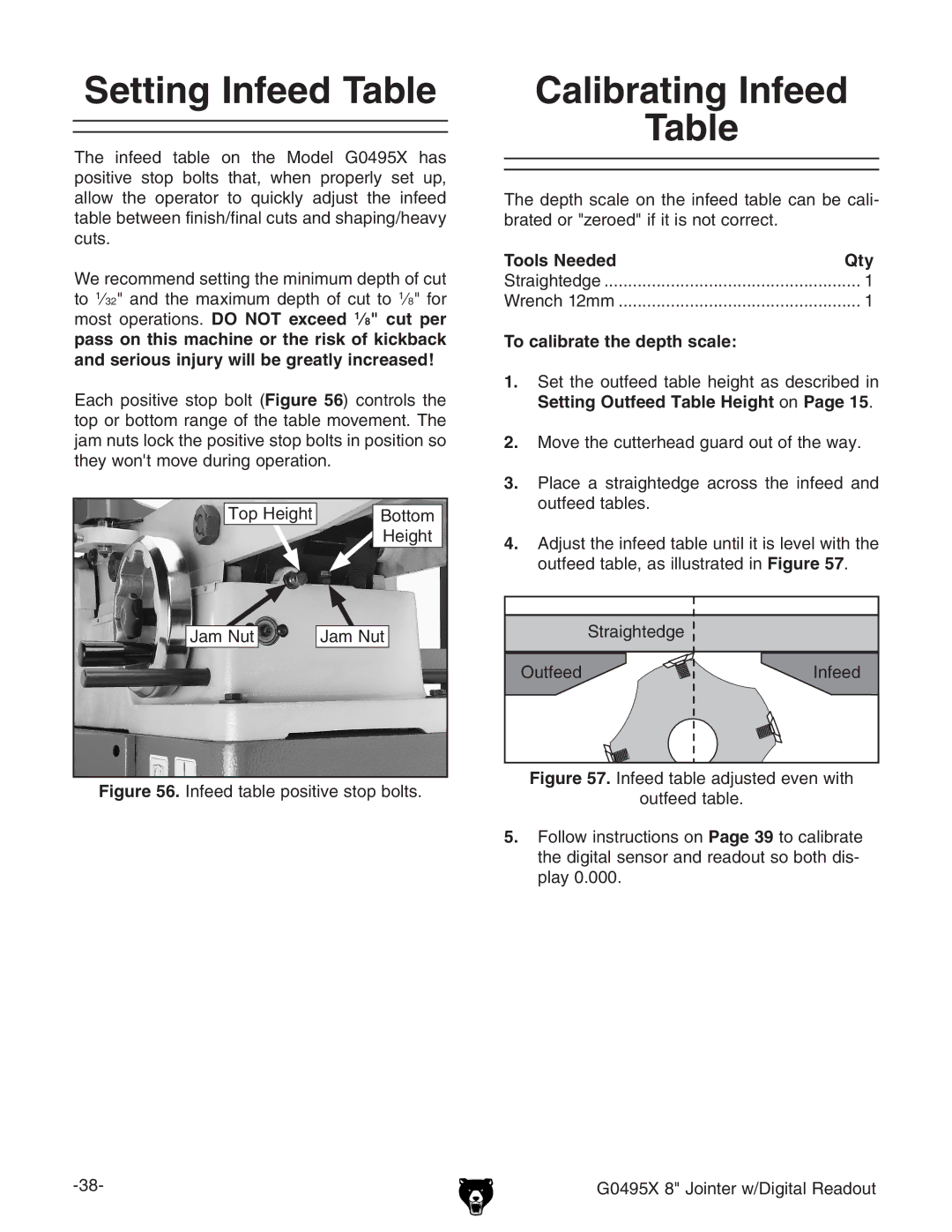G0495X specifications
The Grizzly G0495X is a versatile and powerful tool designed for woodworking enthusiasts and professionals alike. This hybrid table saw combines cutting-edge technology with traditional craftsmanship, ensuring precision and efficiency in every project.At the heart of the G0495X is its robust 3 HP motor, which delivers exceptional power to handle even the toughest hardwoods with ease. This heavy-duty drive system ensures smooth and reliable performance, reducing the risk of motor burnout during extended use. The saw's belt drive system further enhances its capability, providing a high degree of torque for challenging cutting tasks.
One of the standout features of the G0495X is its large cast iron table. Measuring a generous 30” x 42”, it provides ample workspace for handling larger materials while ensuring stability and accuracy in cuts. The precision-ground surface of the table reduces friction, allowing for smoother movement of wood across the surface. Additionally, the table features an integrated T-style miter gauge slot, offering the user versatility for various cutting angles.
In terms of safety, the G0495X is equipped with several important features. The riving knife and blade guard help to prevent kickbacks, making it safer to use, particularly for novices. The easy-to-use height and bevel adjustment mechanisms allow users to make quick changes to the blade settings for different cut types.
The saw also incorporates advanced dust collection capabilities. With a 4” dust port, it connects to most standard dust collection systems, significantly reducing the mess and maintaining a clean workspace. This feature not only keeps the area tidy but also enhances the user’s visibility while working.
Another notable characteristic of the Grizzly G0495X is its versatility. This table saw can handle various cutting tasks, from rip cuts to crosscuts, making it suitable for a range of woodworking projects, including furniture making, cabinetry, and more. The built-in extension table and side wings also expand the cutting capacity for larger projects.
Overall, the Grizzly G0495X stands out as a reliable and powerful table saw equipped with premium features that cater to both amateur and professional woodworkers. Its combination of performance, safety, and advanced technologies makes it an excellent investment for anyone serious about woodworking.