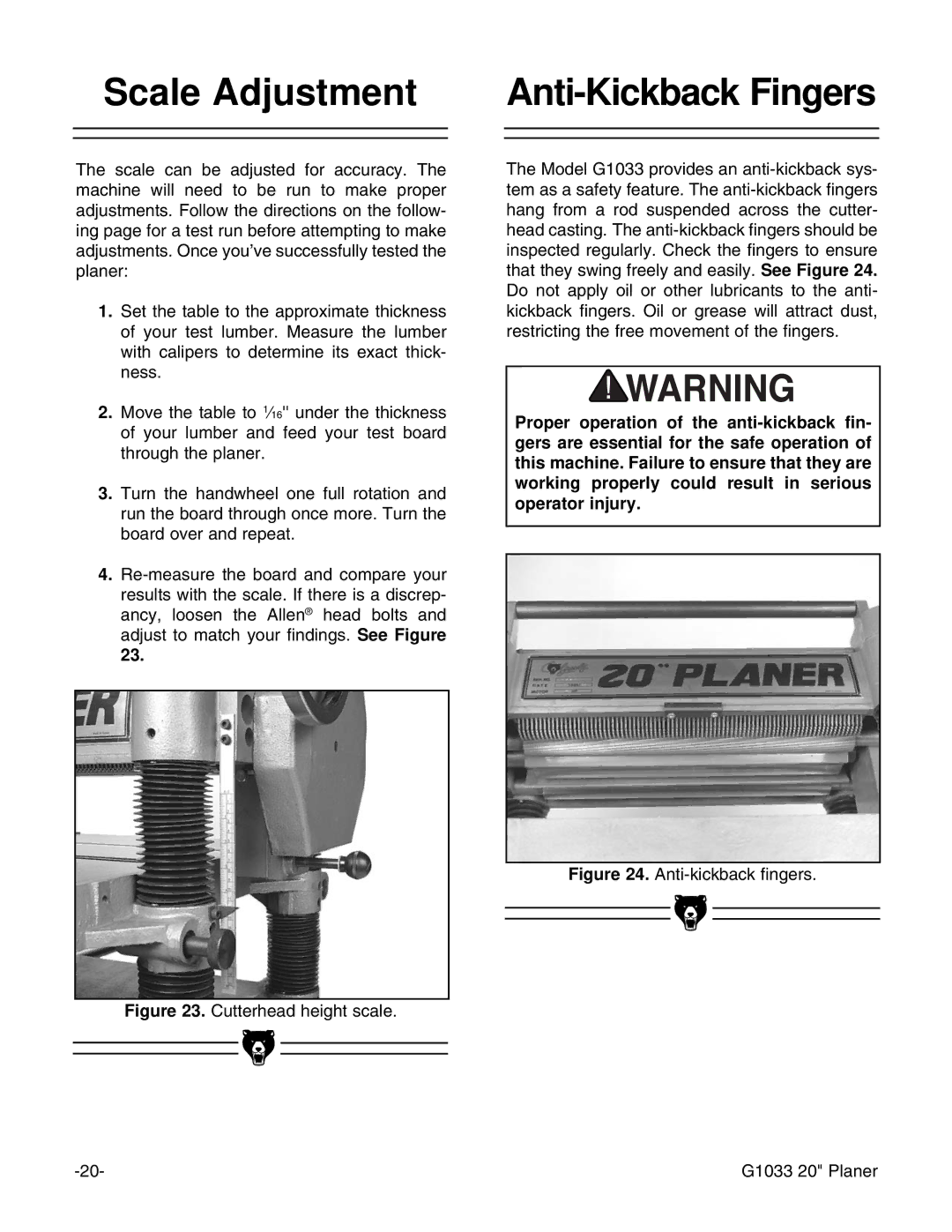Scale Adjustment |
|
|
|
|
|
|
|
|
The scale can be adjusted for accuracy. The machine will need to be run to make proper adjustments. Follow the directions on the follow- ing page for a test run before attempting to make adjustments. Once youÕve successfully tested the planer:
1.Set the table to the approximate thickness of your test lumber. Measure the lumber with calipers to determine its exact thick- ness.
2.Move the table to 1Ú16'' under the thickness of your lumber and feed your test board through the planer.
3.Turn the handwheel one full rotation and run the board through once more. Turn the board over and repeat.
4.
Figure 23. Cutterhead height scale.
The Model G1033 provides an anti-kickback sys- tem as a safety feature. The anti-kickback fingers hang from a rod suspended across the cutter- head casting. The anti-kickback fingers should be inspected regularly. Check the fingers to ensure that they swing freely and easily. See Figure 24. Do not apply oil or other lubricants to the anti- kickback fingers. Oil or grease will attract dust, restricting the free movement of the fingers.
Proper operation of the
Figure 24. Anti-kickback fingers.
G1033 20" Planer |