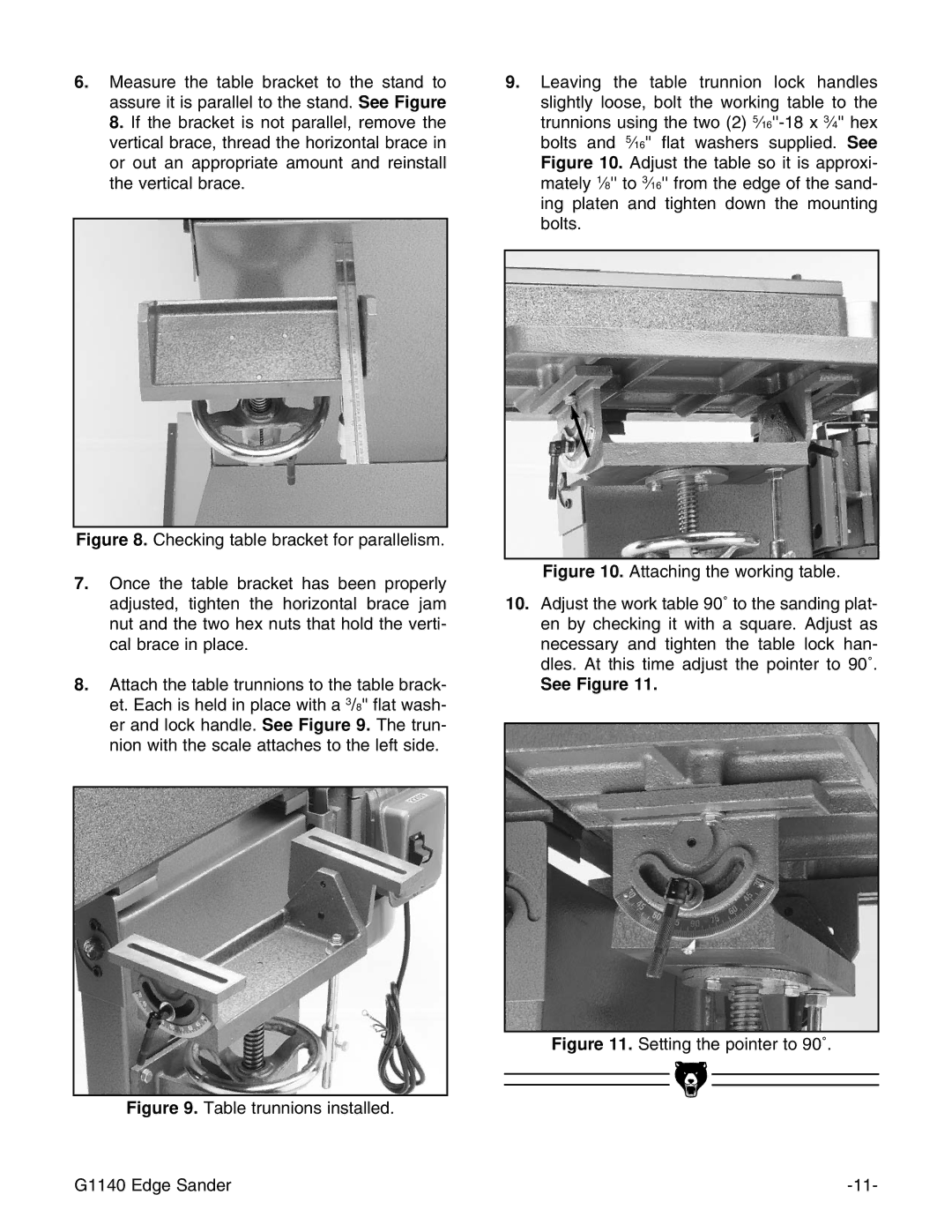6.Measure the table bracket to the stand to assure it is parallel to the stand. See Figure 8. If the bracket is not parallel, remove the vertical brace, thread the horizontal brace in or out an appropriate amount and reinstall the vertical brace.
Figure 8. Checking table bracket for parallelism.
7.Once the table bracket has been properly adjusted, tighten the horizontal brace jam nut and the two hex nuts that hold the verti- cal brace in place.
8.Attach the table trunnions to the table brack- et. Each is held in place with a 3/8'' flat wash- er and lock handle. See Figure 9. The trun- nion with the scale attaches to the left side.
Figure 9. Table trunnions installed.
9.Leaving the table trunnion lock handles slightly loose, bolt the working table to the trunnions using the two (2) 5⁄16''-18 x 3⁄4'' hex bolts and 5⁄16'' flat washers supplied. See Figure 10. Adjust the table so it is approxi- mately 1⁄8'' to 3⁄16'' from the edge of the sand- ing platen and tighten down the mounting bolts.
Figure 10. Attaching the working table.
10.Adjust the work table 90˚ to the sanding plat- en by checking it with a square. Adjust as necessary and tighten the table lock han- dles. At this time adjust the pointer to 90˚.
See Figure 11.
Figure 11. Setting the pointer to 90˚.
G1140 Edge Sander |