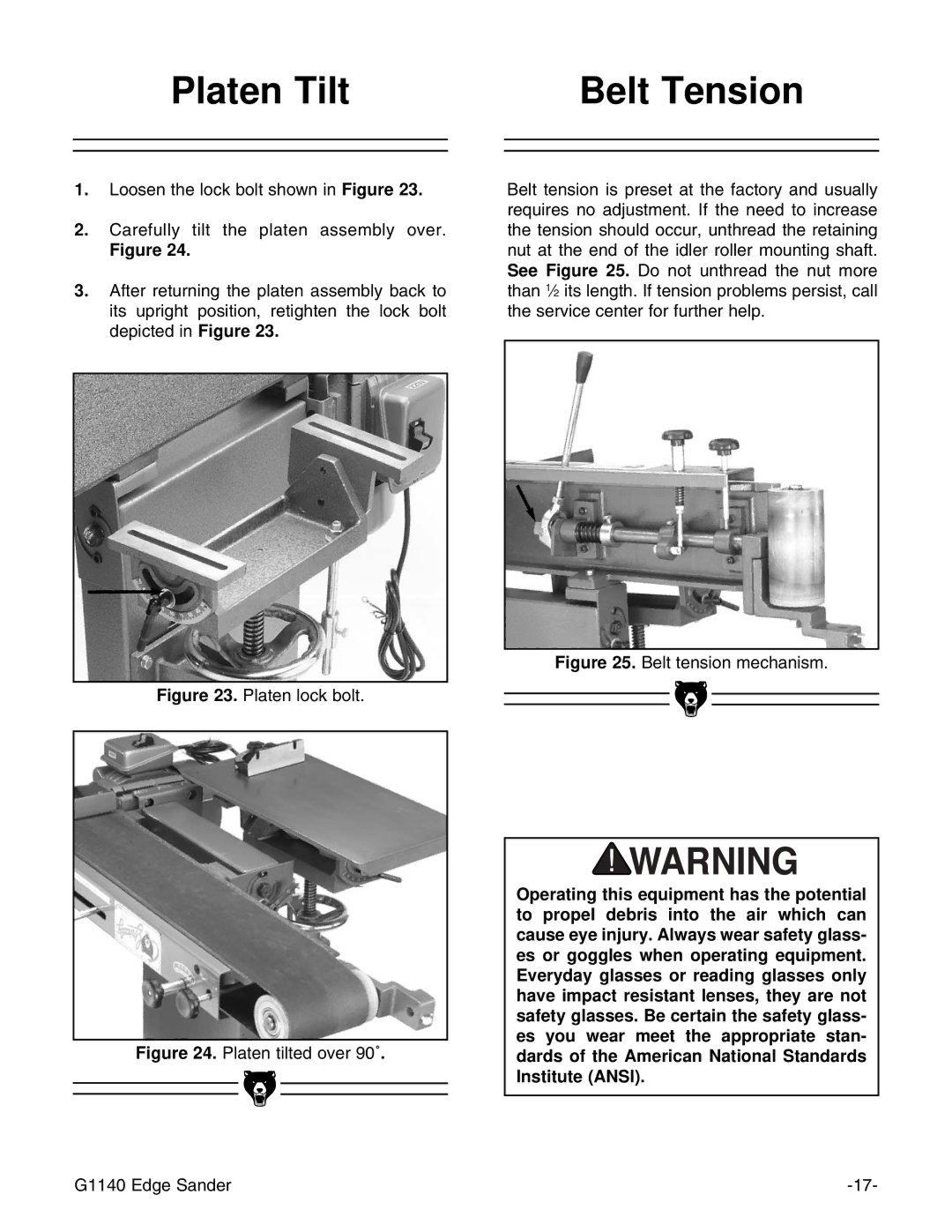Platen Tilt |
| Belt Tension |
|
|
|
|
|
|
1.Loosen the lock bolt shown in Figure 23.
2.Carefully tilt the platen assembly over.
Figure 24.
3.After returning the platen assembly back to its upright position, retighten the lock bolt depicted in Figure 23.
Figure 23. Platen lock bolt.
Figure 24. Platen tilted over 90˚.
Belt tension is preset at the factory and usually requires no adjustment. If the need to increase the tension should occur, unthread the retaining nut at the end of the idler roller mounting shaft. See Figure 25. Do not unthread the nut more than 1⁄2 its length. If tension problems persist, call the service center for further help.
Figure 25. Belt tension mechanism.
Operating this equipment has the potential to propel debris into the air which can cause eye injury. Always wear safety glass- es or goggles when operating equipment. Everyday glasses or reading glasses only have impact resistant lenses, they are not safety glasses. Be certain the safety glass- es you wear meet the appropriate stan- dards of the American National Standards Institute (ANSI).
G1140 Edge Sander |