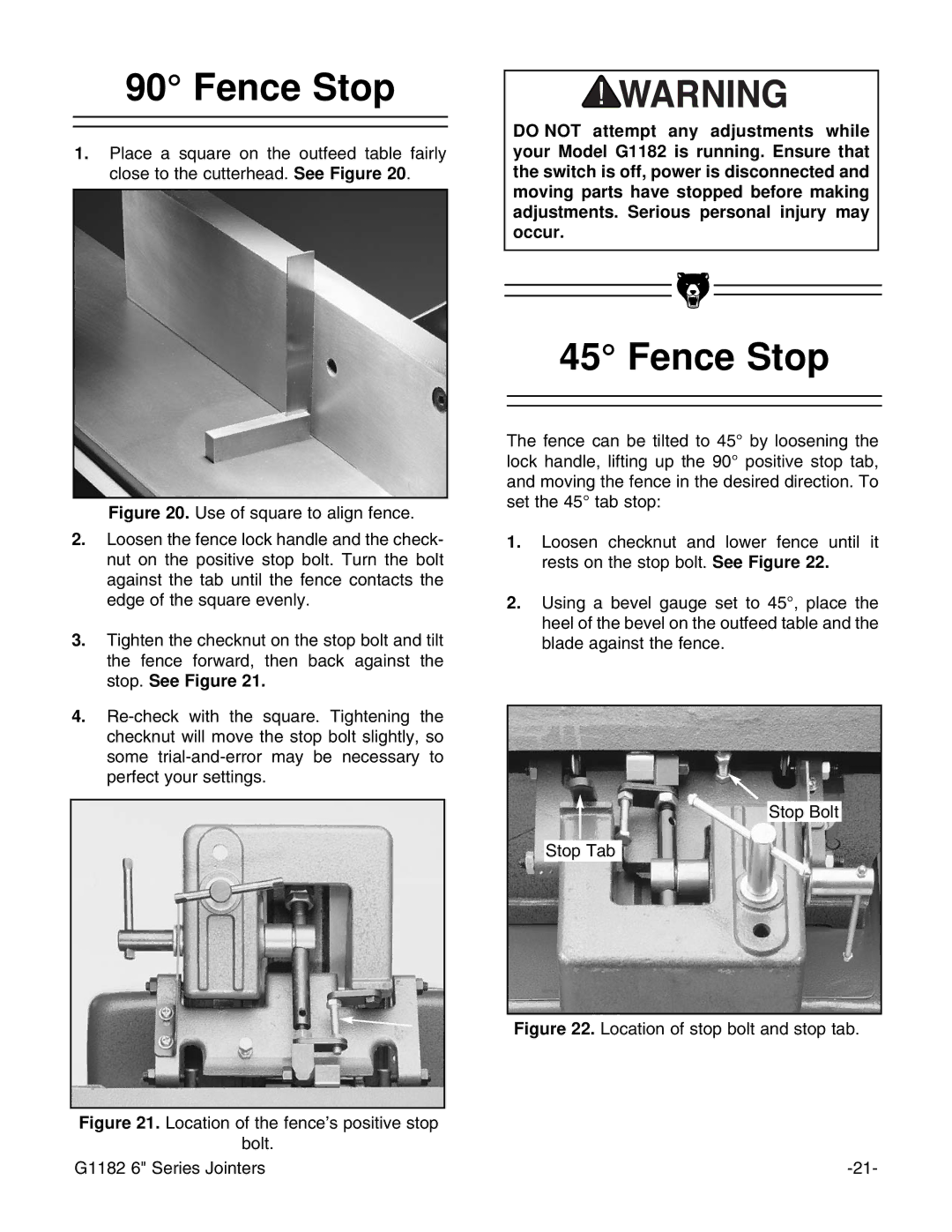90° Fence Stop
1.Place a square on the outfeed table fairly close to the cutterhead. See Figure 20.
Figure 20. Use of square to align fence.
2.Loosen the fence lock handle and the check- nut on the positive stop bolt. Turn the bolt against the tab until the fence contacts the edge of the square evenly.
3.Tighten the checknut on the stop bolt and tilt the fence forward, then back against the stop. See Figure 21.
4.Re-check with the square. Tightening the checknut will move the stop bolt slightly, so some trial-and-error may be necessary to perfect your settings.
Figure 21. Location of the fence’s positive stop
bolt.
G1182 6" Series Jointers
DO NOT attempt any adjustments while your Model G1182 is running. Ensure that the switch is off, power is disconnected and moving parts have stopped before making adjustments. Serious personal injury may occur.
45° Fence Stop
The fence can be tilted to 45° by loosening the lock handle, lifting up the 90° positive stop tab, and moving the fence in the desired direction. To set the 45° tab stop:
1.Loosen checknut and lower fence until it rests on the stop bolt. See Figure 22.
2.Using a bevel gauge set to 45°, place the heel of the bevel on the outfeed table and the blade against the fence.
Stop Bolt
Stop Tab