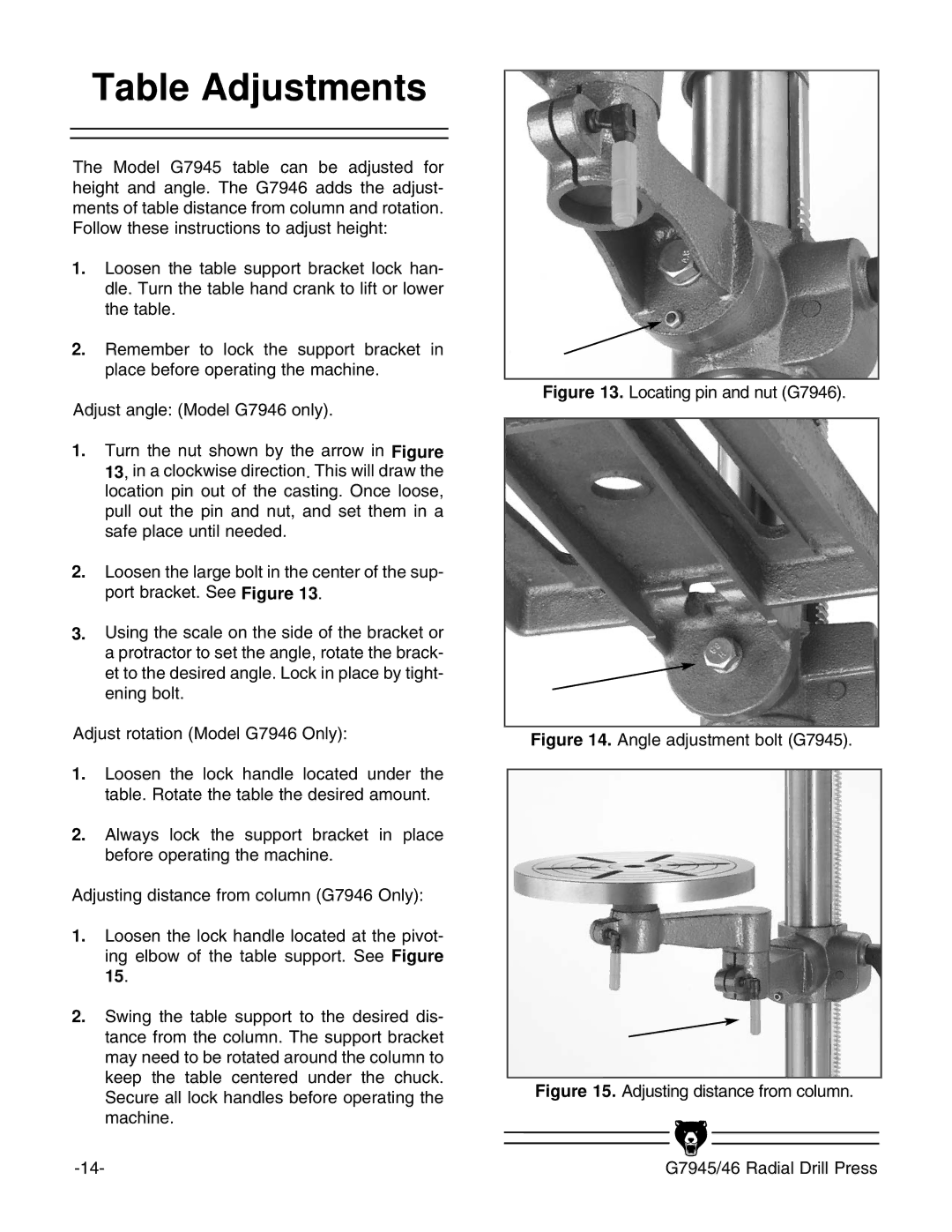G7945, G7946 specifications
The Grizzly G7946 and G7945 are two exceptionally engineered tools designed for professional woodworkers and hobbyists who demand high quality and performance in their milling operations. These models are known for their robust construction, versatility, and precision capabilities, making them invaluable assets in any woodworking shop.The G7946 model features a powerful 1.5 HP motor that provides ample power for handling a variety of milling tasks. The machine's table is constructed from high-quality cast iron, which not only offers stability but also helps to reduce vibration, resulting in smoother cuts. Measuring 36 inches by 5 inches, the table has ample workspace, allowing for the machining of larger workpieces with ease.
Equipped with an adjustable fence that locks firmly into place, the G7946 ensures that users can achieve accurate and repeatable cuts. The fence is also designed with a built-in scale for added convenience, enabling you to set up your cuts without the need for additional measuring tools. This feature streamlines the workflow and enhances productivity, making it ideal for both intricate detail work and bulk operations.
On the other hand, the G7945 model boasts a slightly different configuration but maintains a similar level of performance and precision. It includes a larger table for even more extensive projects, while its powerful 1.75 HP motor adds an extra level of capability for tougher materials. It features a quick-release mechanism which allows for easy adjustments, ensuring that you can swiftly transition between operations without interrupting your workflow.
Both machines come equipped with advanced technologies that enhance user experience. One notable feature is the integrated dust collection system, which keeps the workspace clean and contributes to a safer working environment. This system effectively captures wood shavings and particles, reducing airborne dust and allowing for maximum visibility while you work.
In summary, the Grizzly G7946 and G7945 are outstanding choices for anyone looking to upgrade their milling capabilities. With robust motors, spacious worktables, precision fencing systems, and efficient dust collection features, they stand out as leading options in the realm of woodworking machinery. Whether you are a seasoned professional or an enthusiastic hobbyist, these machines are designed to meet and exceed your expectations in terms of durability, performance, and versatility.