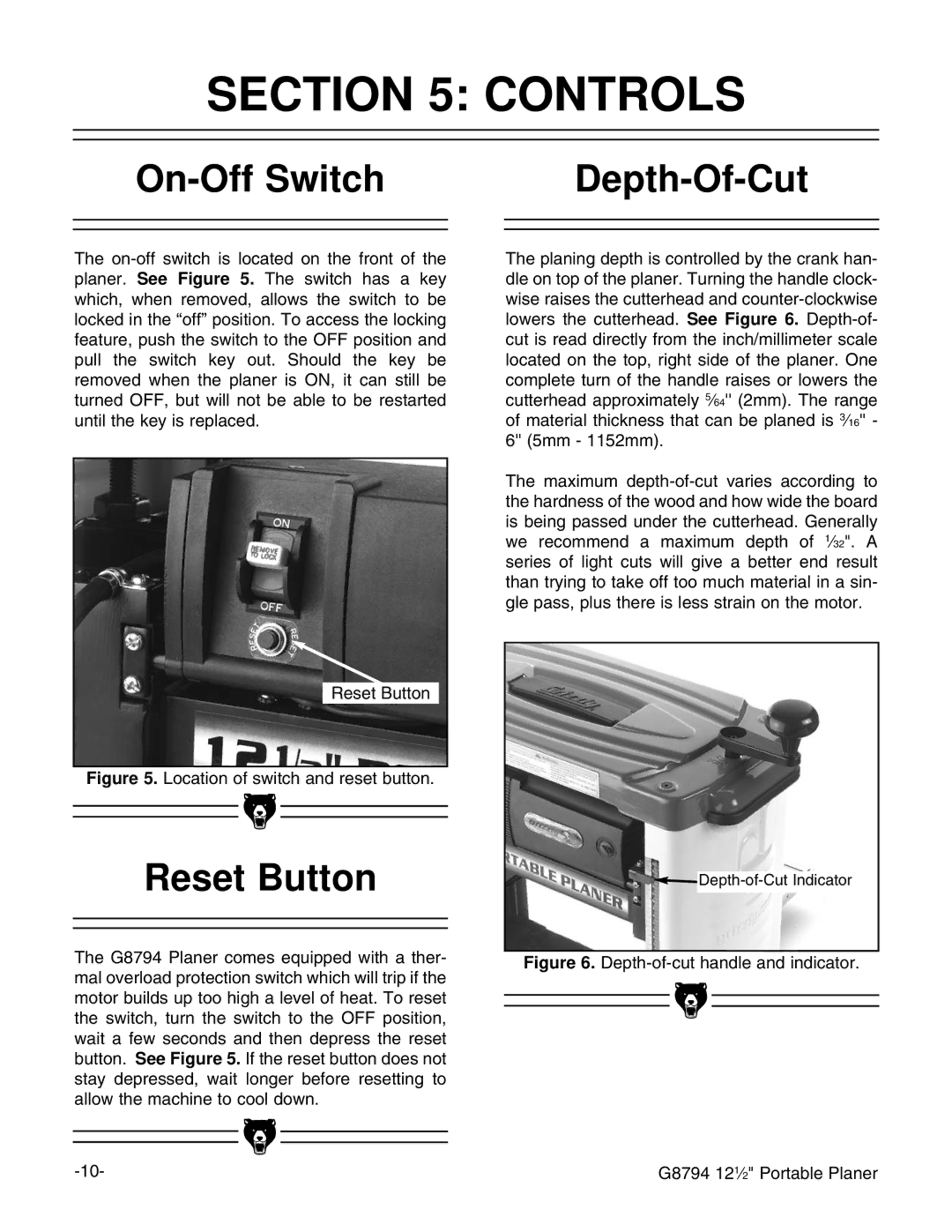The on-off switch is located on the front of the planer. See Figure 5. The switch has a key which, when removed, allows the switch to be locked in the “off” position. To access the locking feature, push the switch to the OFF position and pull the switch key out. Should the key be removed when the planer is ON, it can still be turned OFF, but will not be able to be restarted until the key is replaced.
Reset Button
Figure 5. Location of switch and reset button.
Reset Button
The G8794 Planer comes equipped with a ther- mal overload protection switch which will trip if the motor builds up too high a level of heat. To reset the switch, turn the switch to the OFF position, wait a few seconds and then depress the reset button. See Figure 5. If the reset button does not stay depressed, wait longer before resetting to allow the machine to cool down.
The planing depth is controlled by the crank han- dle on top of the planer. Turning the handle clock- wise raises the cutterhead and counter-clockwise lowers the cutterhead. See Figure 6. Depth-of- cut is read directly from the inch/millimeter scale located on the top, right side of the planer. One complete turn of the handle raises or lowers the cutterhead approximately 5⁄64'' (2mm). The range of material thickness that can be planed is 3⁄16'' - 6'' (5mm - 1152mm).
The maximum depth-of-cut varies according to the hardness of the wood and how wide the board is being passed under the cutterhead. Generally we recommend a maximum depth of 1⁄32". A series of light cuts will give a better end result than trying to take off too much material in a sin- gle pass, plus there is less strain on the motor.
Depth-of-Cut Indicator
Figure 6. Depth-of-cut handle and indicator.