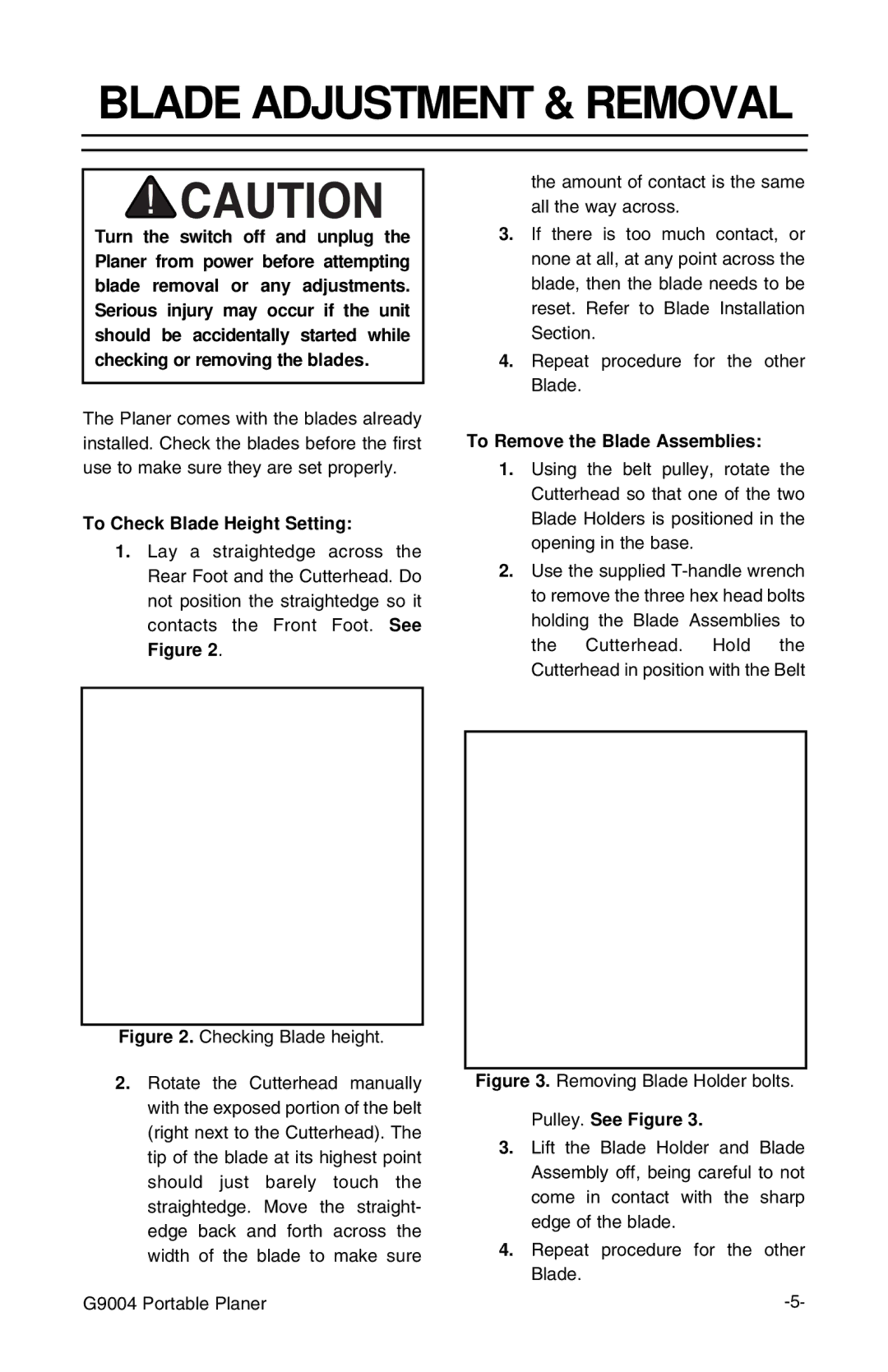BLADE ADJUSTMENT & REMOVAL
Turn the switch off and unplug the Planer from power before attempting blade removal or any adjustments. Serious injury may occur if the unit should be accidentally started while checking or removing the blades.
The Planer comes with the blades already installed. Check the blades before the first use to make sure they are set properly.
To Check Blade Height Setting:
1.Lay a straightedge across the Rear Foot and the Cutterhead. Do not position the straightedge so it contacts the Front Foot. See Figure 2.
Figure 2. Checking Blade height.
2.Rotate the Cutterhead manually with the exposed portion of the belt (right next to the Cutterhead). The tip of the blade at its highest point should just barely touch the straightedge. Move the straight- edge back and forth across the width of the blade to make sure
G9004 Portable Planer
the amount of contact is the same all the way across.
3.If there is too much contact, or none at all, at any point across the blade, then the blade needs to be reset. Refer to Blade Installation Section.
4.Repeat procedure for the other Blade.
To Remove the Blade Assemblies:
1.Using the belt pulley, rotate the Cutterhead so that one of the two Blade Holders is positioned in the opening in the base.
2.Use the supplied
Figure 3. Removing Blade Holder bolts.
Pulley. See Figure 3.
3.Lift the Blade Holder and Blade Assembly off, being careful to not come in contact with the sharp edge of the blade.
4.Repeat procedure for the other Blade.