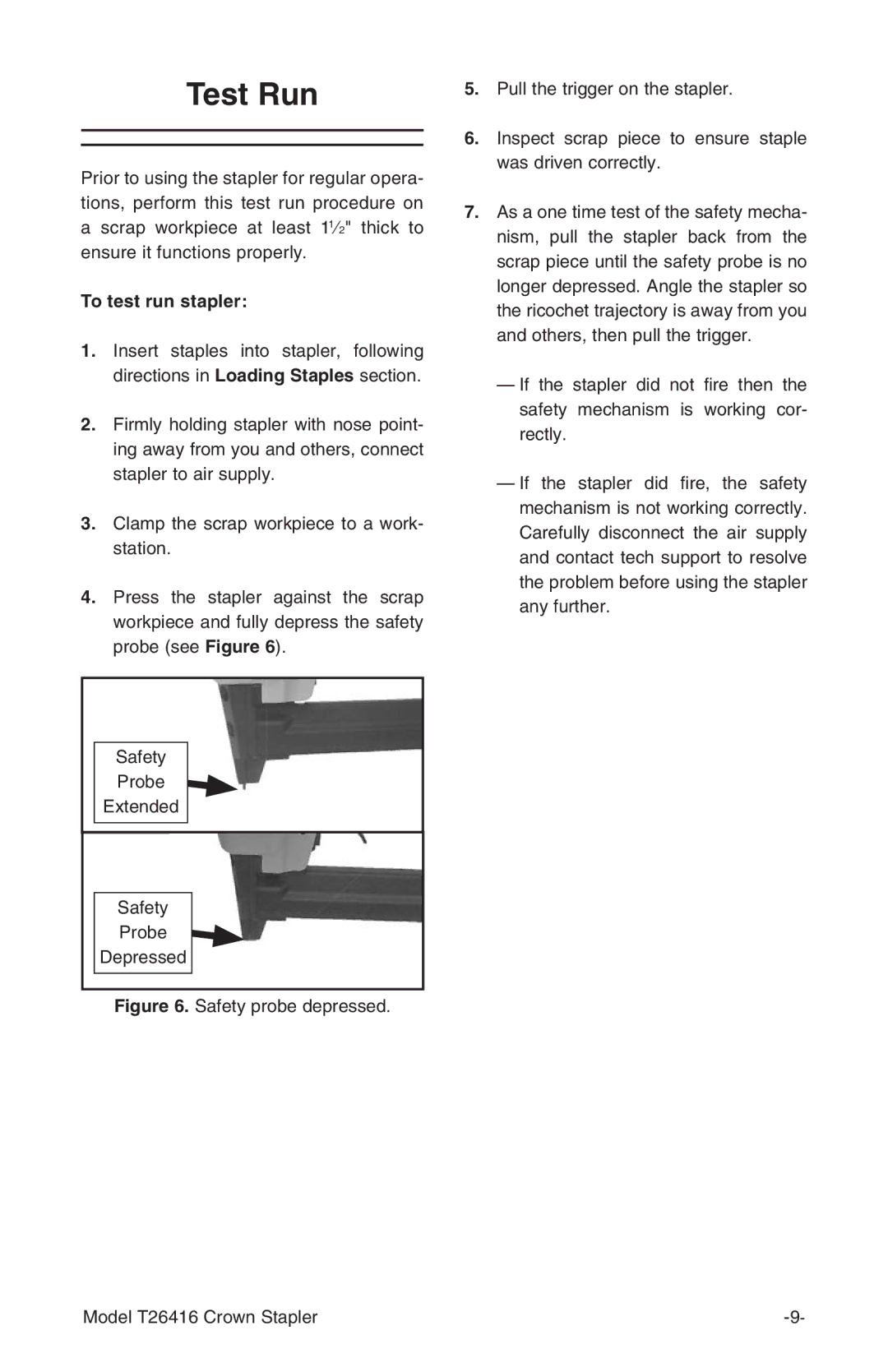Test Run
Prior to using the stapler for regular opera- tions, perform this test run procedure on
ascrap workpiece at least 11⁄2" thick to ensure it functions properly.
To test run stapler:
1.Insert staples into stapler, following directions in Loading Staples section.
2.Firmly holding stapler with nose point- ing away from you and others, connect stapler to air supply.
3.Clamp the scrap workpiece to a work- station.
4.Press the stapler against the scrap workpiece and fully depress the safety probe (see Figure 6).
Safety
Probe
Extended
Safety
Probe
Depressed
Figure 6. Safety probe depressed.
5.Pull the trigger on the stapler.
6.inspect scrap piece to ensure staple was driven correctly.
7.As a one time test of the safety mecha- nism, pull the stapler back from the scrap piece until the safety probe is no longer depressed. Angle the stapler so the ricochet trajectory is away from you and others, then pull the trigger.
—If the stapler did not fire then the safety mechanism is working cor- rectly.
—If the stapler did fire, the safety mechanism is not working correctly. Carefully disconnect the air supply and contact tech support to resolve the problem before using the stapler any further.
Model T26416 Crown Stapler |