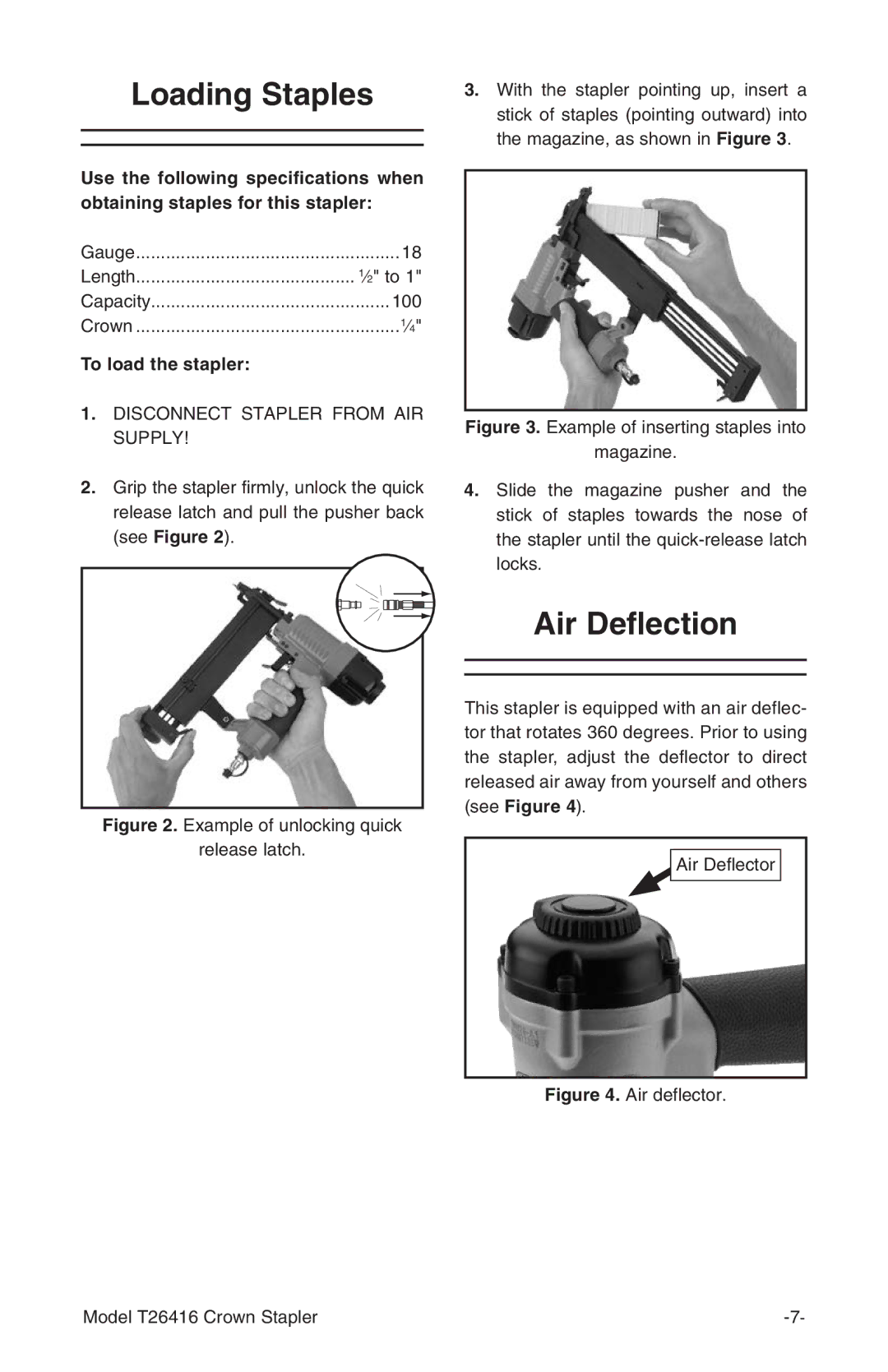Loading Staples
Use the following specifications when obtaining staples for this stapler:
Gauge | 18 |
Length | 1⁄2" to 1" |
Capacity | 100 |
Crown | 1⁄4" |
To load the stapler: |
|
1.DISCONNECT STAPLER FROM AIR SUPPLY!
2.Grip the stapler firmly, unlock the quick release latch and pull the pusher back (see Figure 2).
3.With the stapler pointing up, insert a stick of staples (pointing outward) into the magazine, as shown in Figure 3.
Figure 3. Example of inserting staples into
magazine.
4.Slide the magazine pusher and the stick of staples towards the nose of the stapler until the quick-release latch locks.
Air Deflection
Figure 2. Example of unlocking quick
release latch.
This stapler is equipped with an air deflec- tor that rotates 360 degrees. Prior to using the stapler, adjust the deflector to direct released air away from yourself and others (see Figure 4).
Air Deflector
Figure 4. Air deflector.
Model T26416 Crown Stapler |