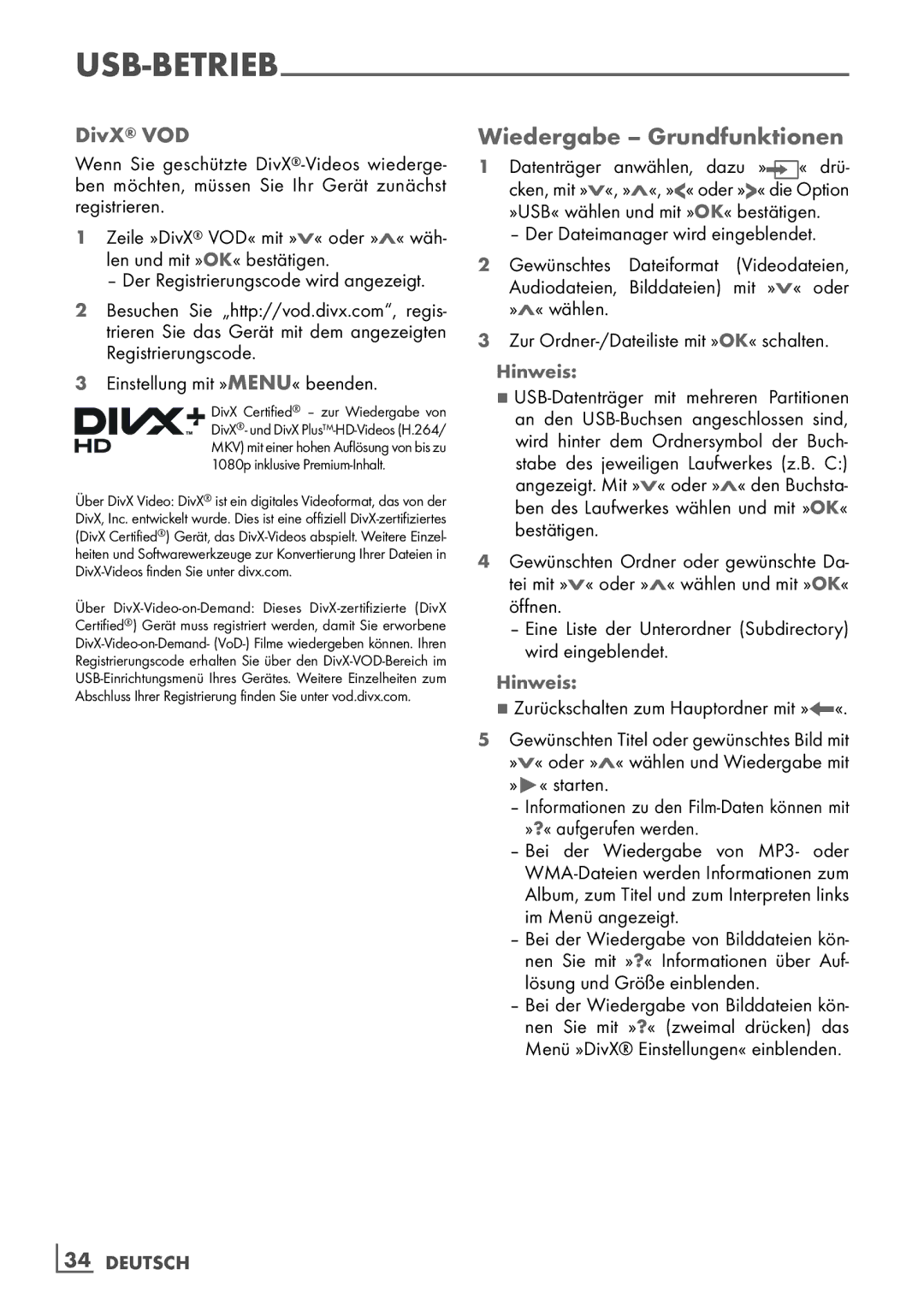32 VLE 6142 C specifications
The Grundig 32 VLE 6142 C is a standout model in the realm of compact televisions, catering to viewers who desire quality performance within a limited space. With its 32-inch display, this television strikes an admirable balance between size and functionality, making it an ideal choice for smaller living rooms, bedrooms, or kitchens.One of the key features of the Grundig 32 VLE 6142 C is its Full HD resolution of 1920 x 1080 pixels. This ensures that viewers are treated to vibrant and crisp visuals, bringing their favorite shows, movies, and games to life with remarkable clarity. The television utilizes LED backlighting technology, enhancing brightness and color depth while reducing power consumption, which aligns perfectly with modern energy-saving trends.
Audio quality is another prominent characteristic of the Grundig 32 VLE 6142 C. It is equipped with a premium sound system that produces clear and immersive audio experiences, enabling viewers to enjoy dialogue-rich scenes and dynamic soundscapes without the need for external speakers. This integrated sound technology is a thoughtful feature for those who prefer a minimalist entertainment setup.
The Grundig 32 VLE 6142 C also offers various connectivity options, ensuring compatibility with a multitude of devices. With multiple HDMI and USB ports, users can easily connect gaming consoles, Blu-ray players, and streaming devices, facilitating seamless entertainment access. Additionally, the television supports digital TV reception, providing access to a wide range of channel options with superior broadcast quality.
Smart features are a notable addition to the Grundig 32 VLE 6142 C, allowing users to access popular streaming services and apps directly from the television. This functionality means that viewers can enjoy a plethora of content options, including movies, series, and documentaries, all from the comfort of their living room.
The design of the Grundig 32 VLE 6142 C is aesthetically pleasing, featuring a sleek profile and slim bezels that enhance its visual appeal. This makes it a fitting addition to modern home decor, ensuring it not only performs well but also looks great in any setting.
In summary, the Grundig 32 VLE 6142 C embodies a wonderful blend of performance, connectivity, and design. With its Full HD display, superior sound quality, smart capabilities, and user-friendly features, it stands out as a brilliant choice for consumers seeking affordability without compromising on essential aspects of modern television technology.