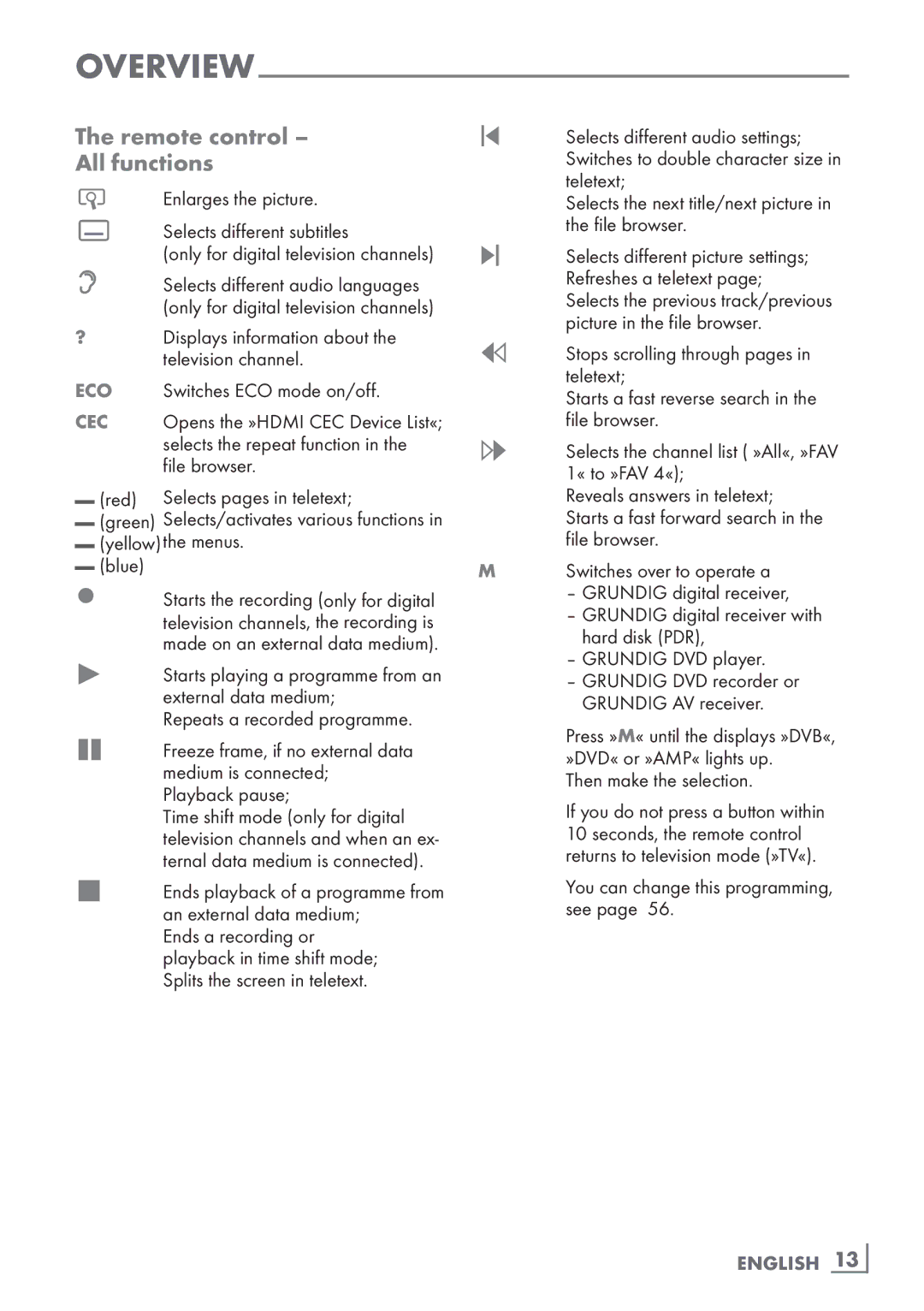The remote control –
All functions
VEnlarges the picture.
YSelects different subtitles
(only for digital television channels)
DSelects different audio languages (only for digital television channels)
?Displays information about the
television channel.
ECO Switches ECO mode on/off.
CEC Opens the »HDMI CEC Device List«; selects the repeat function in the file browser.
(red) Selects pages in teletext;
(green) Selects/activates various functions in (yellow)the menus.
(blue)
Starts the recording (only for digital television channels, the recording is made on an external data medium).
8Starts playing a programme from an external data medium;
Repeats a recorded programme.
!Freeze frame, if no external data medium is connected; Playback pause;
Time shift mode (only for digital
television channels and when an ex- ternal data medium is connected).
7Ends playback of a programme from an external data medium;
Ends a recording or playback in time shift mode; Splits the screen in teletext.
5Selects different audio settings; Switches to double character size in teletext;
Selects the next title/next picture in the file browser.
6Selects different picture settings; Refreshes a teletext page; Selects the previous track/previous picture in the file browser.
MStops scrolling through pages in teletext;
Starts a fast reverse search in the file browser.
,Selects the channel list ( »All«, »FAV 1« to »FAV 4«);
Reveals answers in teletext; Starts a fast forward search in the file browser.
MSwitches over to operate a
–GRUNDIG digital receiver,
–GRUNDIG digital receiver with hard disk (PDR),
–GRUNDIG DVD player.
–GRUNDIG DVD recorder or GRUNDIG AV receiver.
Press »M« until the displays »DVB«, »DVD« or »AMP« lights up.
Then make the selection.
If you do not press a button within 10 seconds, the remote control
returns to television mode (»TV«).
You can change this programming, see page 56.
ENGLISH 13