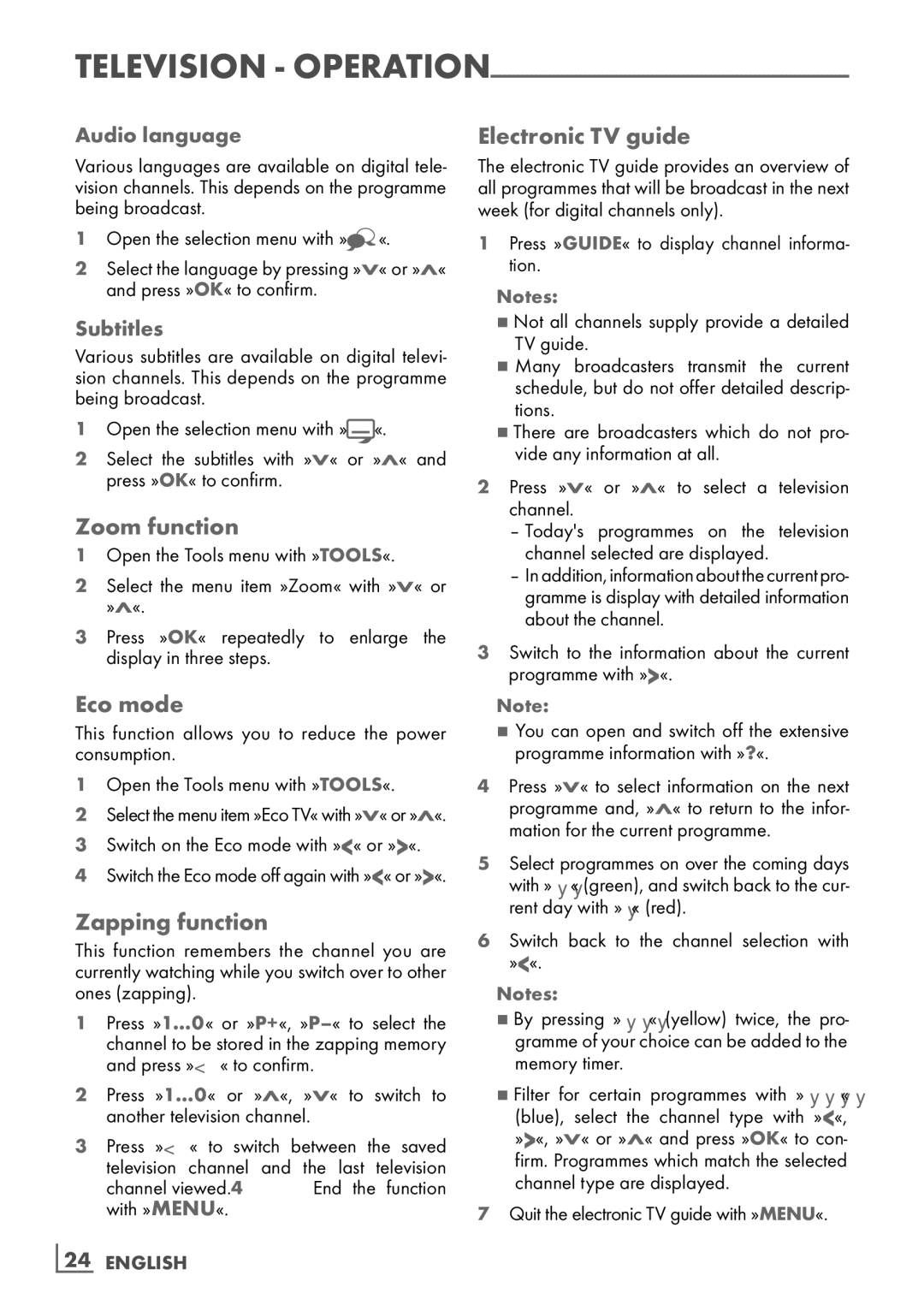32VLC9140S specifications
The Grundig 32VLC9140S is a versatile and stylish 32-inch LED TV designed to enhance your entertainment experience at home. This compact television combines modern technology with practicality, making it suitable for various settings, whether a cozy living room, a bedroom, or even a kitchen.One of the standout features of the 32VLC9140S is its HD Ready resolution, providing crisp and clear images that bring your favorite shows and movies to life. With a 1366 x 768 pixel display, it delivers vibrant colors and sharp details, ensuring that every scene is enjoyable to watch. The television also supports a wide viewing angle, allowing you to gather with family and friends without compromising on image quality.
Equipped with built-in Freeview HD, the Grundig 32VLC9140S ensures that you have access to a range of digital channels without the need for an additional set-top box. This technology provides an extensive selection of entertainment options, including various free-to-air channels, enhancing your viewing experience.
The sound quality of the 32VLC9140S is equally impressive, featuring virtual surround sound technology that delivers immersive audio. With a power output of 2 x 10 watts, it provides a well-balanced sound, complementing the stunning visuals and making your viewing experience even more enjoyable.
Connectivity is another key aspect of the Grundig 32VLC9140S. The television comes equipped with multiple HDMI ports, a USB port, and a variety of other inputs, allowing you to connect gaming consoles, streaming devices, and external storage easily. This makes it simple to enjoy your favorite content from various sources, whether it’s a gaming session or streaming the latest series.
Energy efficiency is also a significant consideration, as the 32VLC9140S comes with an A+ energy rating, ensuring that it operates in an environmentally friendly manner while keeping electricity costs down.
In terms of design, the Grundig 32VLC9140S features a sleek, slim profile with a stylish stand, making it an attractive addition to any room. The minimalist bezel enhances the screen-to-body ratio, providing a more immersive viewing experience.
Overall, the Grundig 32VLC9140S is a well-rounded television that combines quality visuals, impressive sound, and versatile connectivity options, making it an excellent choice for anyone looking to upgrade their home entertainment setup.