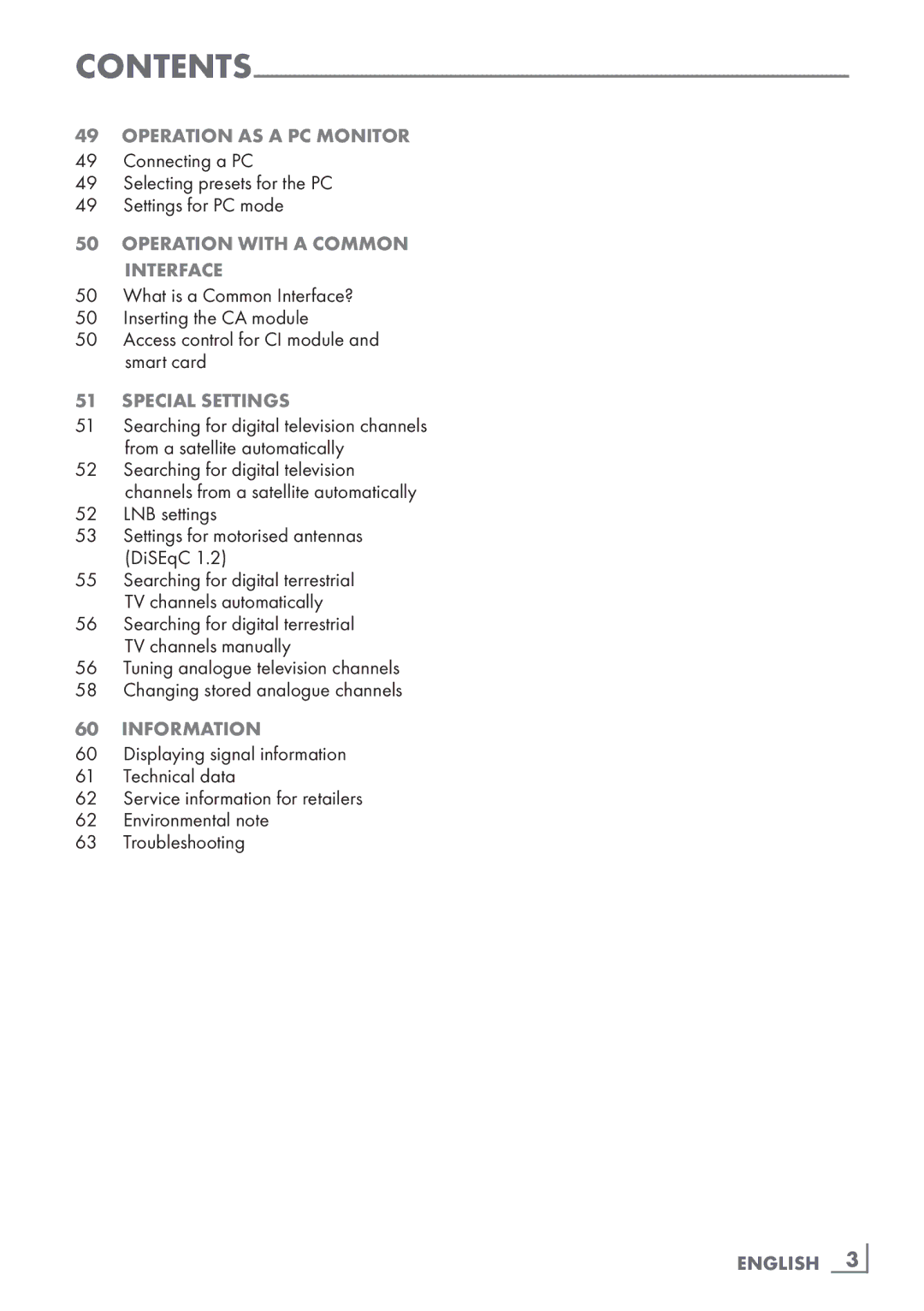49OPERATION AS A PC MONITOR
49Connecting a PC
49Selecting presets for the PC
49Settings for PC mode
50Operation with a Common
Interface
50What is a Common Interface?
50Inserting the CA module
50Access control for CI module and smart card
51Special settings
51Searching for digital television channels from a satellite automatically
52Searching for digital television channels from a satellite automatically
52LNB settings
53Settings for motorised antennas (DiSEqC 1.2)
55Searching for digital terrestrial TV channels automatically
56Searching for digital terrestrial TV channels manually
56Tuning analogue television channels
58Changing stored analogue channels
60 INFORMATION
60Displaying signal information
61Technical data
62Service information for retailers
62Environmental note
63Troubleshooting