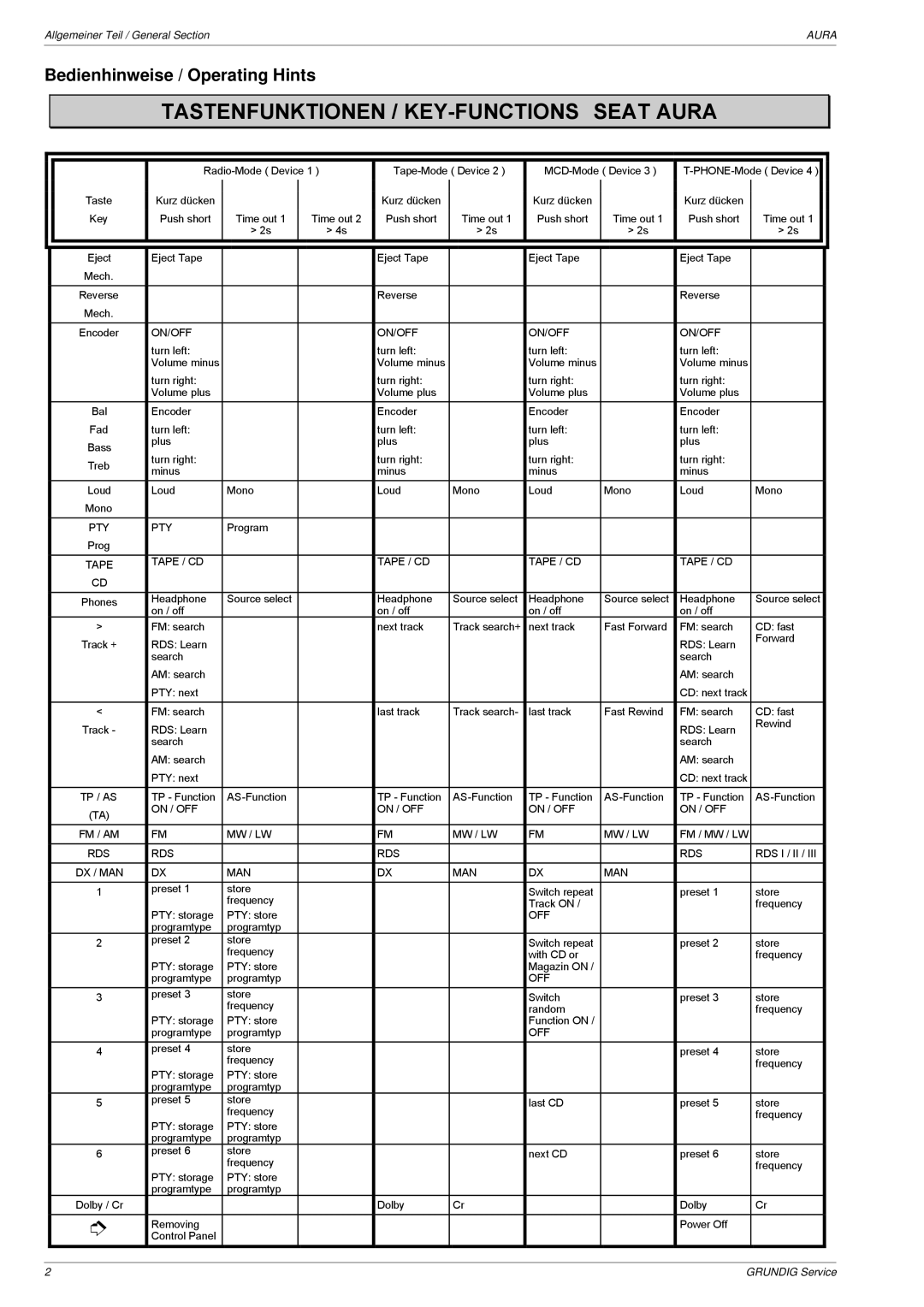Allgemeiner Teil / General Section | AURA |
Bedienhinweise / Operating Hints
TASTENFUNKTIONEN / KEY-FUNCTIONS SEAT AURA
|
|
|
|
|
|
|
|
|
|
|
|
|
|
| |||||||||
|
| Taste | Kurz dŸcken |
|
| Kurz dŸcken |
| Kurz dŸcken |
| Kurz dŸcken |
|
|
|
|
|
|
|
| |||||
|
| Key | Push short | Time out 1 | Time out 2 | Push short | Time out 1 | Push short | Time out 1 | Push short | Time out 1 |
|
|
|
| > 2s | > 4s |
| > 2s |
| > 2s |
| > 2s |
|
|
|
|
|
|
|
|
|
|
|
|
|
|
|
|
|
|
|
|
|
|
|
|
|
| Eject | Eject Tape |
|
| Eject Tape |
| Eject Tape |
| Eject Tape |
|
|
| Mech. |
|
|
|
|
|
|
|
|
|
|
|
|
|
|
|
|
|
|
|
|
|
|
| Reverse |
|
|
| Reverse |
|
|
| Reverse |
|
|
| Mech. |
|
|
|
|
|
|
|
|
|
|
|
|
|
|
|
|
|
|
|
|
|
|
| Encoder | ON/OFF |
|
| ON/OFF |
| ON/OFF |
| ON/OFF |
|
|
|
| turn left: |
|
| turn left: |
| turn left: |
| turn left: |
|
|
|
| Volume minus |
|
| Volume minus |
| Volume minus |
| Volume minus |
|
|
|
| turn right: |
|
| turn right: |
| turn right: |
| turn right: |
|
|
|
| Volume plus |
|
| Volume plus |
| Volume plus |
| Volume plus |
|
|
|
|
|
|
|
|
|
|
|
|
|
|
| Bal | Encoder |
|
| Encoder |
| Encoder |
| Encoder |
|
|
| Fad | turn left: |
|
| turn left: |
| turn left: |
| turn left: |
|
|
| Bass | plus |
|
| plus |
| plus |
| plus |
|
|
| turn right: |
|
| turn right: |
| turn right: |
| turn right: |
| |
|
| Treb |
|
|
|
|
| ||||
|
| minus |
|
| minus |
| minus |
| minus |
| |
|
|
|
|
|
|
|
| ||||
|
|
|
|
|
|
|
|
|
|
|
|
|
| Loud | Loud | Mono |
| Loud | Mono | Loud | Mono | Loud | Mono |
|
| Mono |
|
|
|
|
|
|
|
|
|
|
|
|
|
|
|
|
|
|
|
|
|
|
| PTY | PTY | Program |
|
|
|
|
|
|
|
|
| Prog |
|
|
|
|
|
|
|
|
|
|
|
|
|
|
|
|
|
|
|
|
|
|
| TAPE | TAPE / CD |
|
| TAPE / CD |
| TAPE / CD |
| TAPE / CD |
|
|
|
|
|
|
|
|
|
|
|
| |
|
| CD |
|
|
|
|
|
|
|
|
|
|
|
|
|
|
|
|
|
|
|
|
|
|
| Phones | Headphone | Source select |
| Headphone | Source select | Headphone | Source select | Headphone | Source select |
|
| on / off |
|
| on / off |
| on / off |
| on / off |
| |
|
|
|
|
|
|
|
| ||||
|
| > | FM: search |
|
| next track | Track search+ | next track | Fast Forward | FM: search | CD: fast |
|
| Track + | RDS: Learn |
|
|
|
|
|
| RDS: Learn | Forward |
|
|
|
|
|
|
|
|
| |||
|
|
| search |
|
|
|
|
|
| search |
|
|
|
| AM: search |
|
|
|
|
|
| AM: search |
|
|
|
| PTY: next |
|
|
|
|
|
| CD: next track |
|
|
|
|
|
|
|
|
|
|
|
|
|
|
| < | FM: search |
|
| last track | Track search- | last track | Fast Rewind | FM: search | CD: fast |
|
| Track - | RDS: Learn |
|
|
|
|
|
| RDS: Learn | Rewind |
|
|
|
|
|
|
|
|
| |||
|
|
| search |
|
|
|
|
|
| search |
|
|
|
| AM: search |
|
|
|
|
|
| AM: search |
|
|
|
| PTY: next |
|
|
|
|
|
| CD: next track |
|
|
|
|
|
|
|
|
|
|
|
|
|
|
| TP / AS | TP - Function |
| TP - Function | TP - Function | TP - Function | ||||
|
| (TA) | ON / OFF |
|
| ON / OFF |
| ON / OFF |
| ON / OFF |
|
|
|
|
|
|
|
|
|
|
|
| |
|
|
|
|
|
|
|
|
|
|
|
|
|
| FM / AM | FM | MW / LW |
| FM | MW / LW | FM | MW / LW | FM / MW / LW |
|
|
|
|
|
|
|
|
|
|
|
|
|
|
| RDS | RDS |
|
| RDS |
|
|
| RDS | RDS I / II / III |
|
|
|
|
|
|
|
|
|
|
|
|
|
| DX / MAN | DX | MAN |
| DX | MAN | DX | MAN |
|
|
|
|
|
|
|
|
|
|
|
|
|
|
|
| 1 | preset 1 | store |
|
|
| Switch repeat |
| preset 1 | store |
|
|
| frequency |
|
|
|
| ||||
|
|
|
|
|
|
| Track ON / |
|
| frequency | |
|
|
|
|
|
|
|
|
|
| ||
|
|
| PTY: storage | PTY: store |
|
|
| OFF |
|
|
|
|
|
| programtype | programtyp |
|
|
|
|
|
|
|
|
| 2 | preset 2 | store |
|
|
| Switch repeat |
| preset 2 | store |
|
|
| frequency |
|
|
|
| ||||
|
|
|
|
|
|
| with CD or |
|
| frequency | |
|
|
|
|
|
|
|
|
|
| ||
|
|
| PTY: storage | PTY: store |
|
|
| Magazin ON / |
|
|
|
|
|
| programtype | programtyp |
|
|
| OFF |
|
|
|
|
|
|
|
|
|
|
|
|
|
|
|
|
| 3 | preset 3 | store |
|
|
| Switch |
| preset 3 | store |
|
|
| frequency |
|
|
|
| ||||
|
|
|
|
|
|
| random |
|
| frequency | |
|
|
|
|
|
|
|
|
|
| ||
|
|
| PTY: storage | PTY: store |
|
|
| Function ON / |
|
|
|
|
|
| programtype | programtyp |
|
|
| OFF |
|
|
|
|
|
|
|
|
|
|
|
|
|
|
|
|
| 4 | preset 4 | store |
|
|
|
|
| preset 4 | store |
|
|
| frequency |
|
|
|
|
| |||
|
|
|
|
|
|
|
|
|
| frequency | |
|
|
| PTY: storage | PTY: store |
|
|
|
|
|
| |
|
|
|
|
|
|
|
|
|
| ||
|
|
| programtype | programtyp |
|
|
|
|
|
|
|
|
| 5 | preset 5 | store |
|
|
| last CD |
| preset 5 | store |
|
|
| frequency |
|
|
|
| ||||
|
|
|
|
|
|
|
|
|
| frequency | |
|
|
| PTY: storage | PTY: store |
|
|
|
|
|
| |
|
|
|
|
|
|
|
|
|
| ||
|
|
| programtype | programtyp |
|
|
|
|
|
|
|
|
| 6 | preset 6 | store |
|
|
| next CD |
| preset 6 | store |
|
|
| frequency |
|
|
|
| ||||
|
|
|
|
|
|
|
|
|
| frequency | |
|
|
| PTY: storage | PTY: store |
|
|
|
|
|
| |
|
|
|
|
|
|
|
|
|
| ||
|
|
| programtype | programtyp |
|
|
|
|
|
|
|
|
| Dolby / Cr |
|
|
| Dolby | Cr |
|
| Dolby | Cr |
|
|
|
|
|
|
|
|
|
|
|
|
|
| î | Removing |
|
|
|
|
|
| Power Off |
|
|
| Control Panel |
|
|
|
|
|
|
|
| |
|
|
|
|
|
|
|
|
|
|
|
|
2 | GRUNDIG Service |