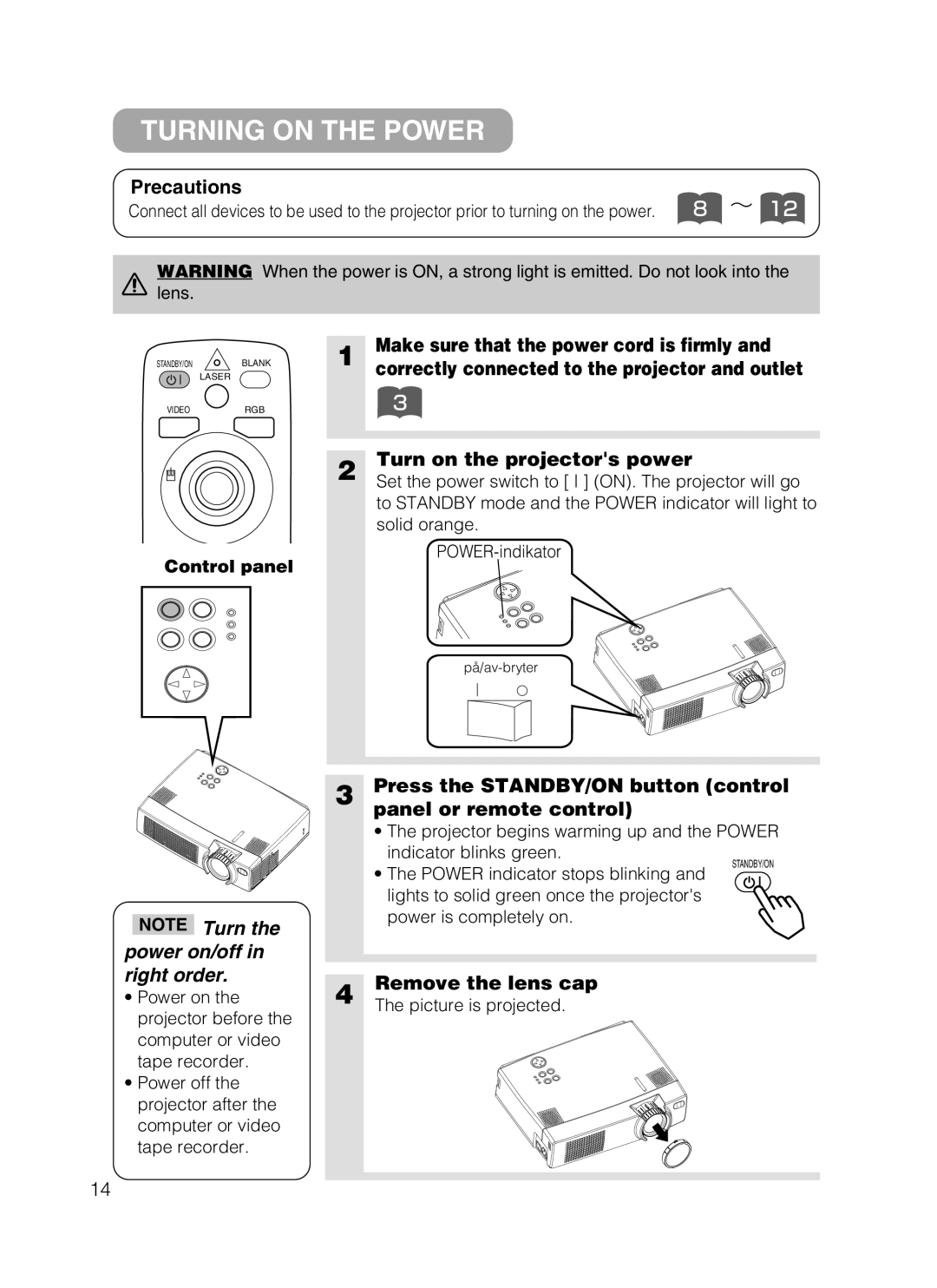TURNING ON THE POWER
Precautions
Connect all devices to be used to the projector prior to turning on the power. | 8 ~ 12 |
WARNING When the power is ON, a strong light is emitted. Do not look into the lens.
STANDBY/ON ![]() BLANK
BLANK
LASER
VIDEORGB
Control panel
1 | Make sure that the power cord is firmly and |
| correctly connected to the projector and outlet |
| 3 |
|
|
2 | Turn on the projector's power |
Set the power switch to [ ] (ON). The projector will go |
to STANDBY mode and the POWER indicator will light to solid orange.
NOTE Turn the power on/off in right order.
•Power on the projector before the computer or video tape recorder.
•Power off the projector after the computer or video tape recorder.
3 Press the STANDBY/ON button (control panel or remote control)
•The projector begins warming up and the POWER indicator blinks green.
| STANDBY/ON |
| • The POWER indicator stops blinking and |
| lights to solid green once the projector's |
| power is completely on. |
4 | Remove the lens cap |
The picture is projected. |
14