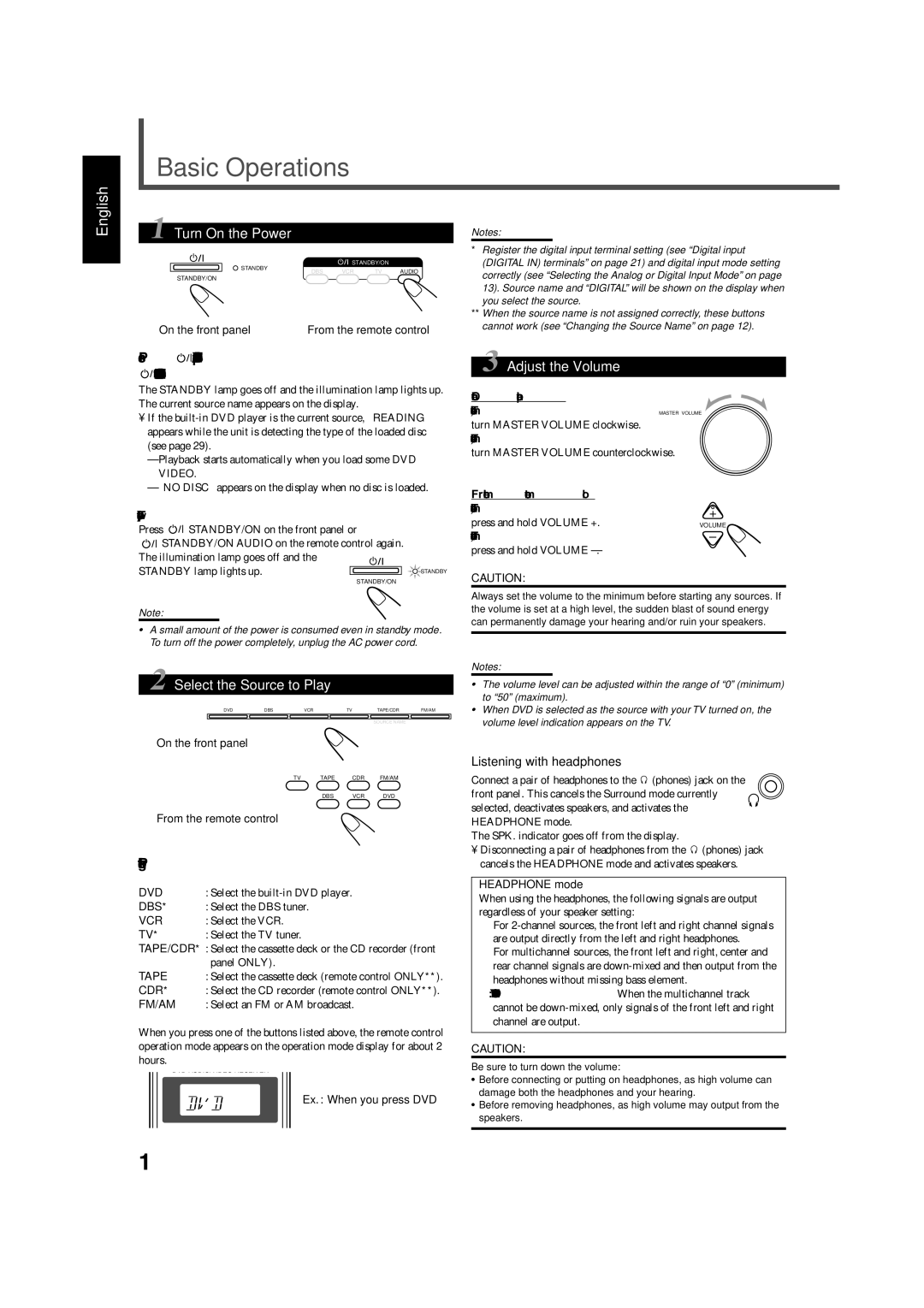Basic Operations
English
1 Turn On the Power
Notes:
STANDBY
STANDBY/ON
STANDBY/ON
DBS VCR TV AUDIO
*Register the digital input terminal setting (see “Digital input (DIGITAL IN) terminals” on page 21) and digital input mode setting correctly (see “Selecting the Analog or Digital Input Mode” on page 13). Source name and “DIGITAL” will be shown on the display when you select the source.
On the front panel | From the remote control |
**When the source name is not assigned correctly, these buttons cannot work (see “Changing the Source Name” on page 12).
Press ![]() STANDBY/ON on the front panel or
STANDBY/ON on the front panel or ![]() STANDBY/ON AUDIO on the remote control.
STANDBY/ON AUDIO on the remote control.
The STANDBY lamp goes off and the illumination lamp lights up. The current source name appears on the display.
•If the
–Playback starts automatically when you load some DVD VIDEO.
–“NO DISC” appears on the display when no disc is loaded.
To turn off the power (into standby)
Press | STANDBY/ON on the front panel or |
| ||||
STANDBY/ON AUDIO on the remote control again. |
| |||||
The illumination lamp goes off and the |
|
|
| |||
|
| |||||
STANDBY lamp lights up. |
|
|
|
| STANDBY | |
|
|
|
| |||
STANDBY/ON |
| |||||
|
|
| ||||
Note:
•A small amount of the power is consumed even in standby mode. To turn off the power completely, unplug the AC power cord.
2 Select the Source to Play
| DVD | DBS | VCR | TV | TAPE/CDR | FM/AM | |
SOURCE NAME
3 Adjust the Volume
On the front panel: |
|
To increase the volume, | MASTER VOLUME |
turn MASTER VOLUME clockwise. |
|
To decrease the volume, |
| |
turn MASTER VOLUME counterclockwise. |
| |
From the remote control: |
| |
To increase the volume, | + | |
press and hold VOLUME +. | ||
VOLUME | ||
To decrease the volume, | – | |
press and hold VOLUME |
|
CAUTION:
Always set the volume to the minimum before starting any sources. If the volume is set at a high level, the sudden blast of sound energy can permanently damage your hearing and/or ruin your speakers.
Notes:
•The volume level can be adjusted within the range of “0” (minimum) to “50” (maximum).
•When DVD is selected as the source with your TV turned on, the volume level indication appears on the TV.
On the front panel
TV TAPE CDR FM/AM
DBS VCR DVD
From the remote control
Press one of the source selecting buttons.
DVD | : Select the |
DBS* | : Select the DBS tuner. |
VCR | : Select the VCR. |
TV* | : Select the TV tuner. |
TAPE/CDR* : Select the cassette deck or the CD recorder (front panel ONLY).
TAPE : Select the cassette deck (remote control ONLY**).
CDR* : Select the CD recorder (remote control ONLY**).
FM/AM : Select an FM or AM broadcast.
When you press one of the buttons listed above, the remote control operation mode appears on the operation mode display for about 2 hours.
Ex. : When you press DVD
Listening with headphones
Connect a pair of headphones to the ![]() (phones) jack on the front panel. This cancels the Surround mode currently
(phones) jack on the front panel. This cancels the Surround mode currently ![]() selected, deactivates speakers, and activates the
selected, deactivates speakers, and activates the![]()
![]() HEADPHONE mode.
HEADPHONE mode.
The SPK. indicator goes off from the display.
•Disconnecting a pair of headphones from the ![]() (phones) jack cancels the HEADPHONE mode and activates speakers.
(phones) jack cancels the HEADPHONE mode and activates speakers.
HEADPHONE mode
When using the headphones, the following signals are output regardless of your speaker setting:
—For
—For multichannel sources, the front left and right, center and rear channel signals are
—For DVD AUDIO ONLY: When the multichannel track cannot be
CAUTION:
Be sure to turn down the volume:
•Before connecting or putting on headphones, as high volume can damage both the headphones and your hearing.
•Before removing headphones, as high volume may output from the speakers.
11