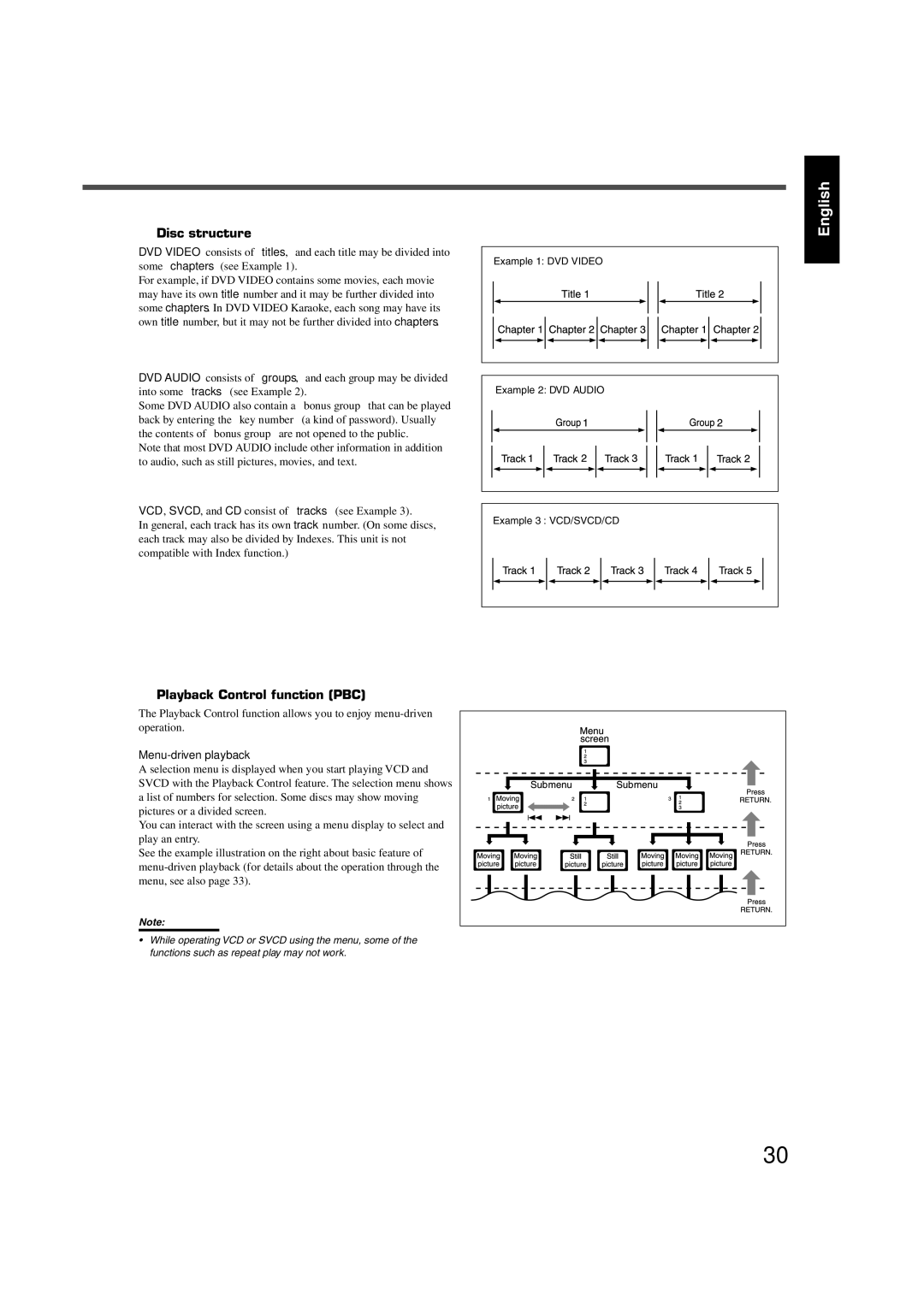RX-DV5SL
Mises en garde, précautions et indications diverses
English Français
Table of Contents
Parts Identification
Adjust button 23
Front Panel
Display
Parts Identification
Remote Control
Before Installation Putting Batteries in the Remote Control
Checking the Supplied Accessories
Getting Started
Getting Started
Connecting the FM and AM Antennas
AM antenna connection
FM antenna connection
Connecting the subwoofer speaker
Connecting the Speakers
Connecting the front, center, and rear speakers
Speaker Layout Diagram
About connecting cords
Connecting Audio/Video Components
For video connections
For audio connections
Audio connections
Video connections
Green
White
DBS tuner connection
VCR connection
VCR
White
Cassette deck/CD recorder connection
Digital connection
CD recorder
Adjust the Volume
Turn On the Power
Basic Operations
Select the Source to Play
Changing the Source Name
Turning Off the Power With the Sleep Timer
On the remote control
Input mode
When DVD is selected as the source, you can also
Basic Operations
Changing the Scanning Mode
Attenuating the Input Signal
Activating the Recording Mode
Input ATT indicator
Open the Disc Tray
Basic DVD Player Operations
Load a Disc
Start Playback
Turn Off the Power into Standby
Select Surround Mode
Activate Realistic Sound Field
Stop Playback
Tuner Operations
Tuning into Stations Manually Using Preset Tuning
Selecting the FM Reception Mode
Basic Settings
Operating Procedure
Operation Buttons
YES
¶ For subwoofer
Set the appropriate digital terminal setting
Basic Settings
Low frequency effect attenuator-LFE
Digital input Digital in terminals-DGT
Auto surround-AUTO SR Video output mode-VOUT
AV Compu Link Remote Control System on pages 59
On the display
Set the output terminal appropriately
Press Adjust
Sound Adjustments
Press Control 3 or 2 to adjust Front speaker balance
Adjustment items
Front speaker output balance -BAL balance
Adjusting sound from the remote control
Tone-BASS and Treble
DAP effect level-EFFECT
Dolby Surround
Creating Realistic Sound Fields
DTS Digital Surround
DAP Digital Acoustic Processor modes
All Channel Stereo
Reflections from behind Early reflections Direct sounds
Possible × Impossible
Activating Surround Mode
Creating Realistic Sound Fields
Selecting Surround Modes
Adjust the sound
Adjusting Surround Mode Using Remote Control
Adjust the speaker output levels as follows
For using test tone
Disc Information
DVD Player Operations
Playable Disc Types
Discs you can play Disc Type
Disc structure
Playback Control function PBC
Menu-driven playback
Using the On-screen Bar
Contents of the on-screen bar with the pull-down menu
DVD Player Operations
Changing the Time Indication
Basic Operation through the On-screen Bar
Press on Screen twice
Press Enter
Press TOP Menu or Menu
Locating a Desired Scene from Disc Menu
From the DVD menu
From the VCD/SVCD menu with PBC
Press Angle
Selecting a View Angle-ANGLE
Press Angle repeatedly to select the desired view angle
Press and hold Angle for a few seconds
Press Subtitle
Changing the Languages-SUBTITLE
Press Audio
Press Audio repeatedly to select the desired audio language
Selecting the audio channel
Press Audio repeatedly to select the desired audio channel
For VCD
For Svcd
Use the number buttons 0-9 to enter the time
Playing from a Specified Position on a Disc
Locating a desired chapter/track Chapter/Track Search
Locating a desired position-Time Search
Press Digest
Press cursor 5/∞/3/2 to move to the desired scene
Locating a desired scene-DIGEST
Special Picture Playback
Repeat steps 2 to 4 to adjust other parameters
Press cursor 3 or 2 repeatedly to select VFP mode
Changing the VFP setting-VFP
To adjust the appearance of the picture
Repeat to program the next steps
Program Playback and Random Playback
Playing back in the desired order
Playing back tracks in random order
Repeat Playback
Repeating a current title, group, chapter, or All tracks
Repeating a desired part
Additional Information for DVD Audio
Activating Surround mode
Special Playback for DVD Audio
About indication on the front panel
Press the number buttons to select a bonus group
Press cursor ∞ or 5 repeatedly to select the desired
Selecting a still picture
Playing back a bonus group
MP3 Disc Playback
Basic Operations
Load an MP3 disc, then press
Press Repeat
Operations through the MP3 Control Screen
Jpeg Disc Playback
Slide-show Playback
Load a Jpeg disc, then press
Press Menu or
Operations through the Jpeg Control Screen
Choice Menu Operations
Operation Buttons Configuration of Choice Menu
Press Choice
Press Enter to finish the setting
Press cursor 3 or 2 repeatedly To display Picture menu
Press cursor ∞ or 5 repeatedly To move to Progressive
Choice Menu Operations
Language menu
Picture menu
MP3
Audio menu
Jpeg
MAX
SPK. Setting menu
Select this to deactivate it
Others menu
Restricting Playback by Parental Lock
Setting Parental Lock
Changing the setting of Parental Lock
New setting is stored
Releasing Parental Lock temporarily
Country/Area codes list for Parental Lock
Glossary for DVD Player
TV’s Video Input 1 terminal using S-video cables
AV Compu Link Remote Control System
Connections 1 AV Compu Link Connection
Connections 2 Video Cable Connection
Automatic Selection of TV’s Input Mode
Remote Control of the TV and VCR Using This Remote Control
Automatic Power On/Off
One-Touch Video Play
Operating Audio Components
Operating JVC’s Audio/Video Components
CD recorder
Sound control section Amplifier
STANDBY/ON VCR
Operating Video Components
REW
TV/VIDEO
Operating Other Manufacturers’ Equipment
Changing the Preset Signal Codes
Release STANDBY/ON TV
Try to operate your TV by pressing
Press and hold
Enter the manufacturer’s code using the number buttons 1-9
Press DBS
Release STANDBY/ON DBS
Operating Other Manufacturers’ Equipment
Using the number buttons 1-9, 0. Test
Enter the manufacturer’s code
Release STANDBY/ON VCR
Cleaning Discs
Maintenance
Cleaning the Unit
General Notes
Genaral
Troubleshooting
For DVD Player
For Tuner
Troubleshooting
For MP3
For Jpeg
Amplifier
Specifications
FM tuner IHF
AM tuner
Victor Company of JAPAN, Limited 0802NHMMDWJEM