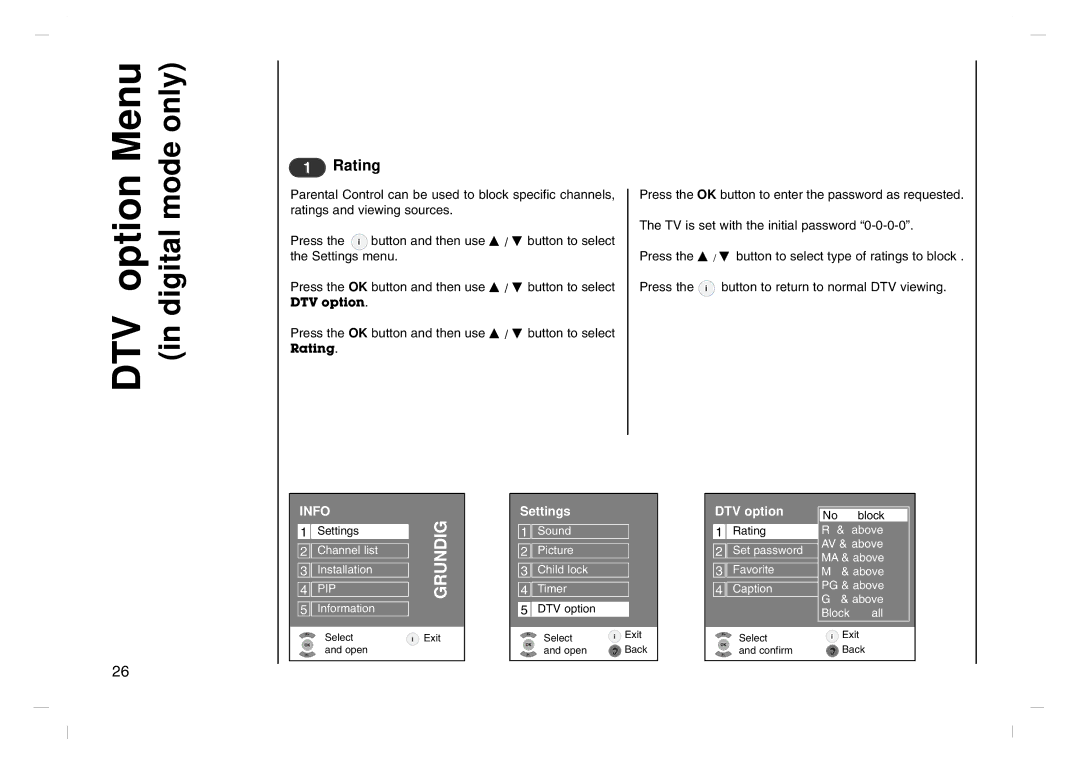DTV option Menu (in digital mode only)
1Rating
Parental Control can be used to block specific channels, ratings and viewing sources.
Press the ![]() button and then use D / E button to select the Settings menu.
button and then use D / E button to select the Settings menu.
Press the OK button and then use D / E button to select
DTV option.
Press the OK button and then use D / E button to select Rating.
Press the OK button to enter the password as requested.
The TV is set with the initial password
Press the D / E button to select type of ratings to block .
Press the ![]() button to return to normal DTV viewing
button to return to normal DTV viewing
INFO
1Settings
2![]()
![]() Channel list
Channel list
3![]()
![]() Installation
Installation
4![]()
![]() PIP
PIP
5![]()
![]() Information
Information
OKP- Select
and open
GRUNDIG
![]() Exit
Exit
Settings
1 ![]()
![]() Sound
Sound
2 ![]()
![]() Picture
Picture
3 ![]()
![]() Child lock
Child lock
4 ![]()
![]() Timer
Timer
5 ![]()
![]() DTV option
DTV option
OKP- Select | Exit |
and open | Back |
DTV option
1 ![]()
![]() Rating
Rating
2 ![]()
![]() Set password
Set password
3 ![]()
![]() Favorite
Favorite
4 ![]()
![]() Caption
Caption
OKP- Select and confirm
NoNo blockblock R & above
AV & above MA & above
M& above PG & above G & above
Block all
![]() Exit
Exit
![]() Back
Back
26