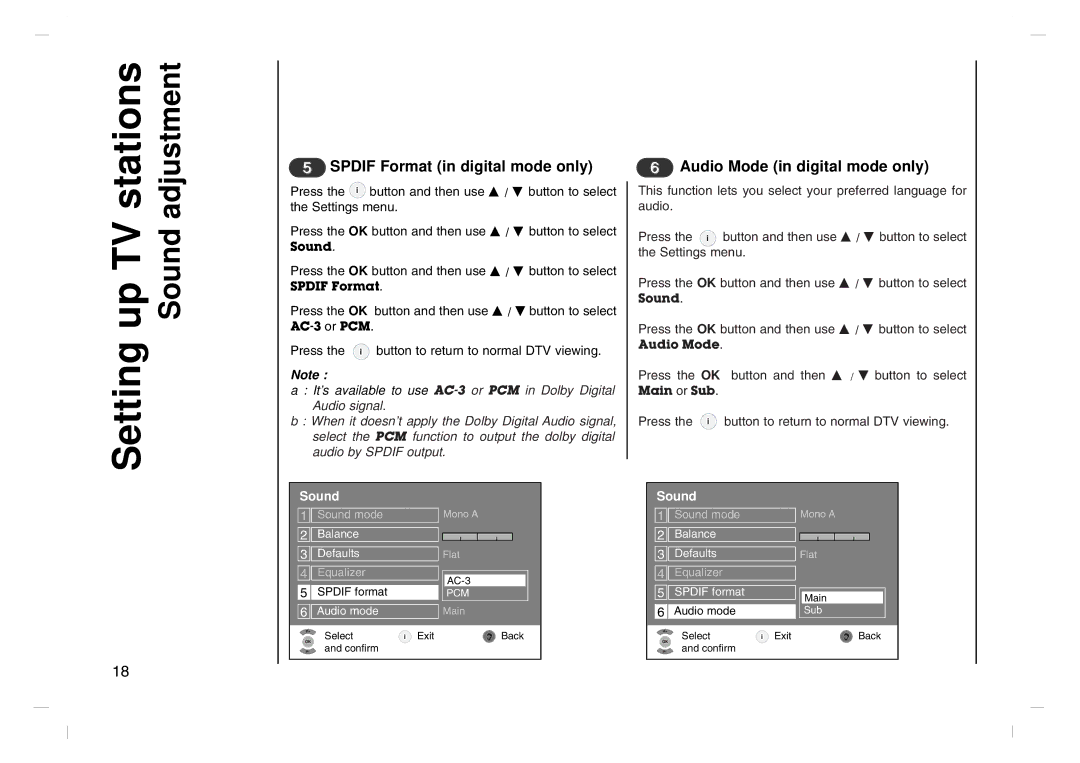up TV stations | Sound adjustment |
Setting |
|
5SPDIF Format (in digital mode only)
Press the ![]() button and then use D / E button to select the Settings menu.
button and then use D / E button to select the Settings menu.
Press the OK button and then use D / E button to select Sound.
Press the OK button and then use D / E button to select SPDIF Format.
Press the OK button and then use D / E button to select
Press the ![]() button to return to normal DTV viewing.
button to return to normal DTV viewing.
Note :
a : It’s available to use
b : When it doesn’t apply the Dolby Digital Audio signal, select the PCM function to output the dolby digital audio by SPDIF output.
6Audio Mode (in digital mode only)
This function lets you select your preferred language for audio.
Press the ![]() button and then use D / E button to select the Settings menu.
button and then use D / E button to select the Settings menu.
Press the OK button and then use D / E button to select Sound.
Press the OK button and then use D / E button to select Audio Mode.
Press the OK button and then D / E button to select Main or Sub.
Press the ![]() button to return to normal DTV viewing
button to return to normal DTV viewing
Sound
1 ![]()
![]() Sound mode
Sound mode
2 ![]()
![]() Balance
Balance
3 ![]()
![]() Defaults
Defaults
4 ![]()
![]() Equalizer
Equalizer
5 ![]()
![]() SPDIF format
SPDIF format
6OKP+![]()
![]() Audio mode
Audio mode
P- | Select | Exit |
and confirm |
|
Mono A
Flat
PCM
Main
Back
Sound
1 ![]()
![]() Sound mode
Sound mode
2 ![]()
![]() Balance
Balance
3 ![]()
![]() Defaults
Defaults
4 ![]()
![]() Equalizer
Equalizer
5 ![]()
![]() SPDIF format
SPDIF format
6OKP+![]()
![]() Audio mode
Audio mode
P- | Select | Exit |
and confirm |
|
Mono A
Flat
Off
MainMain
MainSub
Back
18