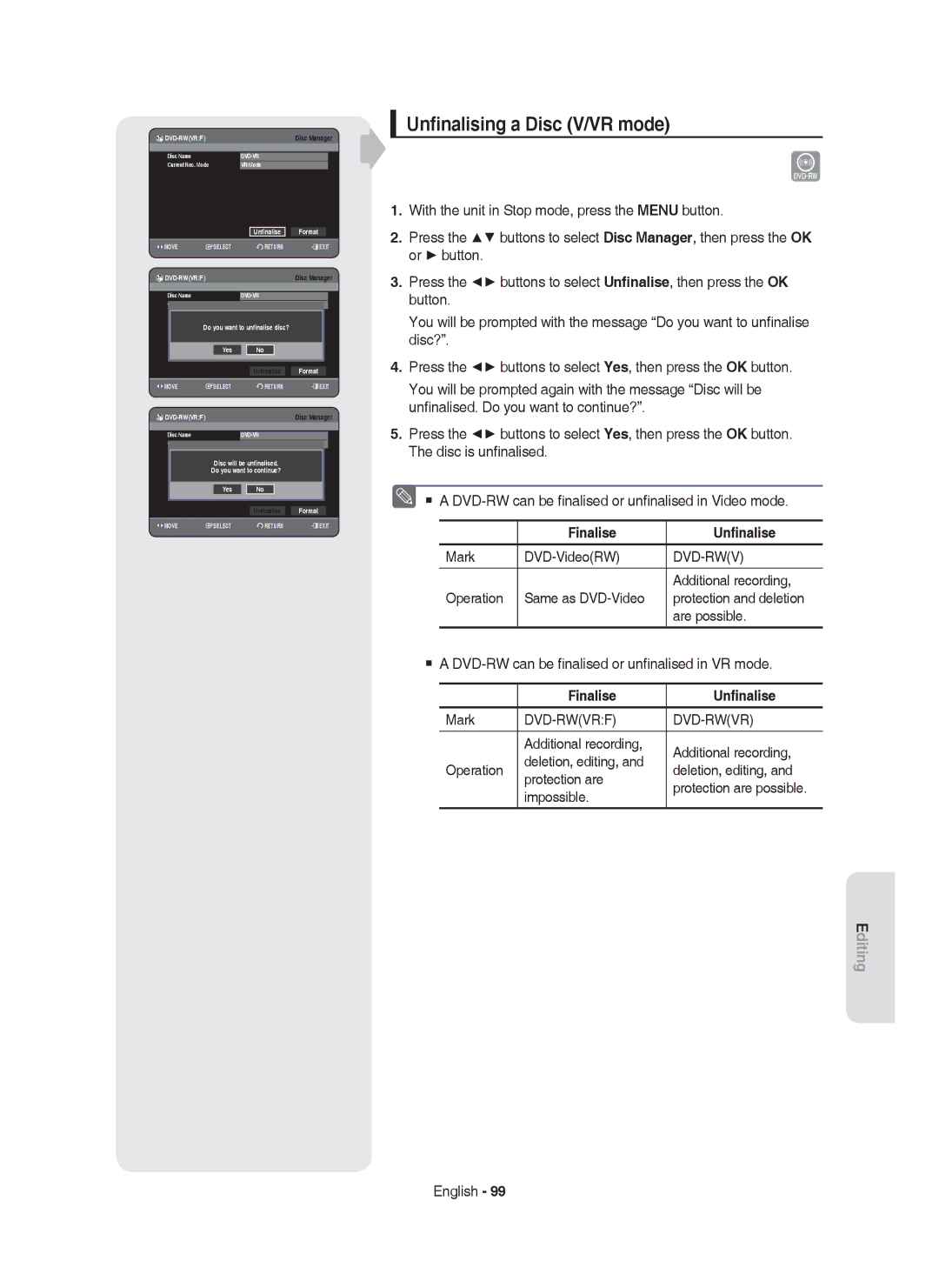AK68-01370C
HR753/HR756 HR755
Getting Started
No rights are granted for commercial use
English
Handling Cautions
Precaution
Important Safety Instructions
Maintenance of Cabinet
Holding discs
Disc Storage
Disc Handling
Disc Specifications
DVD-RW Disc Playback and Recording
Audio CD
CD-R/-RW
DVD±R Disc Playback and Recording
Disc Copy
Using MP3 disc
Using Jpeg disc
Using DivX disc
Disc compatibility
Do not use the following discs
Contents
Deleting a Playlist Entry from the Playlist
Editing the Scheduled List
Deleting a Scheduled List
Playing Entries in the Playlist
General Features
How to use the HDD & DVD Recorder
Before reading the user’s manual
Select the disc type or HDD
Finalising & Playing on other DVD components
Recording
Playing
Editing a recorded disc
Unpacking
Accessories
Preparing the Remote Control
Install Batteries in the Remote Control
Button Function
Controllable TV Codes
Front Panel
Description
Rear Panel
Front Panel Display
Fan
Tour of the Remote Control
TV mode
Connecting & Setting Up
Connecting the HDD & DVD Recorder Additional connections
DVD mode
Connect RF antenna cables as shown
Other type of connecting the Video Output cable
Antenna + HDD & DVD Recorder + External decoder box + TV
Video, Component video and Progressive Output Modes
See pages 21~22
Case 2 Connecting to an S-Video output jack
Case 1 Connecting to a Video Composite output jack
Audio in jacks on TV or AV amplifier
Other type of connecting the Audio Output cable
Case 1 Connecting to your TV
Case 3 Component Video output jacks
Case 2 Connecting to a stereo amplifier with AV output jacks
Connecting HDMI/DVI to a TV
Case 1 Connecting to a TV with Hdmi Jack
Case 2 Connecting to a TV with DVI Jack
Hdmi connection description
Connecting to AV 3 IN, DV input jack
What is the HDCP?
Copy protected content cannot be recorded English
Case 2 Connecting a Camcorder to the DV in jack
Return button
System Setup
Plug & Auto Setup
On-Screen Menu Navigation
Auto channel scan will be started
Setting the Clock
Press the OK button to stop the Auto Setup
Auto Setup
Manual Setup
Refer to following table when selecting your country
Setting up the Language Options
Select Edit, Delete or Swap
With the unit in Stop mode, press the Menu button
Setting up the System Options
Auto Power Off Setting
Automatic Chapter Creator
EP Mode Time Setting
For using Anynet+ Hdmi CEC
Anynet+ Hdmi CEC
Finalisation
Anynet+ Hdmi CEC Setup EZ Record
EZ Record
Disc Initialise DVD-V Now, initialising
Setting up the Audio Options
DivXR Registration
Digital Output
Mode Compatibility
Off You can enjoy the movie with the standard Dynamic Range
Off Disc Manager
Setting up the Video Options
TV Aspect
3D Noise Reduction motion adaptive noise reduction
576P 720P
Hdmi Resolution
Output selection
576P 720 x 720P 1280 x 1080i 1920 x
Component
Setting up the Progressive scan
Video Output
Available Video Output Jack
Canceling the Progressive scan
Changing the Password
Setting up the Parental Lock
If you forgot your password
Setting the Rating Level
Disc types that can be played
Playback
Region code DVD-Video only
Logos of Discs that can be played
Press the Stop button to stop playback
Playing a Disc
Discs that cannot be played
Press the Play button to start playback
Title List
Using the Disc Menu & Title Menu
For DVD-VIDEO Disc
For HDD/DVD-RAM/±RW/±R Disc
If you press the Skip button
Using the playback related buttons
Searching through a Chapter or Track
Skipping Chapters, Titles or Markers
If you press the Search button
Pause mode, press the Search buttons on the remote control
Slow Motion Play
Step Motion Play
Using the Info button
Moving to a scene directly using the Info
Selecting the Subtitle Language
Selecting the Soundtracks & Audio Channels
Changing the Camera Angle
Search Subtitle
Search Subtitle None Audio 2/0 L+R Repeat Zoom Off
Repeat Play
Playing Repeatedly Repeat Playback
Repeat A-B
Zooming-In
Normal size X2
X2 normal size
Playing back a marker
Using Markers
Setting Markers
VR mode
Clearing a bookmark
Using the Bookmarks
Setting Bookmarks
Playing back a bookmark
Music List
Playing an Audio CD/MP3
Playing an Audio CDCD-DA
Audio CDCD-DA Screen Elements
Playing an MP3 Disc
Repeat CD CD-DA & MP3
MP3 Screen Elements
New Playlist
Go To Playlist
Playlist
Do you wantE toPLAYLIST01delete?
Delete the Playlist
Go To Edit Playlist
Go To Music List
Select Contents
Using the Sort
To stop the Slide Show
Viewing a Picture
Slide Show
Rotate
X2 X4 X2 Normal
Zoom
Go To Photo List
To stop the Zoom
Function Description
Using the Menu button
Playing a DivX
DivX Function Description
English, Albanian, Croatian, Czech, Hungarian, Polish
DivX Subtitle Encoding
Romanian, SerbianLatin, Slovak, Slovenian
Afrikaans, Basque, Catalan, Danish, Dutch, English
This HDD & DVD Recorder can record on the following discs
Recording
Recordable Discs
Compatibility between Samsung and Other Company’s Recorder
Unformatted Disc Do you want to format this disc? DVD+RW No
DVD-RAM/-RWVR mode
Recording Formats
DVD-RWV mode/-R
HDD 250GB
Recording Mode
Recording Times
HDD 160GB
DVD-RWVer.1.1 With Cprm VR mode Mode
Concerning Copy Control Signals
Content Protection for Recordable Media Cprm
Signal type Copy-Free Copy-Once Copy-Never Media
Recording from external equipment you are watching
Recording immediately
Before you start
Recording the current TV programme you are watching
To stop recording
To pause recording
Copying from a Camcorder
Press the Input SEL. button to select DV
DV device is connected
Or press the Stop button again
OTR Mode 030
Making a One Touch Recording OTR
030 100 .. Off
Stopping Playback / Recording
Using the Play button
Using the Title List button
Simultaneous Recording and Playback
Time Shift Screen Elements
Time Shift function as a live signal
Using the Time Shift function
Buttons on the Remote Control used for Time Shift function
Making a Timer Recording
Using the Timer button
Mode Recording Mode
To return to the previous menu
If the timer settings overlap
To exit without saving the current setting
Press the Exit button
Editing the Scheduled List
Adding a Scheduled List
ShowView
Yes
Deleting a Scheduled List
Using the ShowView Feature
Date
JAN
ShowView Extended
Go To Recorded List
Information about Recorded List
Current Time
Delete Recorded List
Clear Recorded List
Go to Scheduled List
Renaming Labeling a Title
Editing
Basic Editing Title List
Playing the Title
Select1 AllSP
Locking Protecting a Title
To the locked status
SportsA1
Deleting a Title
Splitting a Section of a Title Split
Deleting a Section of a Title Partial Delete
Length
Using the Sort function Title List
Navigation Menu
Time Navigation
Select Contents
Scene Navigation
01 000005 02 000035 03
Press the Reda button. The Edit menu is displayed
Advanced Editing Playlist
Creating a Playlist
Play , Search , Skip
Using the Play List button
Playing Entries in the Playlist
Renaming a Playlist Entry
Search , Skip
Editing a Scene for the Playlist
Playing a Selected Scene
Modifying a Scene Replacing a Scene
Moving a Scene Changing the Position of a Scene
Adding a Scene
Add Scene
Deleting a Playlist Entry from the Playlist
Deleting a Scene
Select7 6AllScenes Unselect All
Recorded Video Title
Using the Sort Playlist
Copying from HDD to DVD
About the Copy Screen
Title is successfully copied
Available 4099MB
Available 3975MB
21%
Available 235993MB
Copying from DVD to HDD
Copying MP3, Jpeg or DivX
File Copy
Folder Copy
DVD-RWFinalise
DiscCD-R/ CD-RW/DVD-RAM/DVD±RFinalise/DVD+RW
Changing the name of Music/Photo/DivX file
New 9Playlist Song 1.mp3
Dream
Disc Manager
Editing the Disc Name
Disc Protection
Delete All Title Lists
Delete All Title Lists/DivX Lists /Music Lists/Photo Lists
Yes Rename
Formatting a Disc
Current media HDD Do you want format?
Delete Format
Finalising a Disc
Delete All Finalise Format
Finalise Format
Finalise Unfinalise
Unfinalising a Disc V/VR mode
Playback
Troubleshooting
Power
Reference
Timer Recording
Video
Sound
Other
Remote Control Unit
Disc Type
Specifications
United Kingdom Republic of Ireland
Region Country Customer Care Centre
Contact Samsung World Wide
English
De kleur van het voorpaneel verschilt per model
Aan de slag
Waarschuwing
Nederlands
Onderhoud van behuizing
Voorzorgsmaatregelen
Belangrijke veiligheidsinstructies
Waarschuwingen voor gebruik
Schijven opslaan
Gebruik van schijven
Schijven vasthouden
DVD-RAM, DVD±RW en DVD±R
DVD-RAM’s afspelen en opnemen
DVD±R’s afspelen en opnemen
DVD-RW’s afspelen en opnemen
DVD+RW’s afspelen en opnemen
JPEG-schijven
Schijf kopiëren
Schijfindelingen
MP3-schijven
Compatibiliteit schijf
Gebruik de volgende schijven niet
Inhoud
Afsluiten van een schijf ongedaan maken
De naam van een muziek-, foto- of DivX-bestand
Algemene kenmerken
De HDD & DVD-RECORDER gebruiken
Voordat u de gebruiksaanwijzing leest
Stap 1 Selecteer het schijftype of de vaste schijf HDD
Stap 2 De schijf formatteren om de opname te starten
Stap 6 Sluiten en op andere DVD- apparaten afspelen
Stap 3 Opnemen
Stap 4 Afspelen
Stap 5 Een opgenomen schijf bewerken
Batterijen plaatsen in de afstandsbediening
Accessoires
Uitpakken
De afstandsbediening voorbereiden
Toets Functie
Instelbare TV-codes
Voorpaneel
Beschrijving
Achterpaneel
Display voorpaneel
Ventilator
De toetsen van de afstandsbediening
DVD-modus
Aansluiten en instellen
Extra aansluitingen
De HDD & DVD-RECORDER aansluiten
Video, componentvideo en progressieve uitvoermodi
Antenne + HDD & DVD-RECORDER + Externe decoderbox + TV
Sluiten op de audio-ingangen op de TV of AV
Situatie 2 Aansluiten op een S-Video- uitgang
Situatie 1 Aansluiten op een Composite Video-uitgang
Uitgangen op de HDD & DVD-RECORDER aan te
Situatie 1 Aansluiten op de TV
Situatie 3 Componentvideo- uitgangen
Gebruik deze aansluiting als uw tv audio-ingangen heeft
Rood Wit
HDMI/DVI aansluiten op een TV
Situatie 1 Aansluiten op een tv met een HDMI-aansluiting
Situatie 2 Aansluiten op een tv met een DVI-aansluiting
Aansluiten op AV 3 IN-of DV-IN Aansluitingen
Recorder
Situatie 2 Een camcorder aansluiten op de DV IN-aansluiting
CZTsjechië
Systeem-installatie
Menunavigatie op het TV-scherm
Inschakelen en automatisch instellen
De klok instellen
Zie de onderstaande tabel bij het selecteren van uw land
Zenderinstelling
Autom. Instal
Handmatig Instal
De taalopties instellen
De systeemopties instellen
Instelling voor automatisch uitschakelen
Hoofdstuk maken
Tijdinstelling EP-modus
Voor het gebruik van Anynet+ Hdmi CEC
Uren
Schijf initialiseren DVD-V Bezig met initialiseren
Anynet+ Hdmi CEC Aan Setup EZ bestand Uit
EZ bestand
Automatisch uit Uit Bibliotheek Tijdopname Hoofdstuk maken
De geluidsopties instellen
DivXR registratie
Digitaal UIT audio
Aan NICAM-modus
Compatib. V-modus
Tijdopname Zenderinstelling
De video-opties instellen
Normaal/Breedbeeld
3D-ruisonderdrukking Motion adaptive ruisonderdrukking
576P 720P
HDMI-resolutie
Uitgangselectie
576P 720 x 720P 1280 x 1080i 1920 x
Modus Component
Video-uitvoer
Beschikbare video-uitgangen
Progressief scannen instellen
Progressief scannen annuleren
De toegangscode wijzigen
Het kinderslot instellen
Als u uw toegangscode bent vergeten
Het classificatieniveau
Logo’s van schijven die kunnen worden afgespeeld
Afspelen
Regiocode alleen DVD-Video
Kunt de volgende typen schijven afspelen
Een schijf afspelen
Schijven die niet kunnen worden afgespeeld
Druk op Play om het afspelen te starten
Titellijst
Het schijfmenu en het titelmenu gebruiken
Voor DVD-Video
Voor HDD/DVD-RAM/±RW/±R-schijven
X CD-DA
De afspeelknoppen gebruiken
Zoeken in een hoofdstuk of track
Hoofdstukken, titels of markeringen overslaan
1/2 1/4 1/8
Vertraagd afspelen
Stap voor stap afspelen
Als u op de toets Search drukt
De toets Info gebruiken
Taalkeuze ondertiteling
Rechtstreeks naar een scène gaan met Info
De geluidssporen en audiokanalen selecteren
De camerahoek wijzigen
Zoeken Ondertitels
Zoeken Ondertitels Geen Geluid 2/0 L+R Herhalen Zoom Uit
Afspelen herhalen
Herhaaldelijk afspelen Herhalen
Herhalen A-B
Inzoomen
Normale grootte X2
X2 normale grootte
Een Markeren wissen
Markeringen gebruiken
Markeringen instellen
Een markering afspelen
Een favoriet wissen
Favorieten gebruiken
Favorieten instellen
Een favoriet afspelen
Een Audio-CD/MP3 afspelen
Een Audio-CD CD-DA afspelen
Onderdelen van het audio-CD-scherm CD-DA
Een MP3-schijf afspelen
CD CD-DA & MP3 herhalen
Onderdelen van het MP3-scherm
Afspeellijst
Nieuwe playlist
Afspeellijst
Muzieklijst
Wilt u verwijderen?
De playlist verwijderen
Naar Afspeellijst bewerken
Naar muzieklijst
Sort gebruiken
Inhoud selecteren
Omvang
De Diavertoning stoppen
Foto-CD’s afspelen
Diavertoning
Draaien
Naar fotolijst
Het zoomen stoppen
X2 X4 X2 Normaal
Functie Beschrijving
Een DivX afspelen
De toets Menu gebruiken
DivX Functiebeschrijving
Grieks Windows
DivX-ondertitelingscodering
Druk in de bestandenlijst op de Gele toets C
Afrikaans, Baskisch, Catalaans, Deens, Nederlands
Opnemen
Opneembare DVD’s
Sluiten
Modus en DVD-video-opname-indeling VR-modus
Opname-indelingen
DVD-RAM/DVD-RW VR-modus
DVD-RWV modus/-R
Opnamemodus
DVD-HR753 Opnamemodus Duur van opname HDD 160GB
HDD 250GB
Kopieerbeveiligingssignalen
Beelden die tegen opnemen beveiligd zijn
Inhoudbeveilliging voor opneembare media Cprm
Voordat u begint
Direct opnemen
Het tv-programma opnemen waarnaar u kijkt
Opnemen van externe apparaten waarnaar u kijkt
De opname Opnemen
De opname tijdelijk onderbreken
Het DV-apparaat is aangesloten
Van een camcorder kopiëren
De opname beëindigen
Druk op de toets Input SEL. om DV te selecteren
Een OTR One Touch Recording maken
030 100 .. Uit
OTR-Modus 030
Druk in de opnamemodus op de toets Play
Gelijktijdig opnemen en afspelen
Afspelen/Opnemen beëindigen
De toets Title List gebruiken
Knoppen op de afstandsbediening voor de functie Time Shift
De functie Time Shift als live signaal
De functie Time Shift gebruiken
Onderdelen van het scherm Time Shift
Een timer-opname maken
De toets Timer gebruiken
Modus
Terugkeren naar het vorige menu
Als de timer-instellingen elkaar overlappen
Afsluiten zonder de huidige instelling op te slaan
Druk op de toets Exit
Jan 18 3 Aan
De geplande lijst bewerken
Een geplande lijst toevoegen
Einde
Nee
De geplande lijst verwijderen
ShowView Bibliotheek Tijdopname
De functie ShowView gebruiken
Uit Schijfbeheer
Ga naar de Opnamelijst
Informatie over de Opnamelijst
Bibliotheek ShowView
Druk op de Gele toets C
Opnamelijst verwijderen
Opnamelijst wissen
Naar de geplande lijst gaan
De naam van een titel wijzigen
Bewerken
Basisbewerking Titellijst
De titel afspelen
Geselecteerde playlist-item
Een titel vergrendelen Beveiliging
Opslaan Blauwe toets D registreert de ingevoerde tekens
Druk op de Blauwe toets D om Opslaan te selecteren
Zijn geselecteerd
Een titel verwijderen
Een deel van een titel afsplitsen Opspl
Terug
Opspl Terug
Eindpuntvenster voor sectieverwijdering
Een deel van een titel verwijderen Gedeeltelijk verwijderen
Afspeeltoetsen Play , Search
Druk bij het eindpunt op OK
De functie Sorteren gebruiken Titellijst
Navigatiemenu
Tijdnavigatie
Scènenavigatie
Inhoud selecteren
Nieuwe playlist
Geavanceerd bewerken Afspeellijst
Een Afspeellijst maken
Search , Skip
Alles selecteren
Titels in de playlist afspelen
De naam van een playlist-item wijzigen
De toets Play List gebruiken
Afspeellijst bewerken
Een scène bewerken voor de playlist
Een geselecteerde scène afspelen
Een scène wijzigen een scène vervangen
Een scène toevoegen
Een scène verplaatsen de positie van een scène wijzigen
Begin Einde Toev Terug
Een playlist-item uit de playlist verwijderen
Een scène verwijderen
Alles7selecteren6 Scènes Deselect.Alle
Van HDD naar DVD kopiëren
Sorteren gebruiken Afspeellijst
Het kopieerscherm
De titel is met succes gekopieerd
Beschikbaar 4099MB
Van DVD naar HDD kopiëren
Kopieerbeveiligde titel
Eenmaal-kopiëren-titel
Het kopiëren van MP3, Jpeg of Divx
Bestand kopiëren
Map kopiëren
Ltemnummer E 1 MP3/ 24
Einde
De naam van een muziek-, foto- of DivX-bestand Wijzigen
Alles verw
Schijven beheren
De naam van de schijf bewerken
Schijfbeveiliging
Nee Verw
Alle titellijsten verwijderen
Hernoemen Beveiliging Alles verw
Foto Verw
Een schijf formatteren
Huidige media HDD Wilt u formatteren?
Hernoemen Beveiliging
Afsluiten
Een schijf afsluiten
Afsluiten
Afsluiten van een schijf ongedaan maken V/VR-modus
Opnemen
Problemen oplossen
Naslag
Stroomvoorziening
Timer-opname
Beeld
Geluid
Ga na of de toets TV is geselecteerd
Andere problemen
Afstandsbediening
Controleer de selectietoets TV/DVD
Specificaties
Audio-uitgang
Schijftype
Nederlandbelgië
Luxembourgbelgique
Regio Land Klantenservice
Comment contacter Samsung dans le monde
Contact opnemen met Samsung Wereldwijd
Correcte verwijdering van dit product