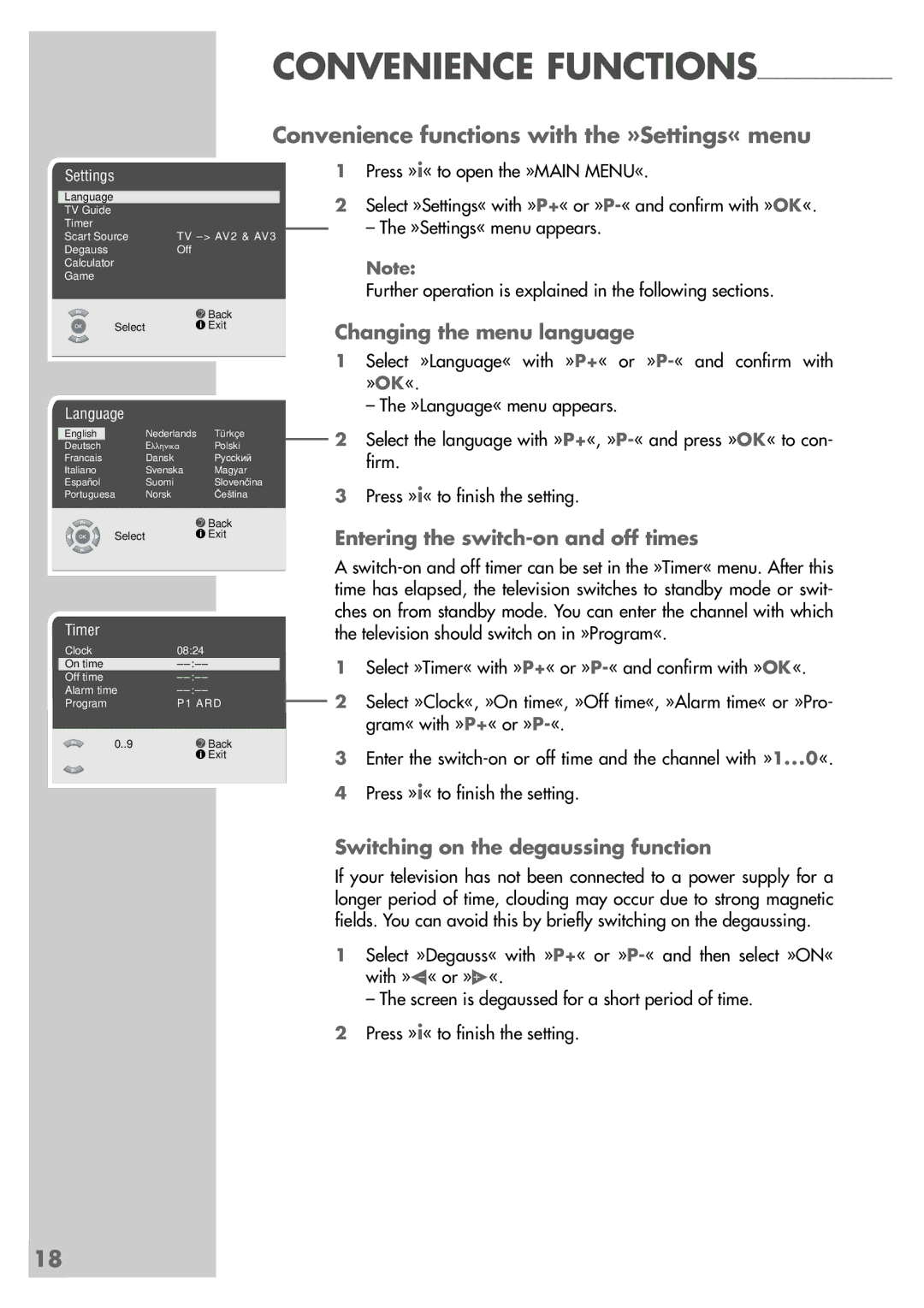CONVENIENCE FUNCTIONS______________
Convenience functions with the »Settings« menu
Settings
1 Press »i« to open the »MAIN MENU«. |
Language
TV Guide
Timer
Scart Source
Degauss
Calculator
Game
Select
TV
●F Back
●i Exit
2 Select »Settings« with »P+« or |
– The »Settings« menu appears. |
Note:
Further operation is explained in the following sections.
Changing the menu language
Language
English | Nederlands | Türkçe |
Deutsch | Eλληvικα | Polski |
Francais | Dansk | Pycck |
Italiano | Svenska | Magyar |
Español | Suomi | Slovenãina |
Portuguesa | Norsk | âe‰tina |
| F |
|
| ● Back | |
Select | ●i | Exit |
Timer
Clock | 08:24 |
On time | |
Off time | |
Alarm time | |
Program | P1 ARD |
0..9 | F |
● Back | |
| ●i Exit |
1Select »Language« with »P+« or
– The »Language« menu appears.
2Select the language with »P+«,
3Press »i« to finish the setting.
Entering the switch-on and off times
A
1Select »Timer« with »P+« or
2Select »Clock«, »On time«, »Off time«, »Alarm time« or »Pro- gram« with »P+« or
3Enter the
4Press »i« to finish the setting.
Switching on the degaussing function
If your television has not been connected to a power supply for a longer period of time, clouding may occur due to strong magnetic fields. You can avoid this by briefly switching on the degaussing.
1Select »Degauss« with »P+« or
– The screen is degaussed for a short period of time.
2Press »i« to finish the setting.
18