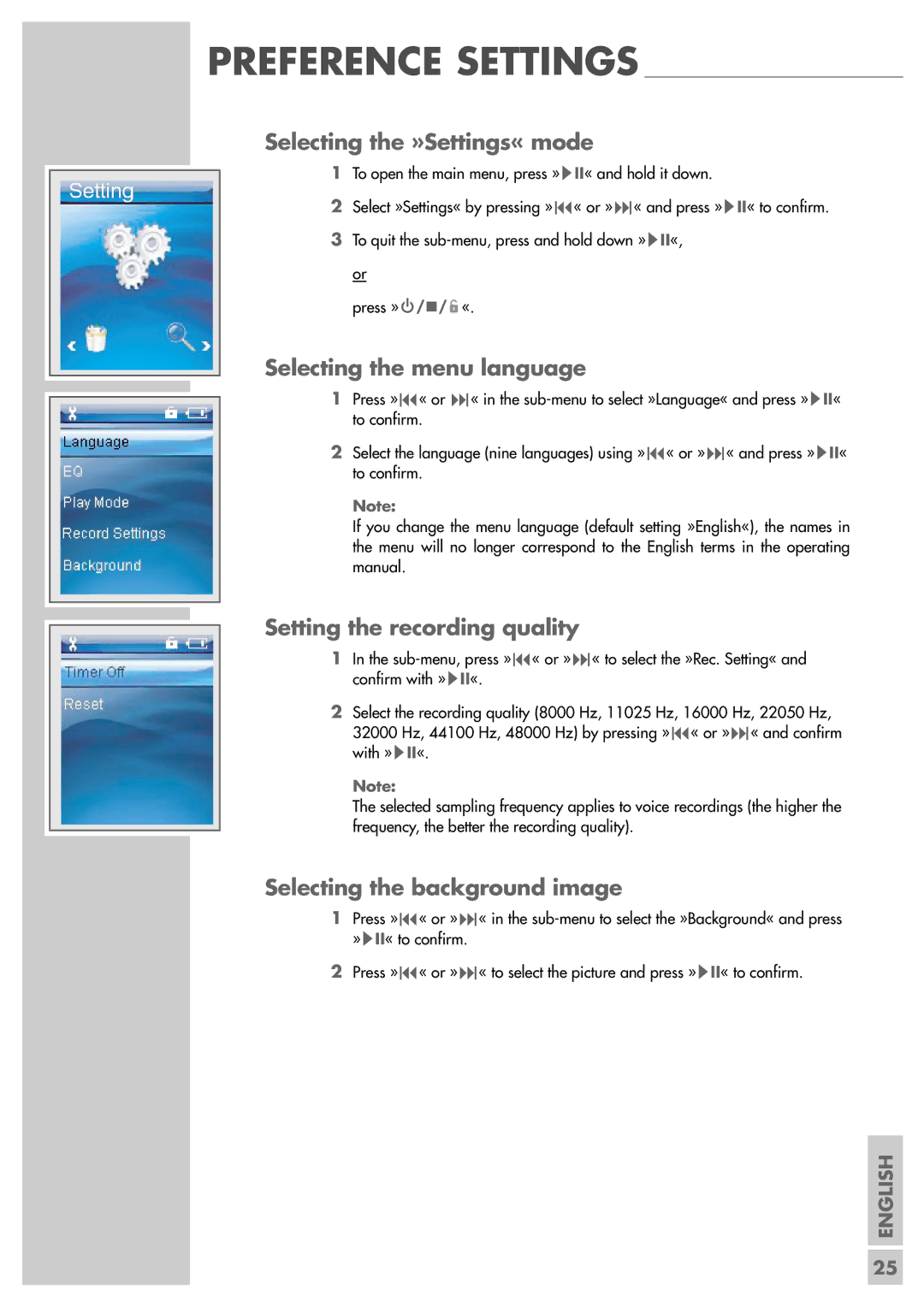PREFERENCE SETTINGS _____________________________________
Selecting the »Settings« mode
1To open the main menu, press »sII« and hold it down.
2Select »Settings« by pressing »8« or »9« and press »sII« to confirm.
3To quit the
press »9/7/ ![]() «.
«.
Selecting the menu language
1Press »8« or 9« in the
2Select the language (nine languages) using »8« or »9« and press »sII« to confirm.
Note:
If you change the menu language (default setting »English«), the names in the menu will no longer correspond to the English terms in the operating manual.
Setting the recording quality
1In the
2Select the recording quality (8000 Hz, 11025 Hz, 16000 Hz, 22050 Hz, 32000 Hz, 44100 Hz, 48000 Hz) by pressing »8« or »9« and confirm with »sII«.
Note:
The selected sampling frequency applies to voice recordings (the higher the frequency, the better the recording quality).
Selecting the background image
1Press »8« or »9« in the
2Press »8« or »9« to select the picture and press »sII« to confirm.
ENGLISH
25