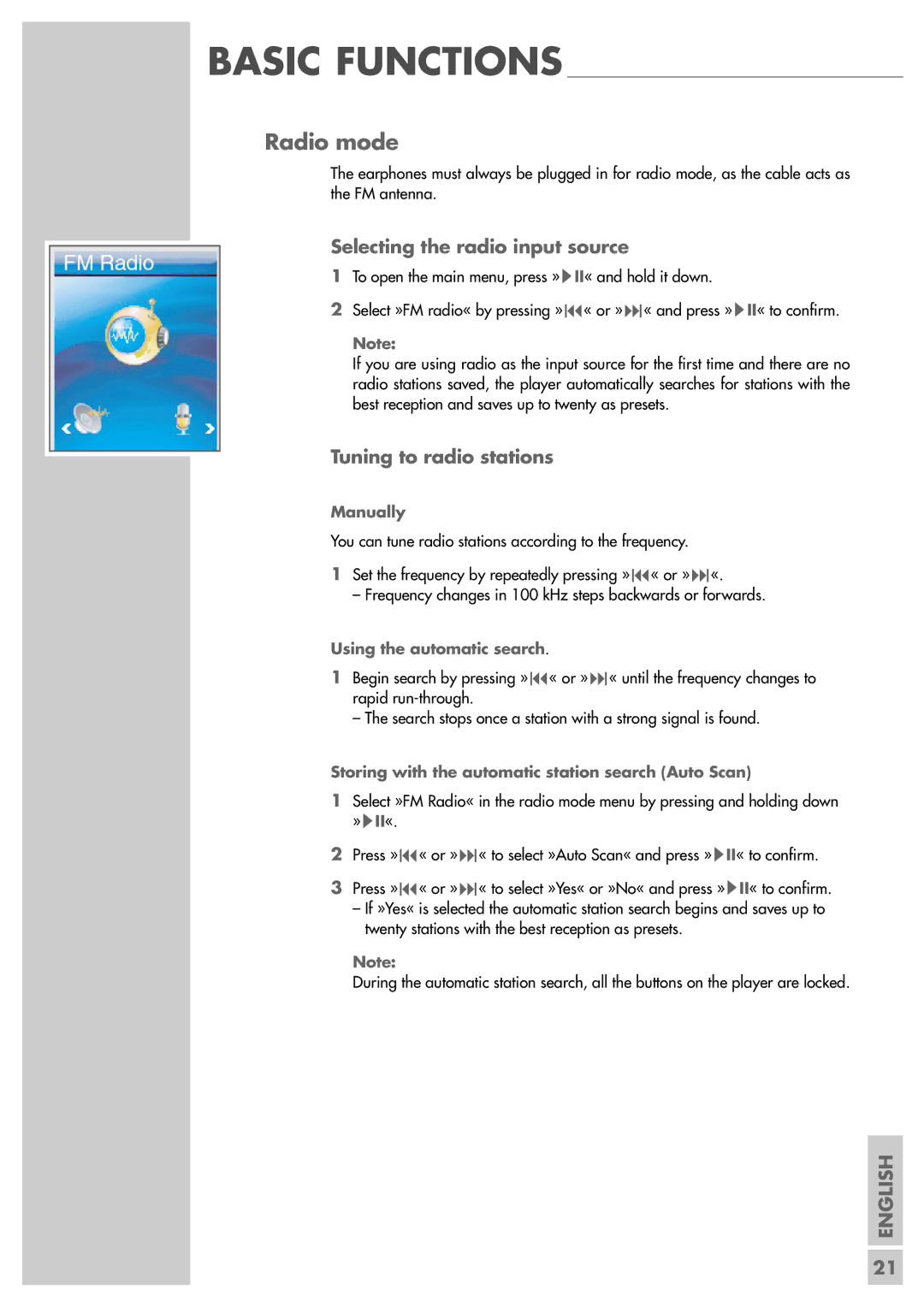BASIC FUNCTIONS ________________________________________________
Radio mode
The earphones must always be plugged in for radio mode, as the cable acts as the FM antenna.
Selecting the radio input source
1To open the main menu, press »sII« and hold it down.
2Select »FM radio« by pressing »8« or »9« and press »sII« to confirm.
Note:
If you are using radio as the input source for the first time and there are no radio stations saved, the player automatically searches for stations with the best reception and saves up to twenty as presets.
Tuning to radio stations
Manually
You can tune radio stations according to the frequency.
1Set the frequency by repeatedly pressing »8« or »9«.
– Frequency changes in 100 kHz steps backwards or forwards.
Using the automatic search.
1Begin search by pressing »8« or »9« until the frequency changes to rapid
– The search stops once a station with a strong signal is found.
Storing with the automatic station search (Auto Scan)
1Select »FM Radio« in the radio mode menu by pressing and holding down »sII«.
2Press »8« or »9« to select »Auto Scan« and press »sII« to confirm.
3Press »8« or »9« to select »Yes« or »No« and press »sII« to confirm.
–If »Yes« is selected the automatic station search begins and saves up to twenty stations with the best reception as presets.
Note:
During the automatic station search, all the buttons on the player are locked.
ENGLISH
21