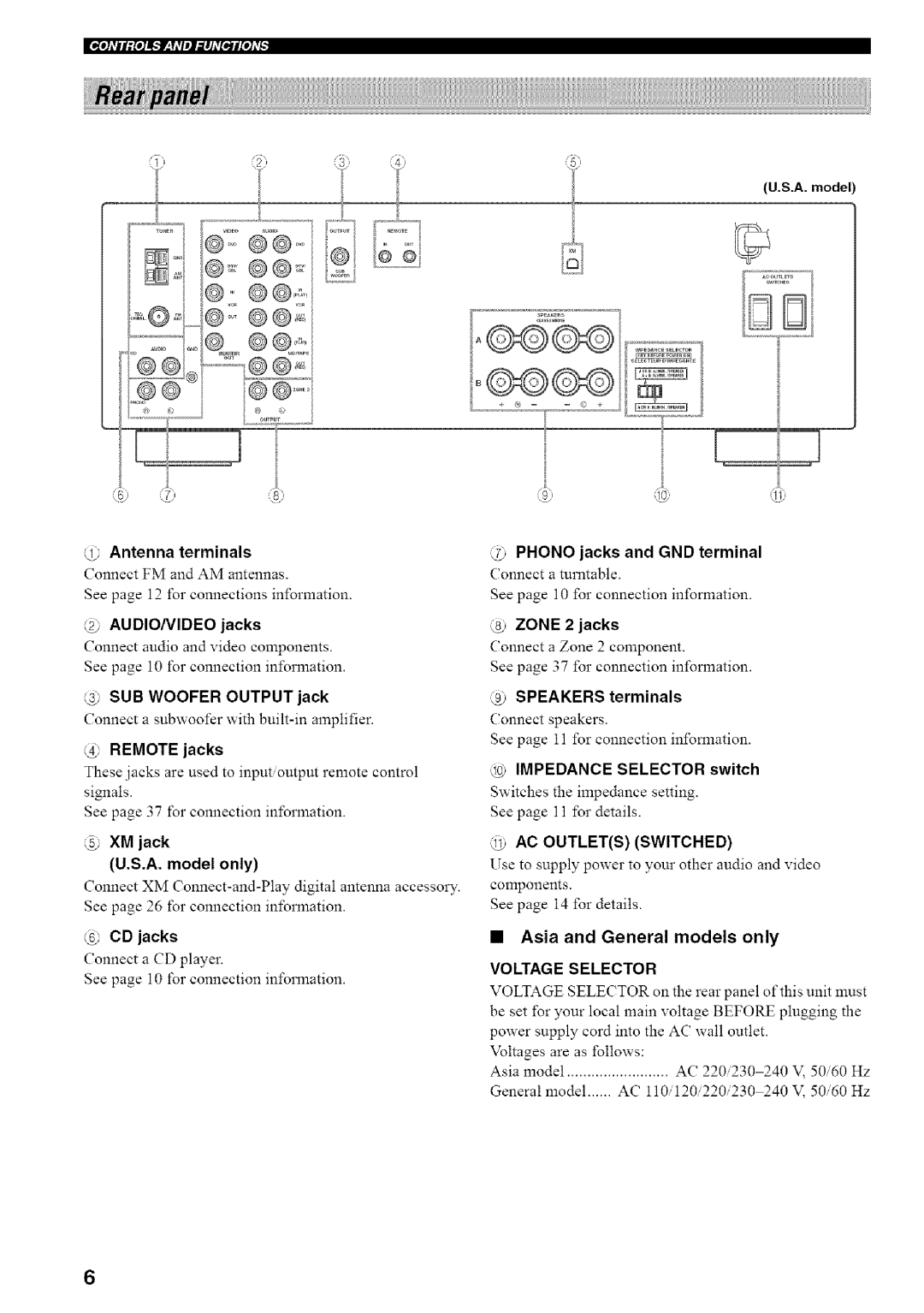RX-497 specifications
The Yamaha RX-497 is a noteworthy stereo receiver that combines classic design with modern features, appealing to both audiophiles and casual listeners alike. This receiver is celebrated for its reliability and performance, setting a benchmark for home audio systems.One of the standout features of the RX-497 is its power output. With 100 watts per channel at 8 ohms, it is capable of delivering robust and dynamic sound, ensuring that users can enjoy their favorite music or movies with clarity and depth. The receiver also supports a wide frequency response of 20 Hz to 20 kHz, allowing it to reproduce a comprehensive range of audio frequencies, from deep bass to crisp highs.
The RX-497 integrates advanced technology, including Yamaha’s own Natural Sound concept. This technology is designed to provide a realistic and immersive sonic experience, making it feel as though the listener is right in the middle of the performance. High-quality components within the receiver are selected to minimize distortion and deliver pure sound.
Another interesting aspect of the RX-497 is its versatility in connectivity. The receiver features multiple inputs, including video inputs and various audio sources, enabling users to connect numerous devices such as CD players, cassette decks, and turntables. The inclusion of a phono input is particularly beneficial for vinyl enthusiasts who wish to enjoy their records with high fidelity.
The RX-497 also showcases an easy-to-use tuning system, boasting a built-in FM/AM tuner with preset memory capabilities. This allows users to store their favorite radio stations for quick access and enjoy seamless listening without the hassle of manual tuning.
In terms of design, the Yamaha RX-497 features a clean and classic aesthetic, complemented by a beautifully lit display and ergonomically designed controls. This intuitive layout enhances user experience, making it simple for users to navigate settings and adjust volume levels.
Finally, the RX-497's build quality is a testament to Yamaha’s commitment to excellence. Constructed to withstand the test of time, it’s an investment in sound quality that offers enduring performance. Overall, the Yamaha RX-497 stands as a strong contender in the market of stereo receivers, blending powerful sound with user-friendly features, making it a preferred choice for many audio enthusiasts.