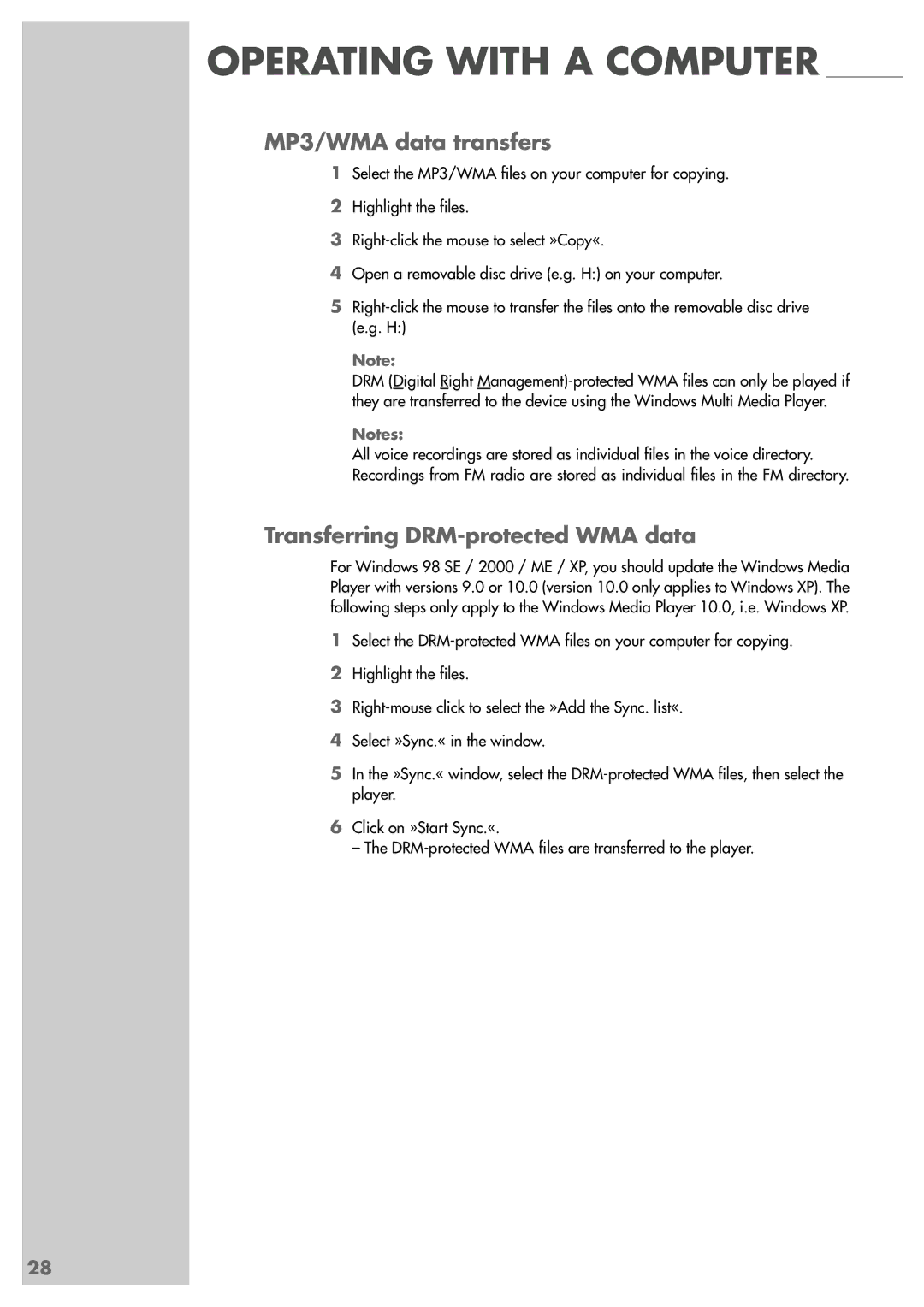OPERATING WITH A COMPUTER ___________
MP3/WMA data transfers
1Select the MP3/WMA files on your computer for copying.
2Highlight the files.
3
4Open a removable disc drive (e.g. H:) on your computer.
5
Note:
DRM (Digital Right
Notes:
All voice recordings are stored as individual files in the voice directory. Recordings from FM radio are stored as individual files in the FM directory.
Transferring DRM-protected WMA data
For Windows 98 SE / 2000 / ME / XP, you should update the Windows Media Player with versions 9.0 or 10.0 (version 10.0 only applies to Windows XP). The following steps only apply to the Windows Media Player 10.0, i.e. Windows XP.
1Select the
2Highlight the files.
3
4Select »Sync.« in the window.
5In the »Sync.« window, select the
6Click on »Start Sync.«.
– The
28