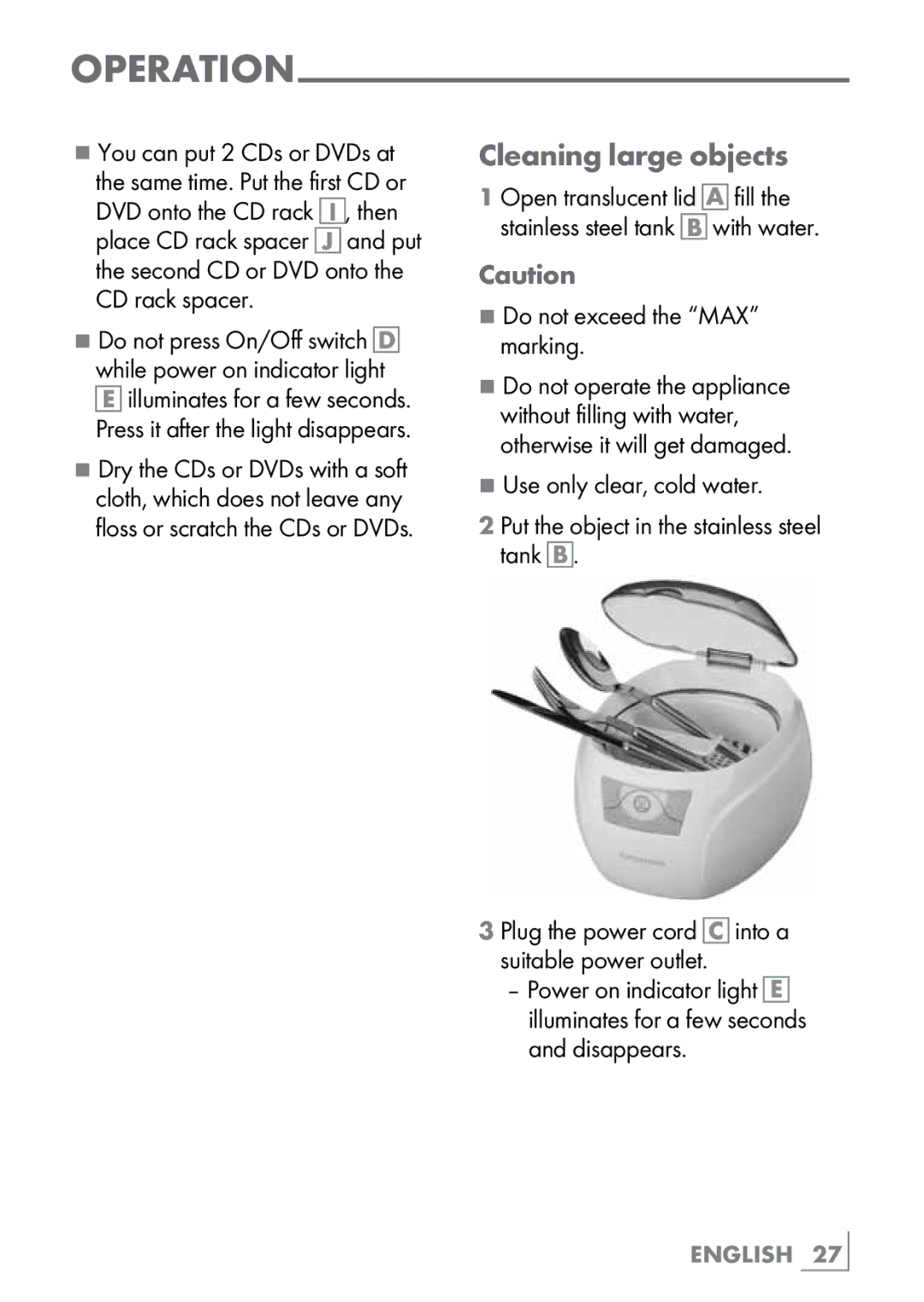OPERATION_____________________________
7You can put 2 CDs or DVDs at the same time. Put the first CD or DVD onto the CD rack I , then place CD rack spacer J and put the second CD or DVD onto the CD rack spacer.
7Do not press On/Off switch D while power on indicator light E illuminates for a few seconds. Press it after the light disappears.
7Dry the CDs or DVDs with a soft cloth, which does not leave any floss or scratch the CDs or DVDs.
Cleaning large objects
1 Open translucent lid A fill the stainless steel tank B with water.
Caution
7Do not exceed the “MAX” marking.
7Do not operate the appliance without filling with water, otherwise it will get damaged.
7Use only clear, cold water.
2 Put the object in the stainless steel tank B .
3 Plug the power cord C into a suitable power outlet.
–Power on indicator light E illuminates for a few seconds and disappears.
ENGLISH 27