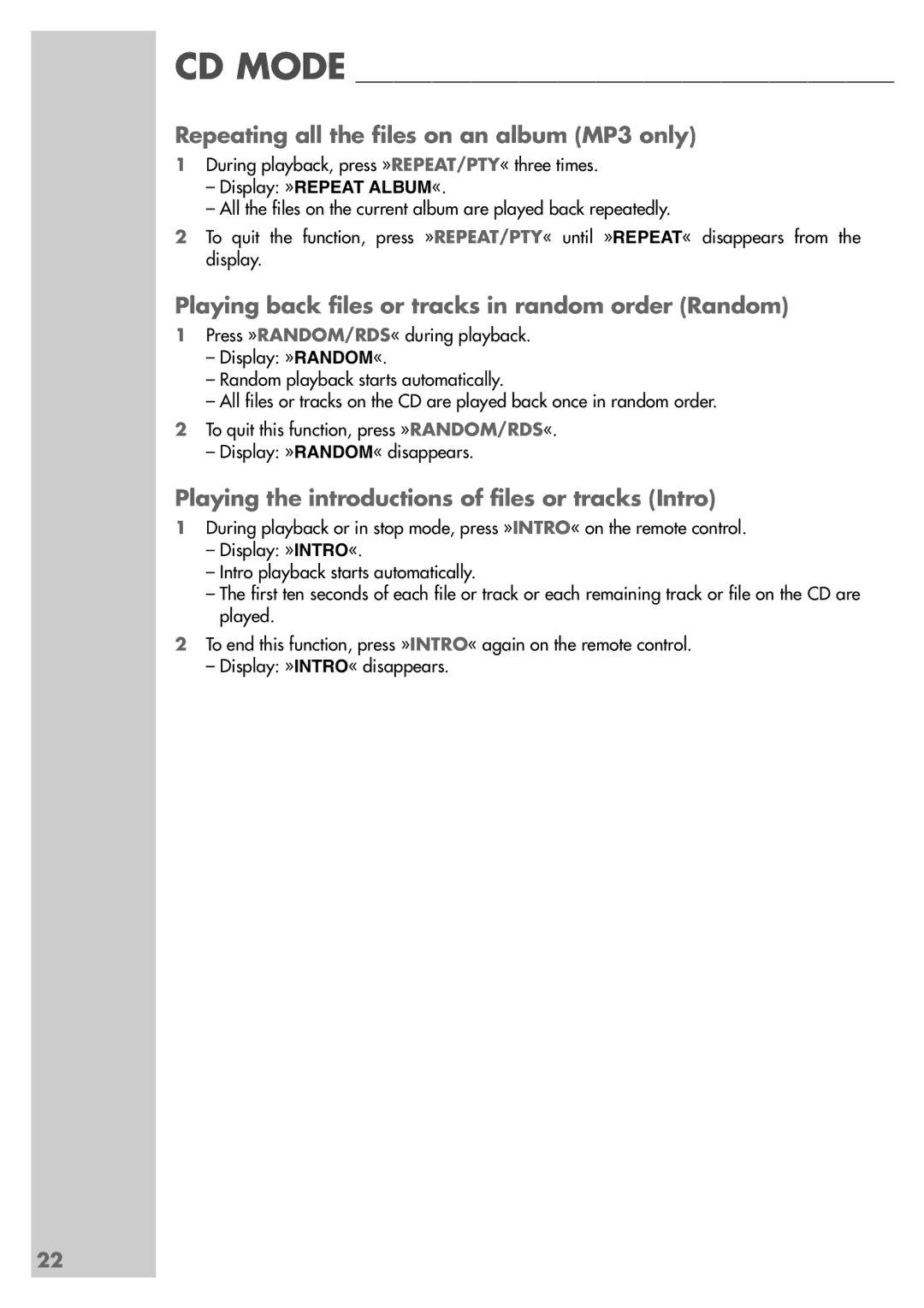CD MODE ________________________________________________________
Repeating all the files on an album (MP3 only)
1During playback, press »REPEAT/PTY« three times.
–Display: »REPEAT ALBUM«.
–All the files on the current album are played back repeatedly.
2To quit the function, press »REPEAT/PTY« until »REPEAT« disappears from the display.
Playing back files or tracks in random order (Random)
1Press »RANDOM/RDS« during playback.
–Display: »RANDOM«.
–Random playback starts automatically.
–All files or tracks on the CD are played back once in random order.
2To quit this function, press »RANDOM/RDS«.
–Display: »RANDOM« disappears.
Playing the introductions of files or tracks (Intro)
1During playback or in stop mode, press »INTRO« on the remote control.
–Display: »INTRO«.
–Intro playback starts automatically.
–The first ten seconds of each file or track or each remaining track or file on the CD are played.
2To end this function, press »INTRO« again on the remote control.
–Display: »INTRO« disappears.
22