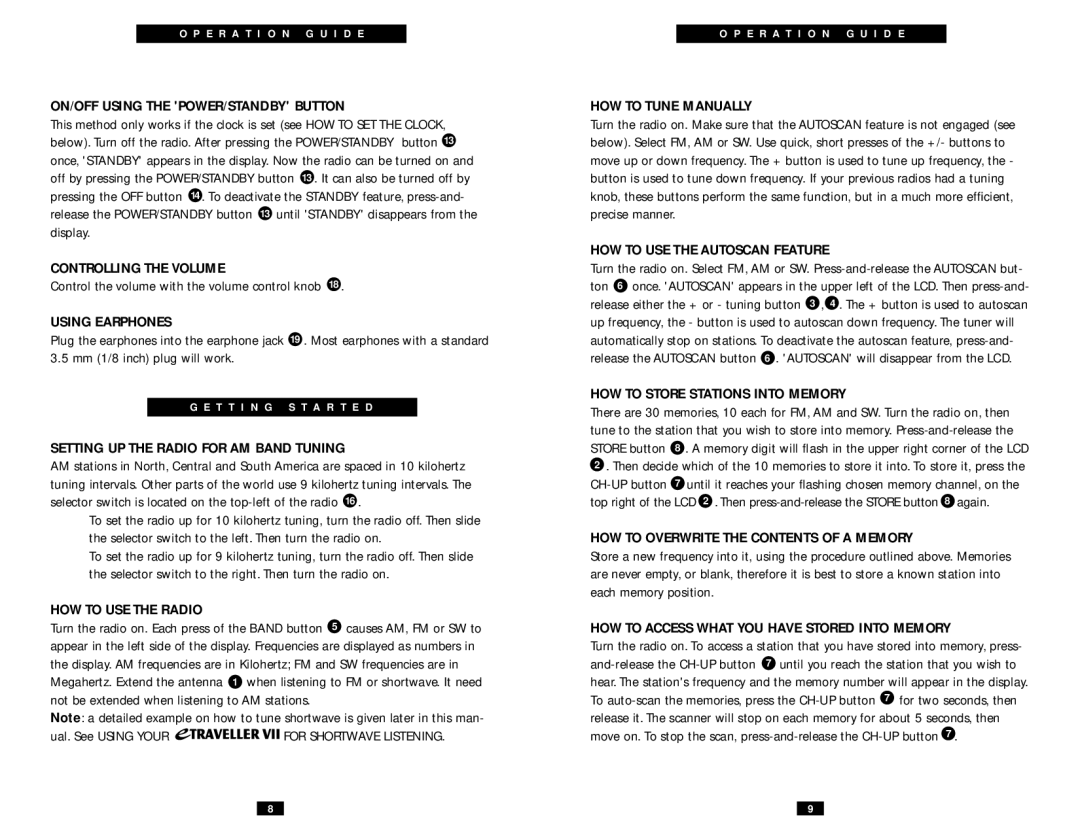WORLD RECEIVER specifications
The Grundig World Receiver is a premier portable radio that epitomizes the fusion of advanced technology and user-friendly features, making it an essential tool for global communication and entertainment. With its comprehensive range of functionalities, it caters to a wide demographic of users, from avid travelers to emergency preparedness enthusiasts.One of the key features of the Grundig World Receiver is its ability to receive a wide array of frequencies. The radio supports AM, FM, and shortwave bands, allowing users to tune into broadcasts from around the globe. This feature is crucial for those looking to stay connected while traveling internationally or for anyone interested in exploring diverse cultural programming.
Equipped with a digital tuner, the Grundig World Receiver ensures precise frequency selection and stability in signal capture. Users can enjoy crystal-clear audio without the static that often accompanies analog tuning. The radio's automatic frequency control enhances reception by dynamically adjusting the signal for optimal clarity.
Portability is another hallmark of this device. The Grundig World Receiver is compact and lightweight, making it easy for users to carry it in a backpack or suitcase. The built-in rechargeable battery, which provides extended playback time, allows users to enjoy their favorite shows without worrying about running out of power. Additionally, a power-saving mode contributes to battery longevity.
The radio boasts a large, easy-to-read LCD display that shows not only the current station but also vital information such as time and signal strength. This feature is particularly useful for users in areas with fluctuating signal quality.
Another significant advancement in the Grundig World Receiver is its integrated Bluetooth capability. This allows users to stream music from their smartphones and tablets, transforming the device into a versatile multimedia hub. Coupled with high-quality speakers, the radio delivers rich audio that enhances the listening experience.
Furthermore, the Grundig World Receiver offers presets for favorite stations, making it effortless to switch between channels. The built-in alarm clock and sleep timer functionalities add convenience for users who enjoy falling asleep to their favorite broadcasts.
In summary, with its extensive frequency coverage, digital tuning technology, portability, Bluetooth capabilities, and thoughtful features like preset stations and alarm functionalities, the Grundig World Receiver stands out as a sophisticated choice for anyone seeking a reliable and versatile portable radio. It remains a favorite for those who value quality and connectivity in their audio devices.